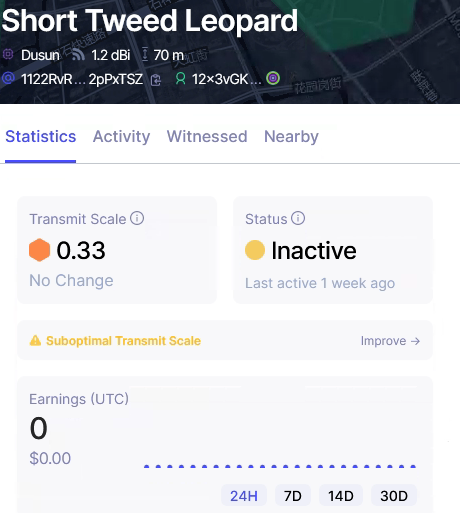Helium hotspot has created a specific scale worldwide, according to official Helium data. Helium miners that own a Helium gateway and want to generate riches while simultaneously adding value to the network. However, many miners are having frustrating technical challenges, which might harm HNT revenue.
It is becoming increasingly typical for Helium hotspot owners to notice that their devices are down and unable to synchronize with the blockchain. This ‘offline’ state could be caused by a variety of factors. If you find your Helium hotspot miner is offline, this post will explain how to get it back up.
How to check Helium hotspot online status
The Helium miner is actually a LoRaWAN gateway connected to the Helium platform. Therefore, the performance of the Lorawan gateway will have a certain impact on the mining efficiency.
1. The simplest method is to visit the Helium Explorer website (https://explorer.Helium.com/). The sync status will be “offline” if you are offline.
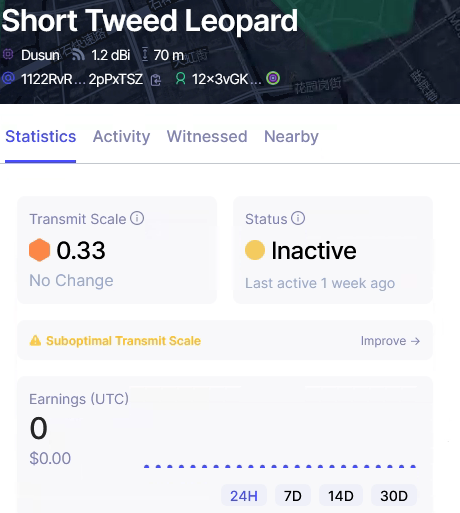
2. Check the Helium hotspot local configuration page or in the mobile APP.
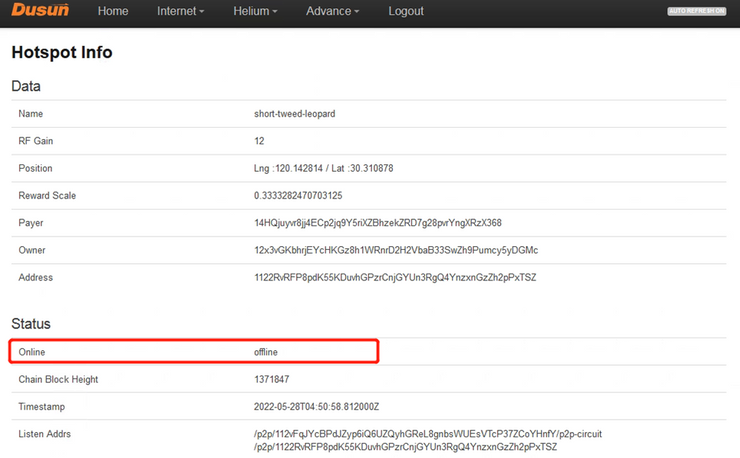
Why Helium hotspot is offline and how to solve it
1. First time for Helium hotspot to power on
It may take several days for a miner to become synchronized with the official chain block after a new LoRaWAN gateway Helium hotspot is powered on for the first time by a user and after the user activates the device.
In spite of this, the Miner’s location on the Helium Explorer map will not be updated for several hours after completion. In this scenario, the user should be more patient and ensure that the hotspot is powered on for at least one to two days before conducting a status check.
2. The hotspot is powered off for a long time
After the hotspot or the LoRa WAN gateway has been in an offline status for a significant amount of time, it should take some time to synchronize with the block again; therefore, you should wait for a longer period.
3. Hotspot lost Internet connection
When functioning normally and connected to the internet, the hotspot’s blue LED light should remain lit continuously. If the ring of LED lights does not illuminate in blue, this may indicate that there is an issue with the network connection.
Please make sure that the Internet connection in your router is working correctly. If this does not work, please contact your internet service provider.
4. Found and fixed some unknown bugs causing out-of-sync
Since the Helium project is still developing over time, it is perfectly normal for a new version to be released for bug fixing. In such a scenario, the hotspot would make another attempt to synchronize with the block.
During this process, the hotspot may become inaccessible for a brief period of time; if this occurs, we ask that you kindly wait for it to resynchronize.
5. The upper router does not permit access to the TCP port 44158.
Because the Helium program needs to communicate with the block using port 44158, please check that it is not blocked in your router before continuing. To get started, go to https://portforward.com or contact your router manufacturer for information on how to open port 44158.
6. The official validator for Helium is not authorized to issue the packages
It is usual for the device to enter offline or inactive status because the data is not transmitted from the validator to the hotspot.
In this scenario, please kindly pay attention to the Helium official website to determine whether there has been a version update or if any bugs have been fixed.
For instance, due to the preparations being made for the migration to light mode, the entire blockchain has recently entered a low proof of coverage rate.
7. Hotspot is in the rural area and no other devices nearby
If there is only one Helium hotspot in an area, the process of proving coverage cannot be completed. In rural area, In rural areas, LoRa enables long-range communications of up to 10 miles (or 15 kilometers) away.
Explore: How Far Can Lora Transmit?
If this is the case, you can install additional LoRa outdoor gateway hotspots within a distance of three to ten kilometers in the same area and recheck them.
8. Hotspot located in a place with bad GPS signal
Even though the hotspot is located in an area where there is no chance of receiving GPS signals, it is still possible to become offline or inactive because the server is unable to acquire GPS data.
You can relocate the hub to a location close to a window or outside and then check its status later.
9. The quality of Helium hotspot itself is substandard
After turning off the miner, unplug your router and wait two minutes before turning it back on. Then you should begin by turning on the router, and after that, you should wait a few minutes before starting to operate the miner.
When you restart a miner, you will see a yellow light for the first thirty seconds of the process. The color of this will eventually change to green.
When you try to use the hotspot, does it not turn on at all (none of the lights turn on)? If so, it may have some sort of flaw. Check the terms of the warranty, and get in touch with the seller.
Final thoughts
This article provides a summary of the most common reasons why Helium hotspot goes offline and how to resolve them. The Helium network is a pioneering and rapidly expanding system.
At the same time, it is undeniable that this is a very large and complex system. As the web grows, we will inevitably face technical obstacles. This list will continue to be updated as new issues arise. Of course, multiple helium miners in one house may also cause poor signal.
Further read:
How to Place a Helium Hotspot in House
The introduction of blockchain is undoubtedly the most critical milestone in Helium’s history, and Helium has since completed its role transition from a technology solutions provider to a new economy of wireless networks.
Nick Grossman of USV commented: “Imagine a world where devices can automatically connect to open networks, without having to sign a contract with a cell phone operator or set up a credit card account.
Just like the experience of using the radio back then, buying a device home and turning it on, then you’re good to go. Wireless internet can’t deliver on that vision right now, but soon Helium can deliver on such a networked world.”

The prospect of using Helium LoRaWAN gateway to obtain HNT tokens is promising, but users need to be careful to choose a LoRa gateway provider that is officially authorized by HNT’s project executor. (Dusun is an official Helium Miner hardware partner: https://www.helium.com/mine)
Welcome to explore our Helium gateway miner:
Of course, multiple helium miners in one house may also cause poor signal.
Explore: Outdoor Helium Miner