
Model list
| Model | Wi-Fi 2.4G | Zigbee 3.0 | Bluetooth 5.0 |
|---|---|---|---|
| DSP-010-1 | √ | ||
| DSP-010-2 | √ | ||
| DSP-010-3 | √ |
1. Introduction
1.1 Purpose& Description
DSP-010 smart plug complies with EU standards and is compact in size, aiming to facilitate smart home solutions, especially home energy management, with controllable, customizable, and multi functional smart plugs with optional WiFi 2.4G, Zigbee 3.0, or Bluetooth 5 wireless choices.
DSP-010 smart plug enables end users to easily control home lighting and household electronic devices, no matter where users are.
1.2 Smart Plug EU Feature Summary
- High reliability
- Automate your lights and small household appliances with Schedule and Timer
- Provide historical power consumption reports of the plugged-in devices in real time.
- Give Smart Functionality to any lamp or device
- Automatically turn the plugged-in devices on and off at different times.
- Countdown, Metrology statistics
2. Mechanical Requirement
2.1 Drawing
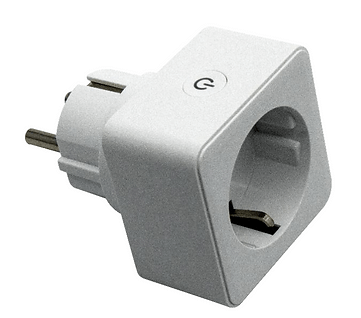
2.2 Interface
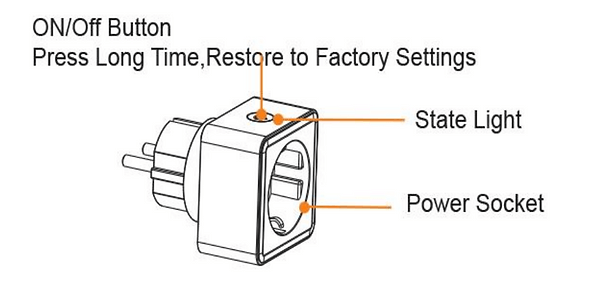
3. Smart Plug EU Specifications
| Technical Specification | |
|---|---|
| Type | On/Off switching Plug unit with power consumption measurement |
| Style | Wall Plug |
| Rated voltage | 250 V |
| Maximum current | 16 A |
| Maximum power | 4000 W |
| Frequency | 50/60 HZ |
| Material | PC |
| Operating Temperature | 0 ºC ~ 40 ºC |
| Operating Temperature | 5%~90%RH |
| Measurement voltage accuracy | 0.1 V |
| Measurement current accuracy | 0.01 A |
| Measurement Power accuracy | 0.1 watts |
| Protocol | Zigbee 3.0 or Wi-Fi-2.4G or Bluetooth |
| Power measurement | Accuracy @Current >0.1A +/-3% |
| Storage temperature | -20 to 70°C |
| Weight(g) | 122 |
| Certification | CE/FCC |
| Bluetooth Performance | TX Power: 17.5dBm Bluetooth: 17.5dBm Range: 150 meters minimum, open filed Receiving Sensibility: [email protected]%BER Frequency offset: +/-20KHZ Frequency Range (MHz):2401.0~2483.5 Low Frequency (MHz):2400 High Frequency (MHz):2483.5 E.i.r.p (Equivalent Isotopically Radiated power) (mW)<10mW Bandwidth (MHz):2MHz Modulation: GFSK |
| Wi-Fi Performance | IEEE wireless LAN standard: IEEE802.11n IEEE802.11g IEEE 802.11b Data Rate: IEEE 802.11b Standard Mode:1,2,5.5,11Mbps IEEE 802.11g Standard Mode:6,9,12,18,24,36,48,54 Mbps IEEE 802.11n: MCS0~MCS7 @ HT20/ 2.4GHz band MCS0~MCS7 @ HT40/ 2.4GHz band Sensitivity: HT40 MCS7 : -70dBm@10% PER(MCS7) /2.4GHz band HT20 MCS7 : -71dBm@10% PER(MCS7) /2.4GHz band Transmit Power: IEEE 802.11n: 16dBm @HT20/40 MCS7 /2.4GHz band IEEE 802.11g: 16dBm @54MHz IEEE 802.11b: 18dBm @11MHz Wireless Security: WPA/WPA2, WEP, TKIP, and AES Working mode : Bridge、Gateway、AP Client Range: 50 meters minimum, open field Transmit Power:17dBm Highest Transmission Rate: 300Mbps Frequency offset: +/- 50KHZ Frequency Range (MHz): 2412.0~2483.5 Low Frequency (MHz):2400 High Frequency (MHz):2483.5 E.i.r.p (Equivalent Isotopically Radiated power) (mW)<100mW Bandwidth (MHz):20MHz/40MHz Modulation: BPSK/QPSK, FHSSCCK/DSSS, 64QAM/OFDM |
| Zigbee 3.0 Performance | TX Power: 17.5dBm Range: 100 meters minimum, open filed Receiving Sensibility:-94dBm Frequency offset: +/-20KHZ Frequency Range (MHz):2401.0~2483.5 Low Frequency (MHz):2400 High Frequency (MHz):2483.5 E.i.r.p (Equivalent Isotopically Radiated power) (mW)<100mW Bandwidth (MHz):5MHz Modulation: OQPSK |
4. Smart Plug EU Instruction Manual
① How to enable smart plug access the network?
Press and hold the smart plug to open the key for 3-5 seconds. The indicator flashes quickly into the distribution network mode.
After the pairing is completed, it is successful when the indicator light goes out. The network fails if the indicator flashes for 40 seconds and goes out.

② How to reset the smart plug?
Press and hold the key for 3-5 seconds, the indicator flashed quickly, and the device is successfully retired.















