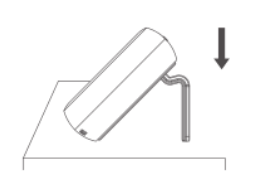1. Zigbee Temperature & Humidity Sensor Product Description
1.1. Purpose and Description
The Roombanker Temperature and Humidity sensor is a sensor designed to monitor and detect changes in environmental conditions such as temperature and humidity in indoor settings like homes, banks, hotels, and offices. It displays current readings and can transmit this data to a gateway using the wireless Zigbee 3.0. The gateway then sends these environmental signals to your cell phone, enabling real-time monitoring.
1.2. Product Feature Summary
- Highly sensitive sensor
- Easy to Install and Set up
- Stay Connected 24*7
- Low battery indication function
- Temperature compensation function
- Temperature, Humidity, Power, Signal Strength real-time HD display
2. Zigbee Temperature & Humidity Sensor Mechanical Requirement
2.1. Drawing

2.2. Interface
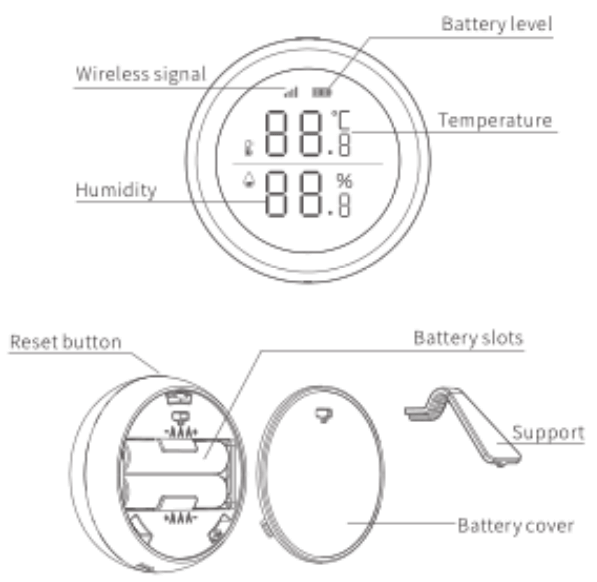
3. Zigbee Temperature & Humidity Sensor Specification
3.1. Technical Specification
| Item | Parameter |
|---|---|
| Protocol | Zigbee 3.0 |
| Working Voltage | DC 3V (Two AAA Battery) |
| Working Temperature | ‒10°C to +55°C |
| Storage Temperature | ‒25°C to +55°C |
| Low Voltage Alarm Values | 2.3V±0.1V |
| Working Current | ≤30mA |
| Standby Current | ≤30uA |
| Temperature Tolerance | 0.5°C |
| Humidity Tolerance | 5% |
| Installation | Wall Mounting or Flat |
| Battery Life | More than one year (20 times per day) |
| Dimension | Ø61.2 x 23mm |
| Zigbee Performance | ●TX Power: 10 dBm ●Range: 80 meters maximum, open filed Receiving Sensibility:-94dBm ●Frequency offset: +/-20KHZ ●Frequency Range (MHz):2401.0~2483.5 Low Frequency (MHz):2400 ●High Frequency (MHz):2483.5 ●E.i.r.p (Equivalent Isotopically Radiated power) (mW)<100mW Bandwidth (MHz):5MHz ●Modulation: OQPSK |
4. Zigbee Temperature & Humidity Sensor Onboarding
Step One: Power on
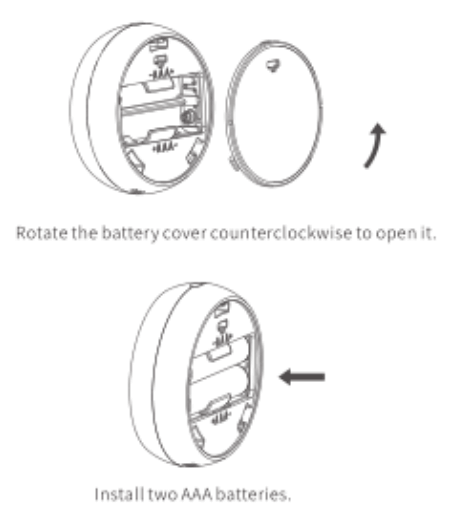
Step Two: Press the reset button for 5s and release, the indicator light will begin to flash
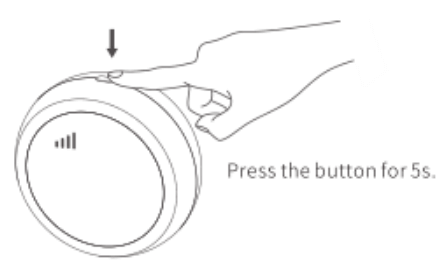
5. Zigbee Temperature & Humidity Sensor Installation
Installation Method1: Stick the product in the chosen position with 3M adhesive.
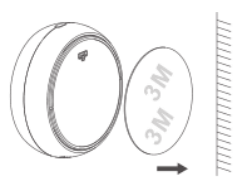
Installation Method2: Place the product on the stand