Product Name: Wi-Fi Module
Model Name: DSM-010
1. Introduction
DSM-010 is a low power consumption module with built-in Wi-Fi connectivity solution. The Wi-Fi module consist a highly integrated wireless radio chip ESP8285 which has been programed with Wi-Fi network protocol and plenty of software examples. DSM-010 is a RTOS platform, embedded with all the Wi-Fi MAC and TCP/IP protocol function examples, users can customize their Wi-Fi product by using these software examples.
- Integrated low power consumption 32-bit CPU, also known as application processor
- Support identification the AP based on the WIFI probe technology
- Basic frequency can support both 80MHz and 160MHz
- Supply voltage range: 3V to 3.6V Peripherals: 5× GPIOs, 1× UART , 1× ADC
- Wi-Fi connectivity: 802.11 b/g/n
- Channel 1 to 14 @ 2.4GHz
- Support WPA/WPA2 +20dBm output power in 802.11b mode
- Support STA/AP/STA+AP operation mode
- Support Smart Link function for both Android and iOS devices
- Standby power consumption is less than 0.1 mW (DTIM3)
- On-board PCB antenna, or IPEX connector for external antenna
- CE, FCC certified
- Operating temperature range: -20℃ to 85℃
- Intelligent Building Intelligent home
- Intelligent household applications
- Health care
- Industrial wireless control
- Baby monitor Webcam
- Intelligent bus
2. Mechanical Design
DSM-010 has 2 columns of Pins (2* 9).The distance between each Pin is 2mm.
Size: 3 mm(W)* 15mm(L) * 17.3mm(H)

| Pin Number | Symbol | I/O type | Function |
|---|---|---|---|
| 1 | 3V3 | P | Module Power Pin(3.3V) |
| 2 | 05 | I/O | GPIO_05 |
| 3 | GND | P | Power Reference Ground |
| 4 | 04 | I/O | GPIO_04 |
| 5 | RX | I/O | UART0_RXD(2) |
| 6 | 13 | I/O | GPIO_13 |
| 7 | TX | I/O | UART0_TXD(2) |
| 8 | AD | AI | ADC port, 10-bit precision SAR ADC |
| 9 | 12 | I/O | GPIO_12 |
| 10 | RST | I/O | Hardware reset pin (low level effective,internal pull-up resistance) |
| 11 | 14 | I/O | GPIO_14 |
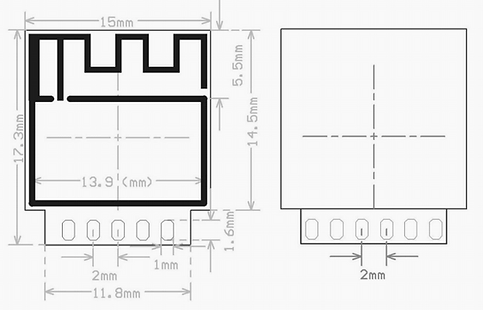
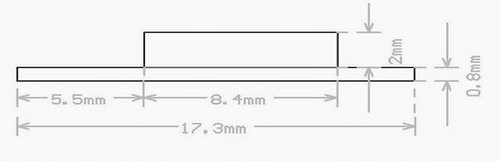
3. Electrical Characteristics
| Parameters | Description | Minimum Value | Maximum Value | Unit |
|---|---|---|---|---|
| Ts | Storage temperature | -20 | 85 | ℃ |
| VCC | Power supply voltage | -0.3 | 3.6 | V |
| Static electricity voltage (human model) | TAMB-25℃ | - | 2 | KV |
| Static electricity voltage (human model) | TAMB-25℃ | - | 0.5 | KV |
| Parameters | Description | Min | Type | Max | Unit |
|---|---|---|---|---|---|
| Ta | Working temperature | -20 | - | 85 | ℃ |
| VCC | Working voltage | 3.0 | 3.3 | 3.6 | V |
| VIL | I/O low-level input | -0.3 | - | VCC*0.25 | V |
| VIH | I/O high-level input | VCC*0.75 | - | VCC | V |
| VOL | I/O low-level output | - | - | VCC*0.1 | V |
| VOH | I/O high-level output | VCC*0.8 | - | VCC | V |
| Imax | I/O drive current | - | - | 12 | mA |
| Parameter | Mode | Rate | Tx power | Typ | Unit |
|---|---|---|---|---|---|
| IRF | 11b | 11 Mbit/s | +17 dBm | 220 | mA |
| IRF | 11g | 54 Mbit/s | +15 dBm | 110 | mA |
| IRF | 11n | MCS7 | +13 dBm | 100 | mA |
| Parameter | Mode | Rate | Typ | Unit |
|---|---|---|---|---|
| IRF | 11b | 11 Mbit/s | 76 | mA |
| IRF | 11g | 54 Mbit/s | 76 | mA |
| IRF | 11n | MCS7 | 76 | mA |
| Working Mode | Working Status(Ta=25°C) | Value | Max | Unit |
|---|---|---|---|---|
| EZ mode | The module is in EZ status and the Wi-Fi indicator quickly flashes. | 80 | 151 | mA |
| AP mode | The module is in AP status and the Wi-Fi indicator slowly flashes. | 90 | 451 | mA |
| Operation mode | The module is in connected status and the Wi-Fi indicator is steady on. | 58.5 | 411 | mA |
| Disconnection mode | The module is in disconnected status and the聽Wi-Fi indicator is steady off. | 80 | 430 | mA |
4. RF Features
| Parameter | Description |
|---|---|
| Frequency band | 2.412–2.484 GHz |
| Wi-Fi standard | IEEE 802.11b/g/n (channel 1–14) |
| Data transmitting rate | 11b: 1, 2, 5.5, 11 (Mbit/s)11g: 6, 9, 12, 18, 24, 36, 48, 54 (Mbit/s)11n: HT20 MCS0–MCS7 |
| Antenna type | PCB antenna |
| Parameter | Min | Typ | Max | Unit | |
|---|---|---|---|---|---|
| RF average output power, 802.11b CCK mode | 1M | - | 20 | - | dBm |
| RF average output power, 802.11g OFDM mode | 54M | - | 17 | - | dBm |
| RF average output power, 802.11n OFDM mode | MCS7 | - | 14 | - | dBm |
| Frequency error | -10 | 20 | 10 | ppm |
| Parameter | Min | Typ | Max | Unit | |
|---|---|---|---|---|---|
| PER < 8%, RX sensitivity, 802.11b CCK mode | 1M | - | -91 | - | dBm |
| PER < 10%, RX sensitivity, 802.11g OFDM mode | 54M | - | -75 | - | dBm |
| PER < 10%, RX sensitivity, 802.11n OFDM mode | MCS7 | - | -72 | - | dBm |
5. Production Guide
The storage conditions for the module after it has been shipped are as follows:
- The moisture resistant bag must be stored at a temperature below 30℃, and under a relative humidity below 85%.
- The shelf life of dry packed products is 6 months following the packaged date important information.
- All line workers must wear anti-static wrist straps and anti-static clothing throughout the entire production process.
- It is strictly prohibited to allow a module to come into contact with water or other contaminants during operations.

6. Package
| Product type | MOQ | Packing method | Number of Modules in Each Reel Pack | Number of Reel Packs in Each Box |
|---|---|---|---|---|
| DSM-010 | 4000 | Carrier tape and reel packing | 800 | 5 |
7. Firmware for different devices
| Wireless Devices | Firmware version |
|---|---|
| Lighting | DSM-010_Lighting.bin |
| Dimmer | DSM-010_Dimmer.bin |
| Breaker | DSM-010_breaker.bin |
| Switches | DSM-010_Switch.bin |
| Plug | DSM-010-Plug.bin |
| Strip | DSM-010-Strip.bin |
| Smart Lock | DSM-010-Lock.bin |
| Wi-Fi Probe | DSM-010-Probe.bin |
8. How to connect cloud platform
In the first time of power on the devices, it would be set in ap mode and you can connect your pc/mobile phone to its wifi signal. It would be like Dusun_******, where the ****** are the last 6 bits of the devices’s MAC address. For example, the one in my test is Dusun_807F69
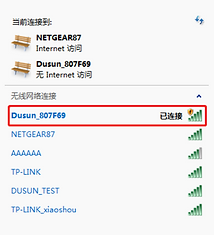
Then type in the ip 192.168.4.1 to log in the devices’s wifi, fill in the SSID and password of your router, then press Save button. Your devices would connect to your router automatically.
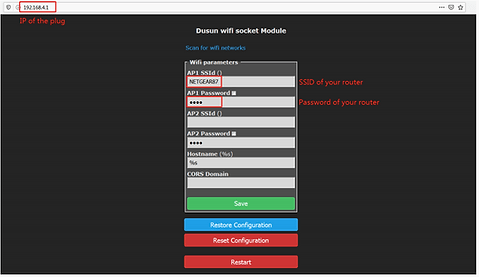
Configure MQTT credentials of your server as listed.
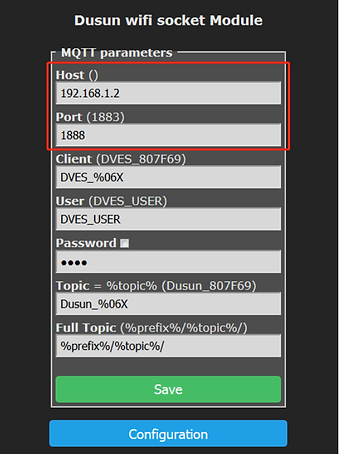
| API | Document |
|---|---|
| Lighting | MQTT API for Lighting |
| Dimmer | MQTT API for Dimmer |
| Breaker | MQTT API for Breaker |
| Switches | MQTT API for Switches |
| Plug | MQTT API for Plug |
| Strip | MQTT API for strip |
| Smart Lock | MQTT API for Lock |
| Wi-Fi Probe | MQTT API for Wi-Fi probe |


















