1. Introduction of DSM-020 Zigbee Module
The DSM-020 is a low-power embedded Zigbee module. This Zigbee digital input/output module consists of a EFR32MG13P732 highly integrated wireless RF processor chip and a small number of peripheral devices. It has a built-in 802.15.4 PHY/MAC Zigbee network protocol and a large number of library functions.
The DSM-020 embeds a low-power 32-bit ARM Cortex-M4 core, 512KByte Flash program memory, 64KB RAM data memory, and a wealth of peripheral resources. It is a FreeRTOS platform that gathers all Zigbee MAC and TCP/IP libraries into one place. It enables users to build on the product and develop embedded Zigbee products that suit their individual needs.
– A built-in low-power 32-bit ARM Cortex-M4 processor with a DSP instruction set and a floating point unit that doubles as an application processor
– Supports a main frequency of 40MHz
– Wide operating voltage: 1.8V-3.8V
– Peripherals: 9×GPIOs, 1×UART, 1×ADC
– Zigbee operating characteristics
- Supports 802.15.4 MAC/PHY
- Operating channels 11 to 26 @2.400-2.483GHz, air-interface rate 250Kbps
- Built-in DC-DC circuit for maximum power efficiency
- +19dBm maximum output, dynamic power output > 35dB
- 63uA/MHz operating power consumption; 1.4 uA sleep current
- Active net pairing with terminal devices
- Built-in onboard PCB antenna/reserved Ipex connector for high gain external antenna
- Operating temperature: -40℃ to 85℃
- Supports hardware encryption and supports AES 128/256
- Smart buildings
- Smart homes/appliances
- Smart plugs, smart lighting
- Industrial wireless control
- Health and measurements
- Asset tracking
2. Mechanical Design of Low Power Zigbee Module
DSM-020 has 2 rows of pins with a 2mm gap.
Size: 16 mm(W)* 24mm(L) * 3.5mm(H)
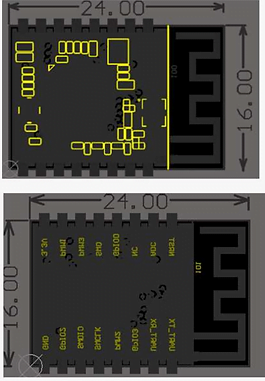
| Pin number | Symbol | IO Type | Function |
|---|---|---|---|
| 1 | nRST | I | Hardware reset pin, the chip is reset when the pin is LOW; Power-on reset of the module, the user can use this pin as needed |
| 2 | ADC | AI | ADC, 12-bit precision SAR analog to digital converter |
| 3 | NC | - | NC pin, external handling is not required |
| 4 | GPIO0 | I/O | GPIO pin usage. |
| 5 | SWO | I/O | GPIO pin usage/can be used as an output pin under JLINK communication. |
| 6 | PWM3 | I/O | GPIO pin usage. |
| 7 | PWM1 | I/O | GPIO pin usage. |
| 8 | VCC | P | Module power supply pin (common supply voltage: 3.3V) |
| 9 | GND | P | The reference ground of the module. |
| 10 | GPIO2 | I/O | GPIO pin usage. |
| 11 | SWDIO | I/O | JLINK SWDIO programming pin. Can be used as a GPIO pin in normal applications. |
| 12 | SWCLK | I/O | JLINK SWCLK programming pin. Can be used as a GPIO pin in normal applications. |
| 13 | PWM2 | I/O | GPIO pin usage. |
| 14 | GPIO3 | I/O | GPIO pin usage. |
| 15 | RXD | I/O | UART0_RXD |
| 16 | TXD | O | UART0_TXD |
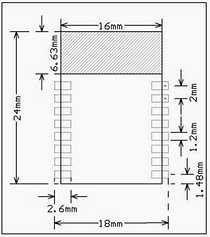
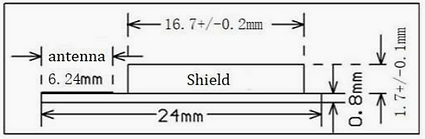
3. Electrical Characteristics of Zigbee IO Module
| Parameters | Description | Minimum Value | Maximum Value | Unit |
|---|---|---|---|---|
| Ts | Storage temperature | -50 | 150 | ℃ |
| VCC | Input voltage | -0.3 | 3.8 | V |
| Electrostatic discharge voltage (human-body model) |
TAMB-25℃ | - | 2.5 | KV |
| Electrostatic discharge voltage (machine model) |
TAMB-25℃ | - | 0.5 | KV |
| Parameters | Description | Minimum value |
Typical value |
Maximum value |
Unit |
|---|---|---|---|---|---|
| Ta | Operating temperature |
-40 | - | 85 | ℃ |
| VCC | Operating voltage | 1.8 | 3.3 | 3.8 | V |
| VIL | I/O low input | -0.3 | - | VCC*0.25 | V |
| VIH | I/O high input | VCC*0.75 | - | VCC | V |
| VOL | I/O low output | - | - | VCC*0.1 | V |
| VOH | I/O high output | VCC*0.8 | - | VCC | V |
| Imax | I/O drive current | - | - | 12 | mA |
| Symbol | Rate | Transmission power | Typical value | Unit |
|---|---|---|---|---|
| IRF | 250Kbps | +19dBm | 120 | mA |
| IRF | 250Kbps | +13dBm | 50 | mA |
| IRF | 250Kbps | +10dBm | 32 | mA |
| IRF | 250Kbps | +4dBm | 17 | mA |
| IRF | 250Kbps | +1dBm | 11.8 | mA |
| Symbol | Rate | Typical value | Unit |
|---|---|---|---|
| IRF | 250Kbps | 8 | mA |
| Operation Mode | Operating condition,(Ta=25°C) | Average value |
Maximum value |
Unit |
|---|---|---|---|---|
| Quick configuration | Module in quick configuration state | 10 | 40 | mA |
| Network connection state |
Connected to a network | - | - | mA |
| Deep sleep mode | Deep sleep mode and retains 64KB RAM | 1.4 | 3 | uA |
4. RF Features of Embedded Zigbee Module
| Parameter | Description |
|---|---|
| Operating frequency | 2.400 to 2.484GHz |
| Physical layer standard | IEEE 802.15.4 |
| Data transfer rate | 250Kbps |
| Antenna type | PCB antenna/Ipex connector external antenna |
| Line of sight | >150m |
| Parameter | Minimum value |
Typicalvalue | Max | Unit |
|---|---|---|---|---|
| Maximum output | - | 19 | - | dBm |
| Minimum output | - | -30 | - | dBm |
| Output power adjustment step | - | 0.5 | 1 | dB |
| Frequency error | -15 | - | 15 | ppm |
| Output adjacent channel suppression | - | -31 | - | dBc |
Note: The maximum output power is +19dBm. The power output can be adjusted under normal use. The high-power output can be used for overlay transmissions in extremely complex environments, such as modules embedded in the wall.
| Parameter | Minimum value |
Typical value |
Maximum value |
Unit |
|---|---|---|---|---|
| PER<10%, RX sensitivity, 250Kbps@OQPSK | - | -101 | - | dBm |
5. Production Guide of DSM-020 Zigbee Module
The storage conditions for the module after it has been shipped are as follows:
- The moisture resistant bag must be stored at a temperature below 30℃, and under a relative humidity below 85%.
- The shelf life of dry packed products is 6 months following the packaged date important information.
- All line workers must wear anti-static wrist straps and anti-static clothing throughout the entire production process.
- It is strictly prohibited to allow a module to come into contact with water or other contaminants during operations.
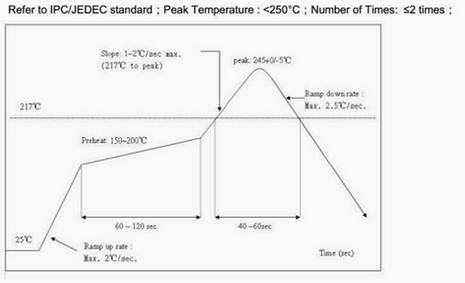
6. Package of DSM-020 Zigbee Module
| Product type | MOQ | Packing method | Number of Modules in Each Reel Pack | Number of Reel Packs in Each Box |
|---|---|---|---|---|
| DSM-020 | 4000 | Carrier tape and reel packing | 800 | 5 |
7. Zigbee Module Firmware for Different Zigbee Devices
There are different firmware corresponding to different wireless device applications.
| Wireless Devices | Firmware version |
|---|---|
| Lighting | DSM-020_Lighting.bin |
| Dimmer | DSM-020_Dimmer.bin |
| Breaker | DSM-020_breaker.bin |
| Switches | DSM-020_Switch.bin |
| Plug | DSM-020-Plug.bin |
| Strip | DSM-020-Strip.bin |
| Smart Lock | DSM-020-Lock.bin |
| Door sensor | DSM-020-Door sensor.bin |
| Motion sensor | DSM-020-Motion sensor.bin |
| Water Leakage sensor | DSM-020-Water Leakage sensor.bin |
| Temp&Hum sensor | DSM-020-Temp&Hum sensor.bin |
8. How to connect cloud platform
The devices need to connect to universal ZigBee gateway, and the gateway send the data to cloud.
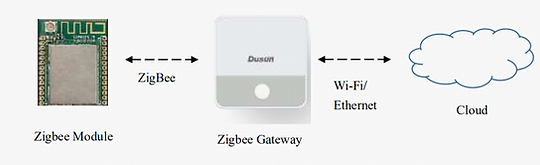
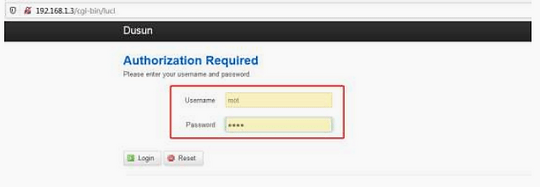
2. Switch to cloud configuration menu and fill in the MQTT credentials of your server.
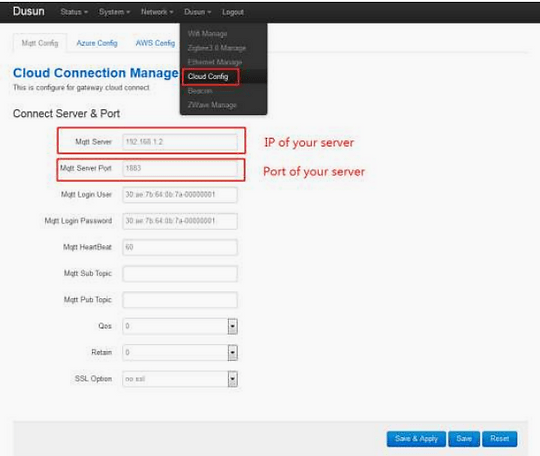
| API | Document |
|---|---|
| Lighting | RB Gateway Platform Protocol |
| Dimmer | RB Gateway Platform Protocol |
| Breaker | RB Gateway Platform Protocol |
| Switches | RB Gateway Platform Protocol |
| Plug | RB Gateway Platform Protocol |
| Strip | RB Gateway Platform Protocol |
| Smart Lock | RB Gateway Platform Protocol |
| Door sensor | RB Gateway Platform Protocol |
| Motion sensor | RB Gateway Platform Protocol |
| Water Leakage sensor | RB Gateway Platform Protocol |
| Temp&Hum sensor | RB Gateway Platform Protocol |


















