What is Jeedom? Fact checked here
Jeedom is a Hub that facilitates the centralization of all your connected devices. It comprises a web interface that enables you to configure your home automation system and a mobile application compatible with Android and iOS platforms for use via a tablet or a smartphone. In addition, Jeedom is completely customizable to suit your every need, using virtual devices, widgets, plugins, or scenarios. Whether locally, remotely, by voice, touch screen, or text message, you can control your home whenever you are and get real-time alerts of any events.
This article will enlighten you on all there is to Jeedom. Let’s get started!
What can I do with Jeedom?
The following are the various ways you can use Jeedom :
- Heat Automation for improved comfort and energy conservation.
- Safety management of goods and people.
- Energy consumption management to cut down on spending while forestalling excessive use.
- SMS, Voice, Email, or Mobile App communication.
- Management of all Home Automation devices such as Shutters, lights, gates, etc.
- Management of multimedia video and audio devices and other connected devices.
Basic Concepts of Jeedom
Now, what are the basic concepts of Jeedom? There are endless possibilities with Jeedom since you can create so many things with python, a few PHP, or other scripts, but that’s not the main focus here. Below are the main basic concepts of Jeedom :
Affichage
Jeedom facilitates the interface of many peripherals, whether these depend on the Z-Wave, Zigbee protocols, EnOcean, etc., on APIs thanks to plugins or directly via scripts. You can watch on the Jeedom Market to understand supported devices.
Here are ways you which you can view these devices :
- On a View
- On the Dashboard
- On a Design
- On the Synthesis (v4.1)
- On a 3D design
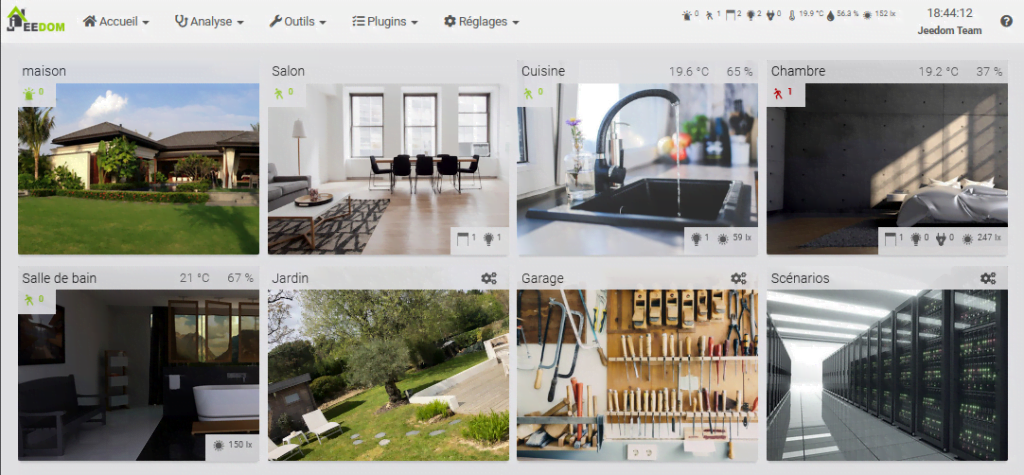
You can view these on a desktop computer, a browser, or a smartphone with the mobile application or WebApp.
The Objects
You can create objects to organize your devices. These objects can represent the various parts of the House, like the living room, workshop, and Bedroom. There can be a parent object for each object. This hierarchy will be the basis of the display on the dashboard. For instance, you can have an object house, Bedroom, living room, and children’s House. Once on the dashboard, the object house will also display, below, its child objects.
Note: You can define whichever object you want to arrive on the dashboard in Settings → Preferences.
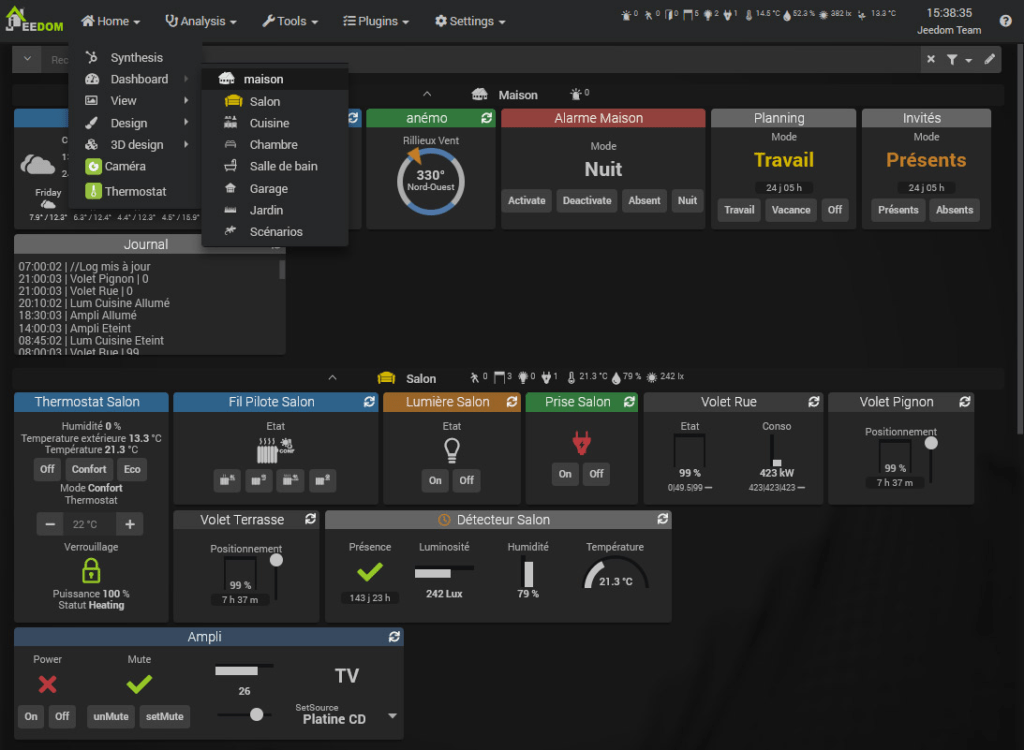
Equipment and their commands
You’ll need commands to interact with Jeedom home automation. These commands are divided into two, and they are :
The Commands Info
These commands keep a record of information from sensors. For instance, the movement of a presence sensor, the temperature of a probe, etc. You can log into these commands to record this information as time passes in the form of a curve.
You can also use these commands to activate scenarios to automate actions based on the information coming from your sensors. For example, a motion sensor detects the presence of a person, which will trigger a scene that will switch on the light.
The Commands Action
You can use these commands to control your actuators. For instance, commands “on” and “off” of a controlled outlet will let you turn them on and off. In addition, action commands are usually connected to Info commands. Below, you can see an example with two actions on and off, usually related to the information state.
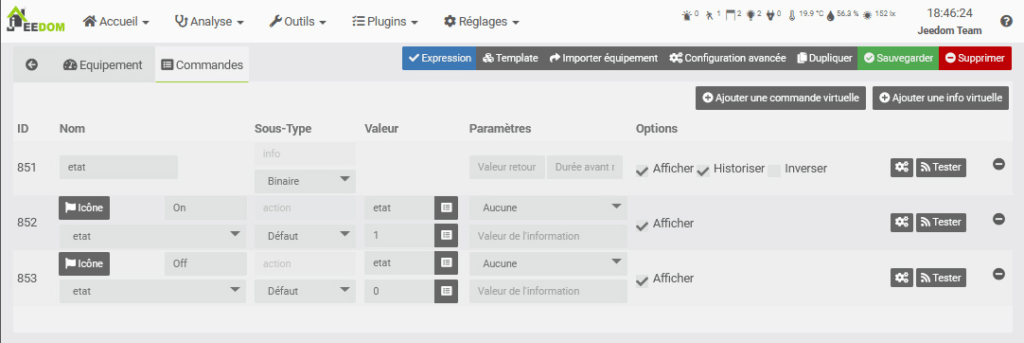
These two command types are joined in the form of equipment. The equipment now has info and action commands, which will have an object as a parent, enabling you to display it wherever you choose.
Furthermore, each command can also possess what is known as a generic type, enabling Jeedom and some plugins to know the nature of the command. Example: a Light button, state of a socket, etc.
Note: Don’t be worried; commands are automatically created, and the above explanations are for easier comprehension.
Jeedom Software
Jeedom is open-source and free software that can be installed on any Linux system. This software is unique in that it’s core based with diverse functionalities: easy and advanced scenario management, history viewing and curve and graph presentation, text and sound interactive with a home automation system, interface personalization, and linking all equipment and connected objects.
Jeedom Mobile Application
The Jeedom mobile application, supported on Android and iOS platforms, lets you drive your home automation Jeedom system, be it a 3G/4G service provider or local WiFi. A connection between the application and your Jeedom is automatically established via a QR code without configuration. You can locate on your mobile device the same functionality as your Jeedom (Scenarios, connected devices, home automation, plugins). You can also personalize your application with shortcuts and more.
Jeedom Market
Jeedom comprises its market, like what you see on your smartphones with the Google play store on Android or the app store on iOS. It lets you add to your home automation features and establish compatibility with new modules of home automation; not only that, but you can also customize its fixed and mobile interfaces. As a Developer, you can publish your creations on the Jeedom Market and receive benefits.
Jeedom Market Share
What countries does Jeedom get the most traffic from recently? Where’s the origin of their core audience? Last Month, France came tops among the countries sending desktop traffic to the Jeedom website. Let’s see the individual countries and their percentage below:
- France (93.61%)
- Belgium ( 2.90%)
- Switzerland (1.87%)
- Spain (0.78%).
- Morocco (0.48%).
- Others (0.36%).
Audience composition can show a site’s present market share across diverse audiences.
Jeedom’s website audience is 70.45% male and 29.55% female. The largest visitor age group is 25-34-year-olds (Desktop).
The major traffic source to Jeedom’s website is direct traffic, driving 59.30% of desktop visitors in the previous month, and search is the second with 32.70% of traffic. Mail is the most underutilized channel.
How to install Jeedom?
You can install Jeedom on Different hardware components like :
- Any Linux system based on Debian 10 (Buster)
- Synology NAS
- A Raspberry Pi 2, 3 or 4
- Freebox Delta
Purchasing a ready-made box with Jeedom pre-installed can be an alternative option. It comes with a service pack (additional support and services), and the plugins offered include:
If you’re performing a DIY (Do it yourself ) editing, below is a typical configuration to start up with Jeedom in Z-wave.
1. Raspberry pi 4 :
- A raspberry + box (50 €)
- An Aeotec Gen 5 key ( € 60)
- A microSD micro card (€ 7)
- A USB power supply (€ 8)
From the above, it would cost € 125 for an open-source home automation box with full control over its installation.
Tips to note during installation
- You can add or change with an EnOcean key, a Rfxcom antenna, etc.
- You’ll need a USB per additional protocol in principle. Based on their number and overall consumption, you may require an extra USB hub with a dedicated power supply on a Raspberry Pi.
- Regarding the Z-Wave Aoetec Gen 5 in cumulative use with a Raspberry Pi 4 ( former models remain unaffected), you must use a recent one if you need to do away with a USB hub. Look for information and obtain supplies from a seller of home automation equipment.
- On Raspberry Pi 4, it’s strongly adv replace the micro SD card with an mSATA USB3 hard disk connected directly to the USB 3 port using the native boot. The lifespan of a MicroSD card is very limited because of the rigorous data exchange: only to be kept for short testing periods.
Jeedom Home Automation Gateway
Let’s now discuss the Jeedom Home Automation Gateway.
Jeedom Atlas
Jeedom Atlas is for anyone who wants a powerful and dependable automation gateway at a budget-friendly price. Because of its small size and neat design in brushed metal, it will find its spot anywhere.
ZigBee, EnOcean, or Z-Wave+ are natively compatible with Jeedom Atlas Gateway. It has a high gain antenna with an excellent range to effectively Optimize your home automation network. In addition, it has four external USBs, which allows you to add other protocols.
You can access the Jeedom Atlas Gateway at a pocket-friendly price of €249! Nonetheless, it’s not a low-spec automation box; it is loaded with a Hexa core processor and is very powerful. Furthermore, an Emmc hard disk makes it even more reliable to ensure service continuity.
The Jeedom software is well-optimized to run along with this automation box. It is pre-installed and configured, which makes it a plug-and-play box. A service pack power comes with it, giving you free access to the Jeedom Mobile Application (Android/iOS) and several market plugins.
Jeedom Atlas Pro
The Jeedom Atlas Pro is the apex of the Jeedom Gateway: it can work with most protocols, including EnOcean, Z-Wave, ZigBee, Knx, etc., adaptable and customizable. Due to its unique format, it can be integrated into the switchboard. Its dependability enables the professional to Install it in all situations.
Dusun: Jeedom Smart Gateway
Our DSGW-210-Jeedom is a unique home automation box equipped with Jeedom software. It gives dependable connectivity for a wide range of wireless IoT devices. It supports diverse protocols, including Cellular, Bluetooth, Ethernet, WiFi, USB, Z-wave, and ZigBee, and comes with Li-battery backup.
If you want to take advantage of updates and remote control, the DSGW-210-Jeedom plugs into your router’s Ethernet port or your ADSL box. Still, it is loaded with WiFi technology which enables it to be placed anywhere you want in your home.
Furthermore, our DSGW-210-Jeedom is equipped with Bluetooth 5.2 technology, which makes it on-point and functional with supported Bluetooth devices. Because our DSGW-210-Jeedom is equipped with Z-wave and ZigBee modules, it can manage your Zig-bee and Z- wave automation network.
The automated Jeedom system is locally managed, so our DSGW-210-Jeedom provides a matching SD card of 128 GB: so you won’t have to worry about running short of storage space.
Related posts:



















