

Tuya Gateway can connect to Tuya’s ZigBee devices. You can control the device through the Tuya ZigBee gateway through the Tuya App or Smart Life App. Optional four standard plugs are AU, UK, US, EU sockets.

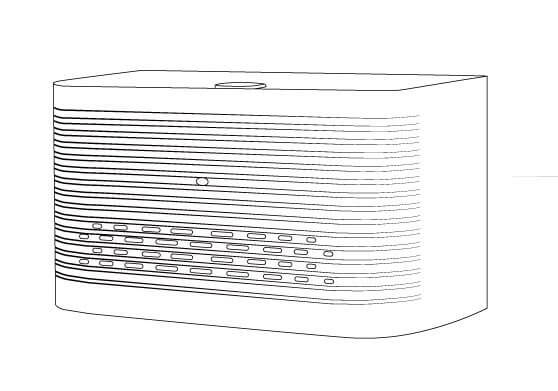
MORE POWERFUL
Lower power consumption and stronger performance
SMART SIZE
Mini shape, fashionable craftsmanship, can match the family-style
INTELLIGENT WHOLE HOUSE
Connected Zigbee devices and other wifi devices in the APP is now forming a whole house linkage for the smart hub
ZIGBEE3.0
Not only Tuya WiFi products but also ZigBee 3.0 smart products are compatible with the Tuya ZigBee gateway hub
This Tuya Zigbee Gateway Hub supports up to 32 sub-devices online at the same time. Make sure the devices you added support Tuya_protocol.

This Tuya Zigbee Gateway supports third-party control, you can control the devices via Amazon Alexa, google home, and Siri, and connect to a Smart speaker to make your devices controllable by your voice.
Low power consumption, high security, low latency, signal cover a wide range of areas that are stable and reliable enough for normal work of any connected devices to the smart home hub.
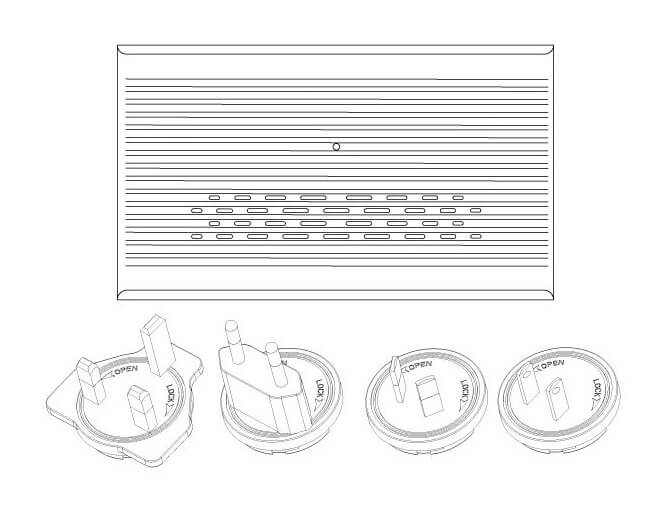
This Tuya gateway can be used in multiple countries, Support EU, US, UK, AU, suitable for different countries.
Add a device to the app, create a smart group, and linkage with the smart scene. allowing you to customize your systems depending on your individual needs and security requirements.


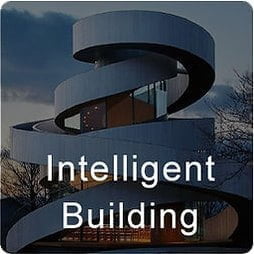
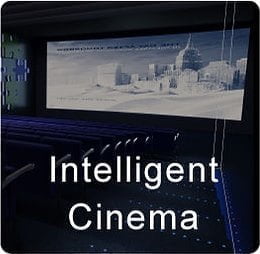
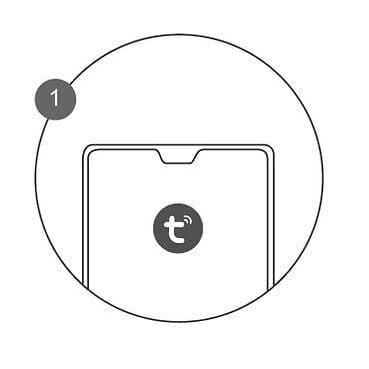
Connect the mobile phone to the wi-fi network in the 2.4ghz frequency band, download the tuya smart app, and register and log in.
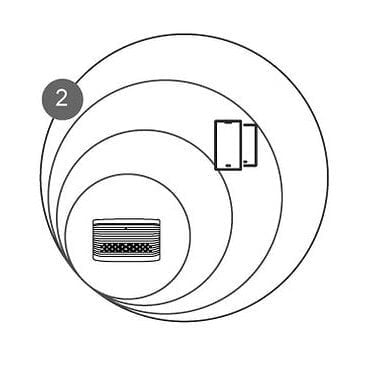
The Tuya gateway connects the power supply and makes sure that the phone and the Tuya smart gateway are within range of the Bluetooth network so as to find each other.
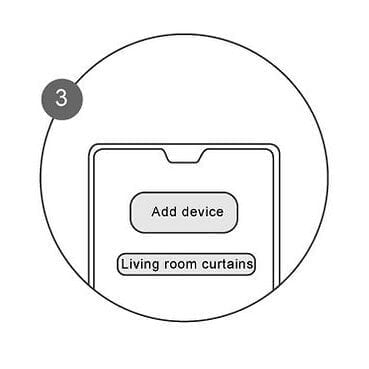
Open the tuya app, in the “my home” page, click the add button in the upper right corner of the “+” to add the device manually or automatically.
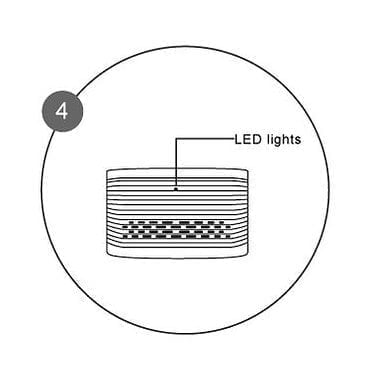
Confirm that the distribution network indicator is flashing red. If it is in other states, press and hold the reset button for 3 seconds until the red light starts flashing.
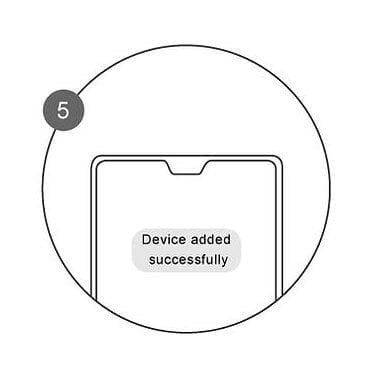
According to APP guidelines successfully added equipment.
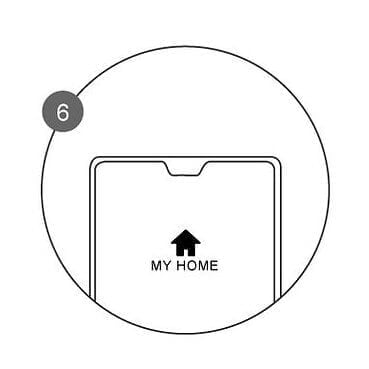
After adding, you can find the device in the “My Home” list.
| Power Input | 100V~240V AV/50~60HZ |
| Indicator LEDs | Used for device status indication |
| Button | The button use as a pair button or rest button |
| Operating Temperature | -10℃~70℃ |
By Applications
By Cloud Platforms
| Cookie | Duration | Description |
|---|---|---|
| cookielawinfo-checkbox-analytics | 11 months | This cookie is set by GDPR Cookie Consent plugin. The cookie is used to store the user consent for the cookies in the category "Analytics". |
| cookielawinfo-checkbox-functional | 11 months | The cookie is set by GDPR cookie consent to record the user consent for the cookies in the category "Functional". |
| cookielawinfo-checkbox-necessary | 11 months | This cookie is set by GDPR Cookie Consent plugin. The cookies is used to store the user consent for the cookies in the category "Necessary". |
| cookielawinfo-checkbox-others | 11 months | This cookie is set by GDPR Cookie Consent plugin. The cookie is used to store the user consent for the cookies in the category "Other. |
| cookielawinfo-checkbox-performance | 11 months | This cookie is set by GDPR Cookie Consent plugin. The cookie is used to store the user consent for the cookies in the category "Performance". |
| viewed_cookie_policy | 11 months | The cookie is set by the GDPR Cookie Consent plugin and is used to store whether or not user has consented to the use of cookies. It does not store any personal data. |

