1. Bluetooth Beacons for Indoor Positioning Introduction
Bluetooth iBeacon Indoor Positioning Beacon is a portable sensor device developed by Dusun IoT and works with MQTT Bluetooth gateway for indoor positioning, indoor mapping, scenic navigation, exhibition navigation, patrol check-in, advertising push, asset management, item tracking, and other scene applications.
The indoor positioning beancons are developed with NORDIC company NRF52810 chip as the main control, with built-in Bluetooth 4.2 protocol, and support upgrade to Bluetooth 5.0, and have outstanding features of ultra-low power consumption.
iBeacon Indoor Positioning
iBeacon is a new feature on Apple’s OS (iOS7) released in September 2013. iBeacon uses the BLE technology. Specifically, it uses broadcast frames called Advertising in BLE. Advertising is a frame that is sent periodically and can be received by any device that supports BLE. iBeacon works by embedding apple’s own format of data in the payload portion of Advertising frames.
The way Bluetooth positioning beacon works is that devices equipped with low-power Bluetooth (BLE) communication use BLE technology to send their own unique ID around, and the application receiving that ID will take some action based on that ID.
Patrol Sign In
In terms of digital operation and management, the iBeacon positioning device is deployed at a fixed point, and the smartphone in the hands of the sign-in person will become the collector of the fixed-point iBeacon information.
By time quantitative collecting the iBeacon device information deployed at a fixed location, the behavior information of the sign-in person is obtained and uploaded to the cloud platform, which is more conducive to streamlining, scientific, and digital management, and effectively solves the drawbacks of the traditional patrol sign-in solution.
- Beacon advertising
- Indoor Location
- Asset tracking
2. Bluetooth Beacons for Indoor Positioning Appearance
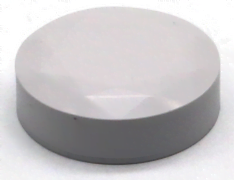
| Model | Bluetooth 5.0 | Built-in PA | iBeacon | Eddystone | Accelerometer |
|---|---|---|---|---|---|
| DSR-0818-1 | √ | √ | √ | ||
| DSR-0818-2 | √ | √ | √ | √ |
3. Bluetooth Beacons for Indoor Positioning Hardware Specification
- Size: Ø42*16mm
- Product color: white
- Weight: 12g
- Main IC: NRF52810
- TX power: -20 ~ +4dBm, default 4dBm
- Interval: 100ms-10s, default 1000ms
- Distance: 100m (open area)
- Static current:<3uA
- Average working current: <40uA (TX power:4dBm,interval:1s)
- Accelerometer: support (DSR-0818-2 support, DSR-0818-1 not support)
- Working voltage: 2.6~3.6V
- Working temperature -40-+85°C
- Storage temperature: -40-+125°C
- Battery type: CR2032
- Protection level: IP54
- Battery life: 9 months
4. How to Configure Bluetooth Beacons for Indoor Positioning Software
Step1: Make Clear the UUID Function
After the iBeacon module is powered on (the switch button refers to the switch description of each model), the module starts broadcasting, and the broadcast interval refers to each model specification. At this time, the broadcast is connectable broadcast.
For example, module MAC address: 0xF2393A33123D, broadcast name: Dusunbeacon, you can use the “nRF Beacon” software connected to set up the required functions.
Note: The “nRF Beacon” software can only set some functions of the beacon.
Step2: Make Beacon APP Test Operation
1. Use the “nRF Beacon” APP to modify the parameters, install the “nRF Beacon” app, and you can enter the “nRF Beacon” app in “google play”, after downloading and installing, the icons are as follows:

2. Open the “nRF Beacon” app and select the “UPDATE” tab;
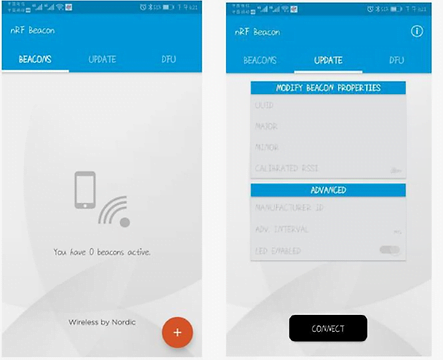
3. Click on the “connect” button to start scanning around the configurable iBeacon device, and press the button of the beacon to let the beacon into pair mode;
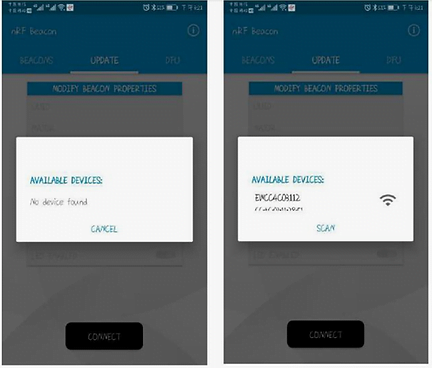
4. Select the device to start the connection, the connection interface is as follows:

5. Modify the parameters. See Modify Major and Minor parameters as an example: Click the “OK” button to end the modification. After the modification, click the “DISCONNECT” button to complete the modification.

Step3: Find the iBeacon Devices
1. Open the “nRF Beacon” app and select the “BEACONS” tab;

2. Click the “Add” button, and scan the beacon signal, after searching for the signal, as shown on the right;
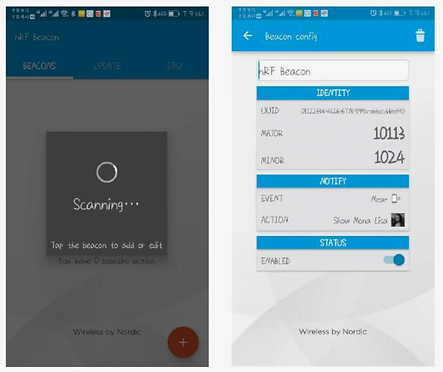
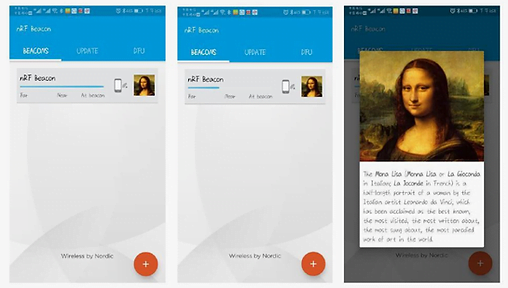
5. Bluetooth Beacons for Indoor Positioning Caution
- Being close to a metal object will interfere with the signal, causing the signal to weaken;
- Note the distance between bluetooth positioning beacon and the receiver to guarantee the accuracy of receiving;
- Keep away from corrosive objects.
6. How Bluetooth Beacons for Indoor Positioning Work with Bluetooth Gateway
- The Bluetooth beacon/sensor broadcasts the data
- Bluetooth Gateway gets the data from the beacon and sends the information to Cloud via Wi-Fi or LTE once per second.



















