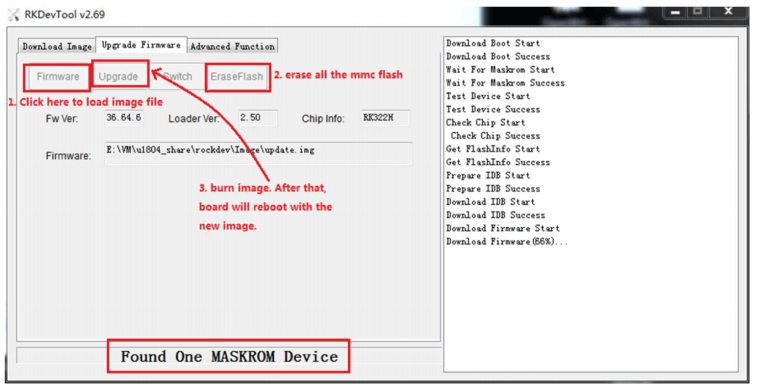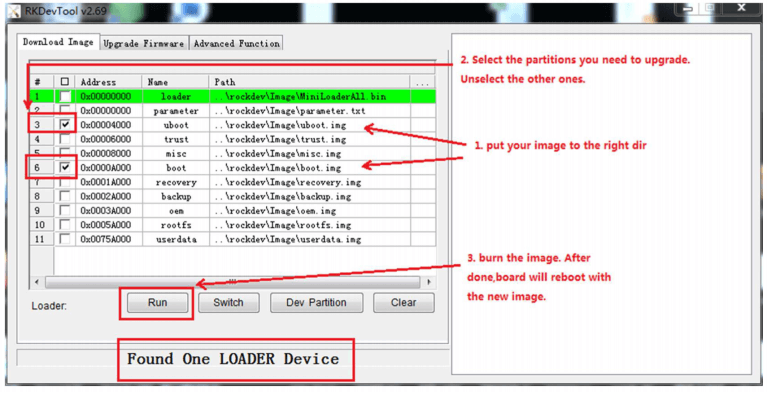1 Introduction
RK3328 Core Board adopts the RK3328 processor, which is a Cortex A-53, quadcore, 64-bit chip. It can be paired with multiple types of DDR3 and DDR4 RAM. Moreover, the Rockchip processor offers an onboard MALI-450MP2 GPU and a multi-media processor expressly designed to encode and decode 1080P and 4K Video streams and high-quality audio streams – perfect for commercial/industrial applications that will have customer and public-facing software. Onboard HDMI support also eases graphics software and hardware integration.
In this guide, I will show you everything need to flash the firmware and get the core board running.

| Item | Description |
|---|---|
| CPU | Quad-core ARM architecture |
| GPU | Mail-450MP2 |
| Power | DC-12V |
2 Build Environment
There are two different ways to build a compilation environment
We recommended that inexperienced novices use this method. The advantage of using this method is that the user can directly download the virtual machine, which has already completed all the configurations. This skips the tedious process of setting up the environment.
The user can refer to the corresponding operation document, which you contact
our sales to obtain and follow the steps to build.
3 Download the Source Code
The source package name will be 3328-Linux-*.tar.gz, get it from Dusun FTP.
The next step can be taken only after generating the MD5 value of the source compression package and comparing the MD5 value of the MD5 .txt text to confirm that the MD5 value is the same, and if the MD5 value is not the same, the energy code pack is damaged, please download it again.
Copy the source code to the corresponding directory and unzip the source code
compression package.

4 Compilation
You can build buildroot, ubuntu, or Debian rootfs image. Select it in “./build.sh init”.
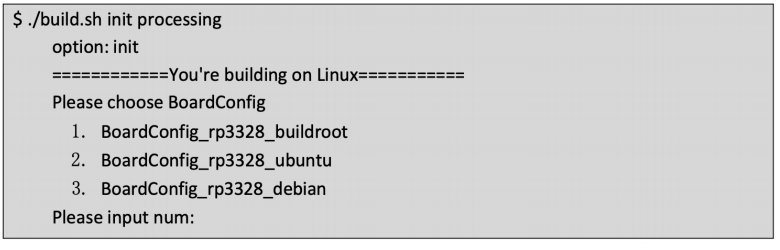
We strongly recommend you to build and run the system with buildroot rootfs to get familiar with the hardware and build environment, when you get started. After you tried buildroot system, you can try the ubuntu and Debian system.
This section is for building the ubuntu or Debian file system. If you want to build the buildroot file system, skip this section.
Download the root file system compression package ubuntu.tar.gz The Root file system
compresses the package directory: Unzip the compression package
Copy the root file system to the specified path
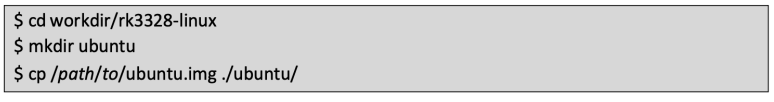
Download the root file system compression package debian.tar.gz Unzip the compression package
Copy the root file system to the specified path
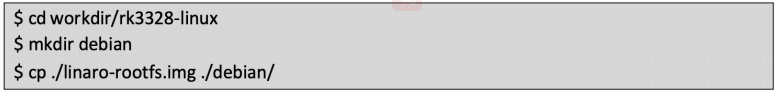
Build a complete directory of firmware files: rockdev/update.img and other separate images, update.img includes all firmware for full upgrade.
This command making rockdev/*.img scatter firmware packaging builds in the directory update.img
5 Installing Rockusb Driver
To use AndroidTool, you need to install Rockusb Driver first
1. Download DriverAssitant_v4.5
2. Extract the archive and run Driverinstall.exe
3. Click the “driver install”button to install the driver
6 Image Upgrade
Upgrade tool: AndroidTool_Release_v2.69
1. Connect the OTG port to the burning computer USB port, it’s also act as 5V power supply
2. Press “Ctrl+C” when uboot is booting up, to enter uboot:
3. uboot “rbrom” command to reboot the board into mask ROM mode, for a complete “update.img” upgrade.