| Mode | DDR | eMMC | Zigbee | Z-wave | Ethernet RJ45 |
|---|---|---|---|---|---|
| DSGW-210-HA-1 | 2GB | 32GB | ● | ● | ● |
| DSGW-210-HA-2 | 2GB | 64GB | ● | ● | ● |
1. Introduction of DSGW-210-HA Gateway
The DSGW-210-HA powered by Roombanker is extended from DSGW-210 Edge Computer Gateway and is a high-efficiency smart device, which is a ready-to-use device. It enables the user to run Home Assistant and experience the best home automation in the world via the easiest way.
The DSGW-210-HA integrates 1000+ different devices and services, allowing the user to build powerful automation and get insight into their energy usage. It is a complete local alternative to solutions like SmartThings and HomeBridge. It provides an easy-to-use interface and empowers the local control of smart home devices without anything in the cloud, offering better security, greater reliability, and more flexibility than many cloud- connected devices.
1.2. What is the Home Assistant
Home Assistant is free and open-source home automation software designed to be the central control system for smart home devices with a focus on local control and privacy. It can be accessed via a web-based user interface, via companion apps for Android and iOS, or using voice commands via a supported virtual assistant like Google Assistant or Amazon Alexa.
IoT technologies, devices, software, applications, and services are supported by modular integration components, which not only include native integrations for local connectivity protocols like Zigbee and Z-Wave but also support controlling proprietary ecosystems if they provide access via a public API for third-party interfaces. After the Home Assistant software application is installed as a computer appliance it will act as a central control system for home automation (commonly referred to as a smart home “hub”, “bridge”, “gateway”, “controller”, or “coordinator”).
1.3. Home Assistant Features
Works with over 1000+ Integrations
Home Assistant integrates with over a thousand different devices and services. Once started, Home Assistant will automatically scan your network for known devices and allow you to easily set them up.
Powerful Automations
Once you have integrated all your devices at home, you can unleash Home Assistant’s advanced automation engine to make your homework for you.
- Turn on the light when the sun sets or when coming home
- Alert you when you leave your garage door open.
Extend your system with add-ons
Home Assistant is not just limited to Home Assistant. Easily install other applications that will help you manage your home.
- Run AdGuard, a DNS-based ad blocker
- Run third party automation engines like Node-Red
- Turn Home Assistant Blue into a Spotify Connect target
All your smart home data stays local
Home Assistant keeps your data local, no need for a cloud. Home Assistant communicates with your devices locally and will fall back to pulling in data from the cloud if there is no other option. No data is stored in the cloud, and everything is processed locally.
Companion Mobile Apps
Use the official Home Assistant apps, a convenient companion to quickly control your devices and be notified when things happen in your home, even on your wrist using the Apple Watch.
You can control your lights, thermostat, TV, music, and more. Home Assistant integrates with over 1,000 different devices and services via the DSGW-210-HA. It works with popular brands like Philips Hue and also that odd-ball lightbulb you picked up at a sale.
Home Assistant isn’t limited to integrating hardware devices either. Your dashboards and automation can also use services to get information about your commute, air quality in your area, or the latest currency exchange rates.
The apps can also be used to send your location home to use presence detection as part of your automation. Data is sent directly to your home, with no access by third parties.
Use pre-made automation or create your own
Everything in your home becomes a data point and can be automated in the DSGW- 210-HA. The user can create powerful automation, or select one of the many automation blueprints contributed by Home Assistant’s global community of users by using the advanced automation editor. Blueprints are templates that you can easily configure, like picking a presence sensor and an area to create presence-based automation.
Track and manage energy consumption
The home energy management feature as the main feature of the Home Assistant Gateway enables the user to track the home energy consumption. The user can monitor both how much energy they’re using at the moment and trends over time via connecting DSGW-210-HA with a supported smart end device.
DSGW-210-HA is configurable and open
DSGW-210-HA contains a TF Card extension port. As you install more third-party applications or collect more sensor data, you can expand storage capacity by upgrading eMMC flash storage, or by using TF Card.
DSGW-210-HA comes with the latest and greatest Zigbee radio chip, which can be compatible with the upcoming Matter smart home connectivity standard, from Silicon Labs to communicate with smart devices in your home. In addition to Zigbee, it also has an integrated Z-Wave protocol.
Access from anywhere
DSGW-210-HA is not just limited to local control. It also supports remote control. Using the official Home Assistant App, you can quickly access your Home Assistant instance from anywhere. At the same time, all data between your phone and your Home Assistant instance is fully encrypted.
1.4. The official ways to install Home Assistant
NOW the user can install the Home Assistant in four official and supported ways:
- Home Assistant OS
- Home Assistant Container
- Home Assistant Core
- Home Assistant Supervised
The DSGW-210-HA is pre-installed with the Home Assistant Supervised. All of those four installations have some pros and Cons and the comparison about them is listed in the following table.
| Features | OS | Container | Core | Supervised |
|---|---|---|---|---|
| Automation | √ | √ | √ | √ |
| Lovelace | √ | √ | √ | √ |
| Lovelace | √ | √ | √ | √ |
| Blueprints | √ | √ | × | √ |
| Uses Container | √ | × | × | √ |
| Supervisor | √ | × | × | √ |
| Add-ons | √ | × | × | √ |
| Backups | √ | × | × | √ |
| Managed OS | √ | × | × | × |
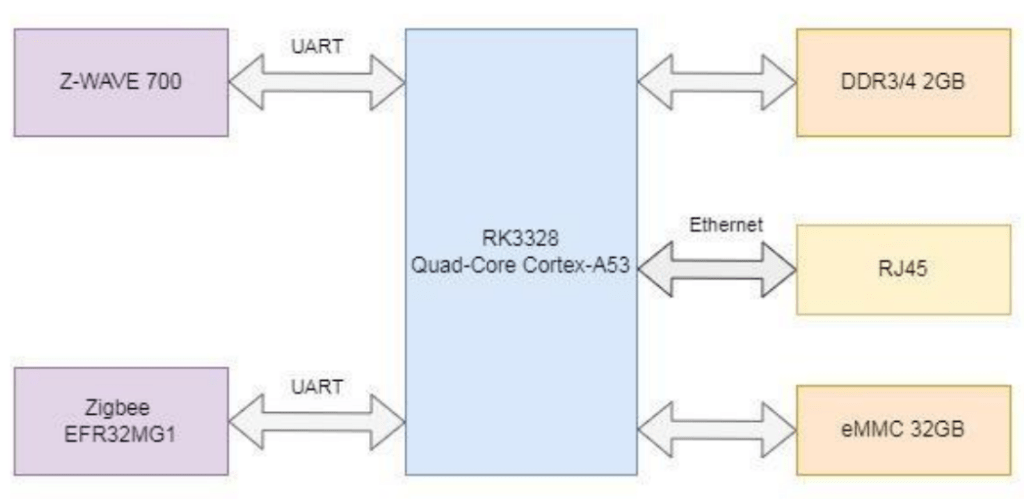

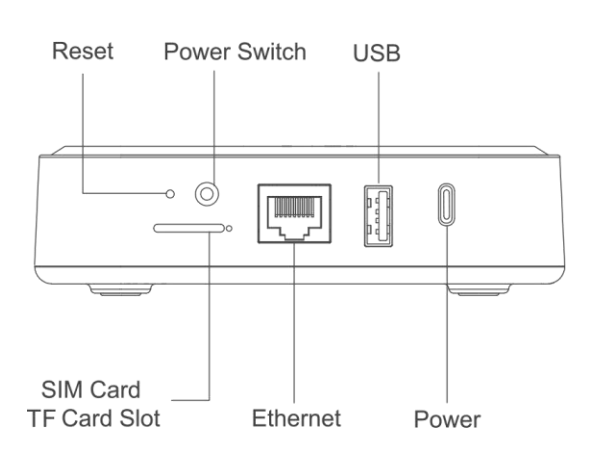
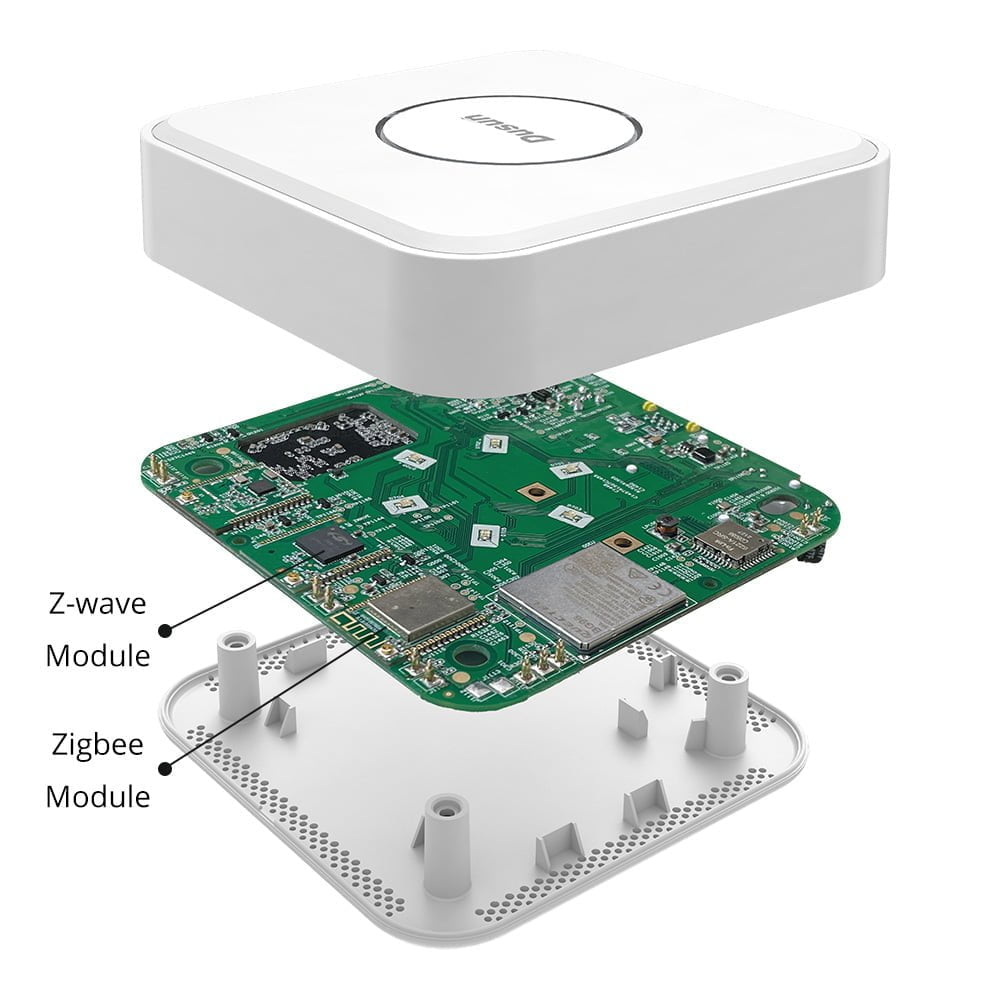
2. Specifications of DSGW-210-HA Gateway
| Item | Parameter |
|---|---|
| Power Supply | USB Type-C 5V/3A |
| Reset button | The reset button is a hole button, After pressing the reset button for more than 5 seconds, the Locator will be restored to the factory settings. |
| Switch | On/Off power |
| Network Interface | WAN/LAN variable. |
| USB | USB2.0 |
| SIM card | Micro SIM card |
| TF card | Up to 128GB TF card |
| Indicator LEDs(RGB) | Power LED |
| Wireless protocol | Zigbee,Z-WAVE |
| Antenna | Zigbee PCB Antenna;Z-WAVE FPC Antenna |
| Installation method | Flat, Ceiling, DIN |
| RTC | Real-Time Clock operated from an onboard battery |
| Operating Temperature | -10℃~60℃ |
| Storage Temperature | -40℃~85℃ |
| Operating humidity | 10%~90% |
| IP rating | IP22 |
| Cooling | Heat dissipation silicone/aluminum |
| Current | 500mA@5V |
| Item | Parameter |
|---|---|
| CPU | Quad-core Cortex A53 |
| RAM | 2GB |
| eMMC | 32GB/64GB |
| OS | Debian |
| Zigbee Performance | • TX Power: 17.5dBm • Range: 100 meters minimum, open filed • Receiving Sensibility:-94dBm • Frequency offset: +/-20KHZ • Frequency Range (MHz):2401.0~2483.5 • Low Frequency (MHz):2400 • High Frequency (MHz):2483.5 • E.i.r.p (Equivalent Isotopically Radiated power) (mW)<100mW • Bandwidth (MHz):5MHz Modulation: OQPSK |
| Z-WAVE Performance | • TX power up to13dBm (20mW) • RX sensitivity: @100kbps-97.5dBm • Range: 100 meters minimum, open filed • Default Frequency: 916MHz( Different country with different frequency) |
| WAN/LAN | 10/100Mbps |
Documentations
DusunIoT offers full set of development resources including QUICK START, SDK, Firmware packaging, module firmware, Tools, vairous third party software,etc.


















