Device List of Bluetooth 5.1 AoA DEMO Kit
Accessories







How to Install and Deploy? Setp-by-step Quick Start Guide
BLE AoA Demo Kit Deployment Diagram
Following the correct deployment guidelines will help achieve accurate and reliable positioning results. It is advised to mount the two AoA locators on the ceiling at a height of 3 meters, with a six-meter distance between them. Additionally, DSGW-290 smart hub should be placed within a 20-meter radius of the AoA locators. BLE tracking tags can be attached to people or assets that require location tracking.
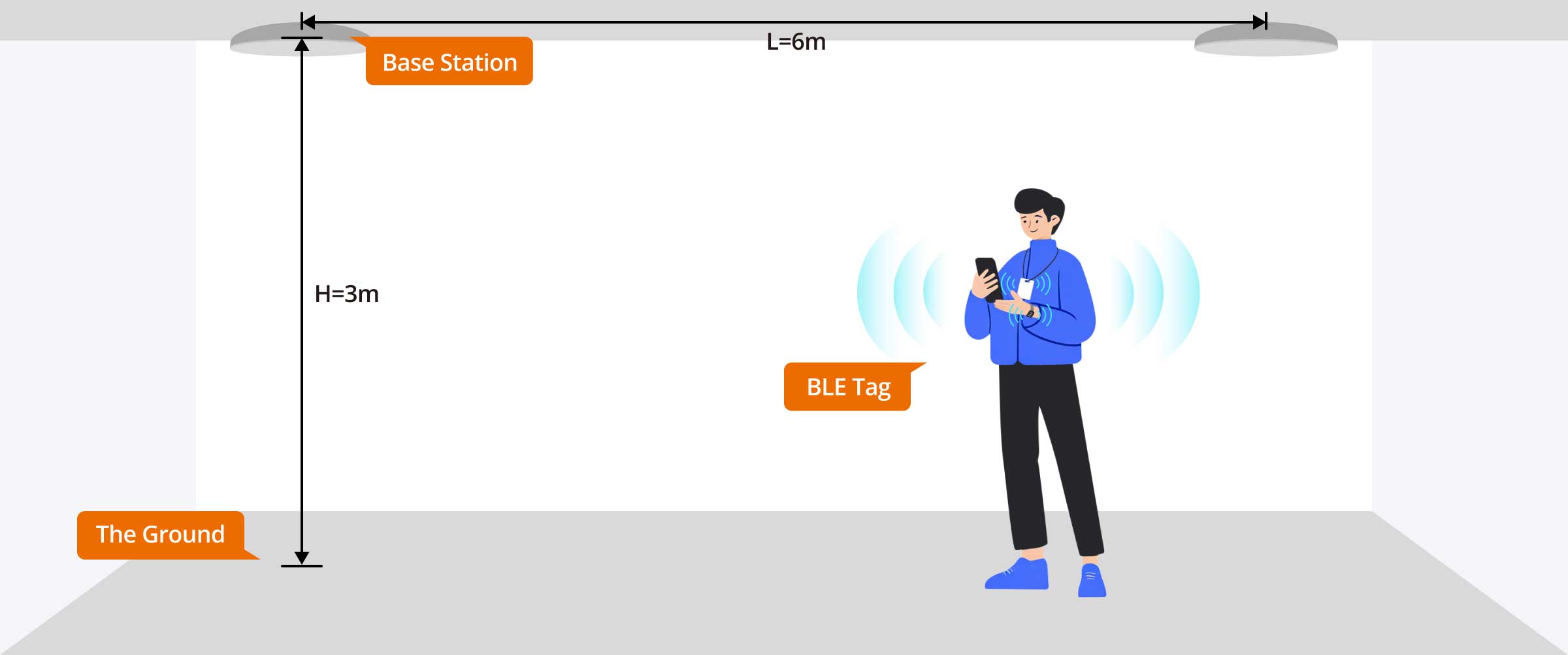
Note:
We recommend implement AoA positioning within a rectangular indoor space measuring 9×14 meters. Install the two base stations at the center of the rectangular space and keep them horizontally mounted on the ceiling for optimal performance.
Step-by-step AoA Demo Kit Tutorial
Step 1: Installation
Take out the AoA locators with arrow stickers number 1 and 2. Detach the base of first AoA locator and mount it on the ceiling, and install the locator horizontally. Use the laser distance meter to find a spot 6 meters away from the first locator and install the second locator following the same process for horizontally mounting on the ceiling.
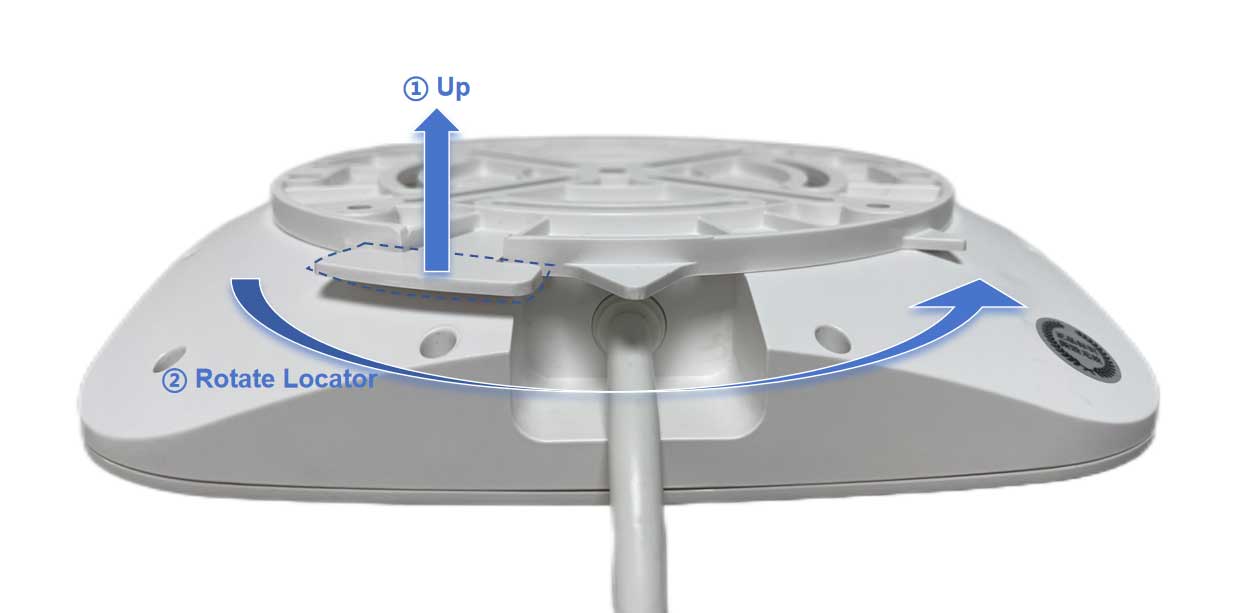
Important: Ensure that the arrows on both locators are in the same direction and aligned in a straight line.
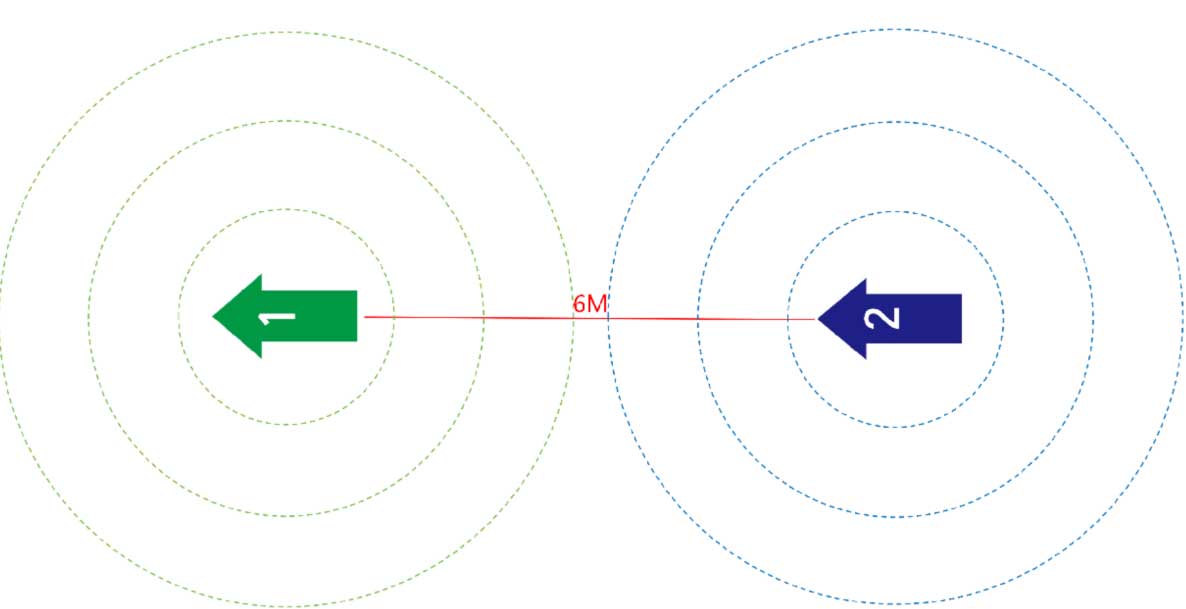
Step 2: Power Connection
Take out DSGW-290 smart hub and power it up using the provided power supply. Once powered on, the DSGW-290 smart hub will automatically detect and onboard the two AoA locators. Please ensure that there are no other devices with the same function operating simultaneously at the same site.

AoA locators offer two powering options: Built-in batteries provide approximately 10 hours of operating life for quick tests, and external power supply included in the kit for extended testing periods. Please ensure the cables are installed at the back of the locators to avoid any obstruction or dangling cables.

Step 3: Acess to Positioning Service
Open the computer and connect it to DSGW-290-AOA WiFi network. The SSID and password are provided on the QSG brochure. Make people or assets with BLE tracking tags move under AoA locators, and you can monitor their moving position info by access the web address we provided in the brochure.
Recommended Applications of Bluetooth 5.1 AoA DEMO Kit
FAQs of Bluetooth 5.1 AoA DEMO Kit
Does this Bluetooth 5.1 AoA demo kit require me having certain skills?
No, as we mentioned in the beginning, this demo kit features ease of use and can be deployed with 10 minutes. It can be used by any customers.
Does the AoA locator have an LED indicator to show its status?
Yes, there is a LED indicator on the AoA locator. When the LED is green, it indicates that the locator is functioning well.
Can I explore other positioning solutions if sole AoA positioning doesn't meet my requirements?
Absolutely! In addition to BLE AoA positioning, we offer a range of mixed positioning solutions. These include BLE AoA + GNSS, BLE AoA + Vision, and UWB positioning solutions. We encourage you to consult with our product manager to discuss the best solution for your specific needs.















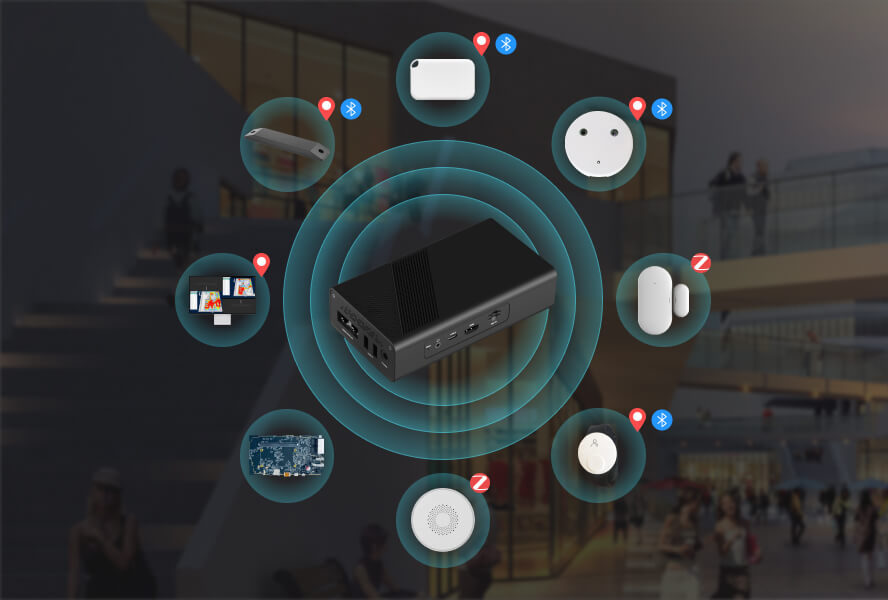


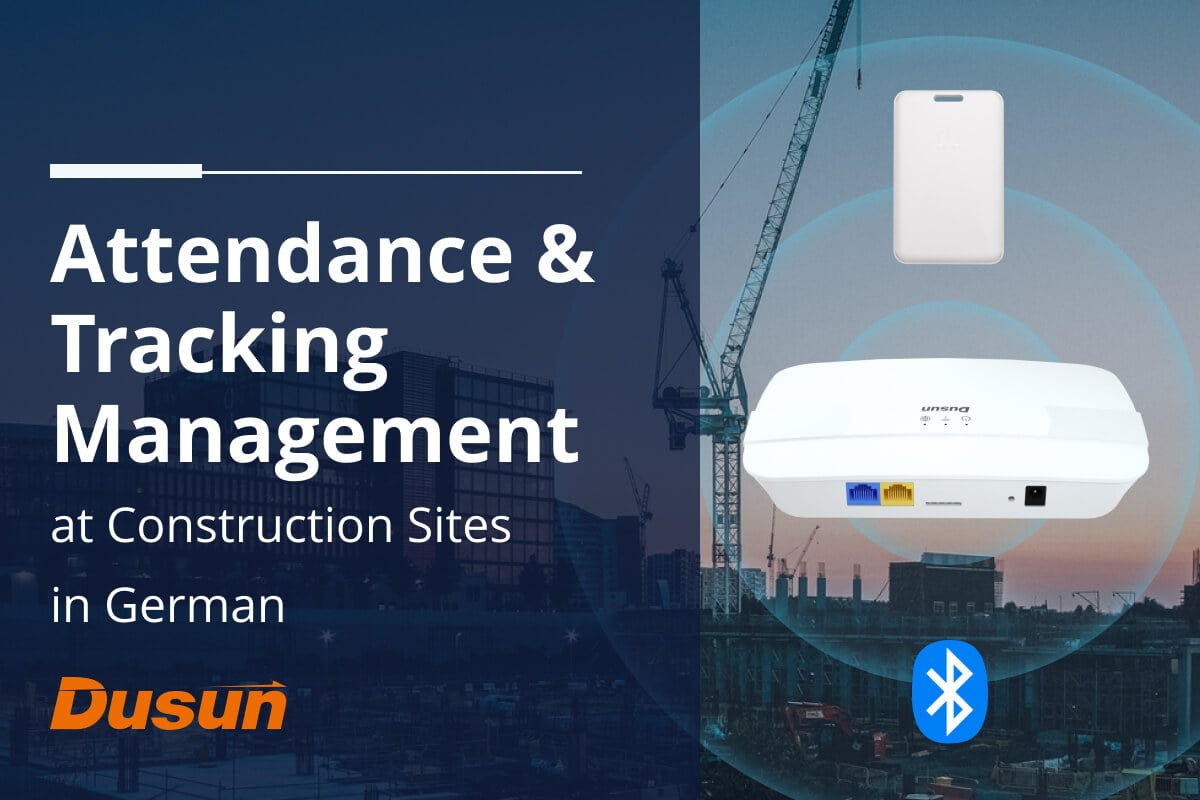
套件-261x261.jpg)










