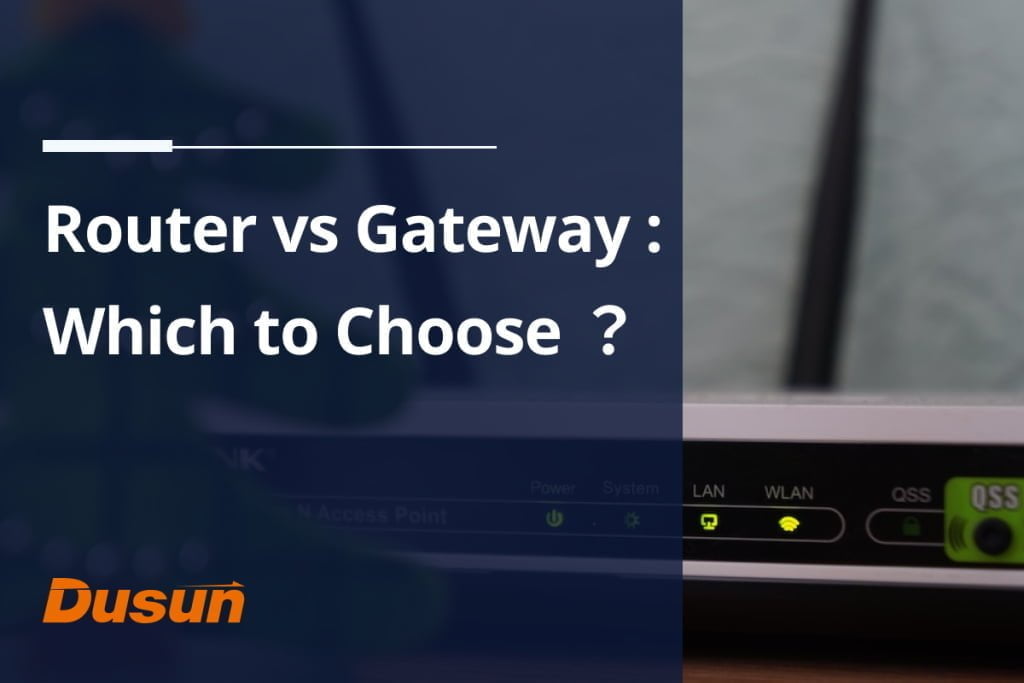An IoT gateway is a hardware that serves as a gate between networks, but a router is a networking layer system used to control and forward data packets to devices network. Although they have some commonalities, they serve different scenarios. In this article, we discuss routers and gateways and their key differences to help you decide which one to buy.
What is an IoT gateway?
In essence, an IoT gateway serves as a central hub for smart IoT devices. Internet of Things (IoT) gateways connect IoT devices to one another and the cloud, translating IoT device communication and filtering data into meaningful information.
Using communication technologies, the end devices (sensors, actuators, or more complicated devices) and backend systems (data, device, and subscriber administration) are linked to the IoT gateway. It has a computational platform that makes it possible for built-in or user-defined programs to manage data, devices, security, communication, and other gateway-related tasks (for routing and computing at the edge).
What is a Router?
The task of receiving, examining, and forwarding data packets from the network to linked computers is carried out by a router, which is a switching device. Your WiFi or Ethernet-connected devices are connected to your local network by a home router, which functions as a traffic controller, tunneling information between them and out to the modem.
Also, the corporate router is equipped with more powerful features than a residential router, like flash memory and VPN service. Also, there are options for both wireless and wired routers. A Bluetooth router is a device that extends range while enabling the connection and control of several Bluetooth devices. Similar to a Wi-Fi router, Bluetooth routers operate. Some Bluetooth extenders can carry your signal up to three walls and 1,000 feet of open space.

What is the difference between a router and a gateway?
When a packet enters a network through one port, the router scans the address information to identify the correct destination before using a routing table or routing policy to send the packet to the next network or hop. An overlay network may be built using a router, which can send and receive data packets between computer networks.
In contrast, IoT gateway devices connect many systems. A gateway is an element of a network that enables communication across networks using various protocols. A gateway is a network node that serves as an access point to another network. The gateway may also enable an internet connection for the PC via the network.
| Difference | Router | IoT gateway |
| Function | To make sure data packets are routed to the appropriate address | to serve as a translator between two networks using different protocols |
| Networks | The data packets are forwarded using comparable networks. | It connects two dissimilar networks |
| Dynamic Routing Supported | Yes | No |
| OSI Layer | Layer 3 and 4 | Layer 5 |
| Working Principle | Routes traffic based on destination address after installing routing information for multiple networks. | separates what is inside the network from what is outside the network. |
| Related terms | Internet Router, Wireless Router | Router Gateway, Protocol Converter |
Should I choose a router or an IoT gateway?
Routers are commonly used in homes and small businesses to connect multiple devices to the internet. IoT gateways are specialized devices designed to provide connectivity, security, and management for IoT devices. IoT gateways are used in industrial and enterprise settings to connect a large number of IoT devices and sensors to a cloud platform or data center.
IoT gateways typically have multiple wireless and wired interfaces to support a variety of IoT protocols, such as Zigbee, Z-Wave, Bluetooth, Wi-Fi, and so on. IoT gateways also provide advanced features such as protocol translation, data aggregation, and edge computing capabilities. Protocol translation allows the gateway to translate between different IoT protocols and enables the communication between devices that use different protocols.
Data aggregation allows the gateway to collect data from multiple devices and send it to a cloud platform or data center. Edge computing capabilities allow the gateway to perform data processing and analytics at the edge of the network, reducing the amount of data that needs to be sent to the cloud.
When deciding whether to choose a router or an IoT gateway, it is important to consider your specific use case and requirements. If you are setting up a small home or office network and only need basic networking capabilities, a router would be sufficient for your needs. However, if you are working with a large number of IoT devices and need advanced features such as protocol translation, data aggregation, and edge computing, an IoT gateway would be a better option.
The benefits of IoT gateways
Although both IoT gateways and routers are crucial elements in the design of IoT systems, their functions and benefits vary. IoT gateways have the following benefits over routers.
- Protocol translation
IoT gateways convert IoT device protocols into a standard format that the cloud or other apps can easily handle. This protocol translation feature connects IoT devices to the cloud regardless of communication protocol. However, routers rarely support protocol translation.
- Security
To safeguard IoT devices and data from online dangers, IoT gateways may be fitted with strong security capabilities. The use of firewalls, intrusion detection, and prevention systems, and encryption are examples of security measures that smart gateway may use.
- Edge processing
Prior to being sent to the cloud, IoT gateways may process and analyze IoT data at the network’s edge. This facilitates quicker and more effective decision-making by lowering latency and bandwidth needs. Usually, routers lack this functionality.
- Scalability
IoT gateways are designed to facilitate widespread IoT device installations. They can support several communication protocols and a huge number of devices. On the other hand, routers may not be built to handle the special needs of IoT devices.
Dusun Router Gateway
Dusun IoT perfectly integrates the IoT gateway and Router functions and launched the Router gateway to maximize the functions.

- Covering 200~300 meters in open environment
- Support Wi-Fi, Ethernet, 4G three data backhaul methods
- Up to 16 devices can be connected simultaneously
- Automatically match the appropriate gateway
- Low latency switching gateway
- Full replication of link information to ensure continuous and stable data
About Dusun IoT
Ensuring that your network has the proper speed and security measures is critical. Dusun IoT is committed to IoT gateways and related solutions, escorting your home or industrial scenarios. Please don’t hesitate to contact us via the side form. Dusun IoT engineers will design a solution for your one-on-one.
Do I need a router if I have a gateway?
The Wireless Gateway functions as a modem (access to the Internet) and a router (connecting numerous devices within the home). Although it’s not required, you might decide to use a different router in addition to your Wireless Gateway to build the home network.
When should you use a gateway?
All networks have a barrier that limits communication to devices that are directly linked to them. As a result, a network needs the capabilities of a gateway if it wishes to connect with objects, nodes, or networks outside of that barrier.
Is a gateway both a modem and a router?
A gateway is a hardware device that combines the function of both a modem and a router. Gateways are often referred to as modem/routers or cable modem routers. A gateway works with your Internet service provider (ISP) and then distributes the translated digital signals to your devices.
Where should I place my IoT gateway?
The signal gets weaker and operates slower the more away your devices are from the Gateway. Place your Gateway in a prominent spot where you and your family spend the most time using your devices, such as the living room, a few feet above the ground, or in another communal space with lots of open space.