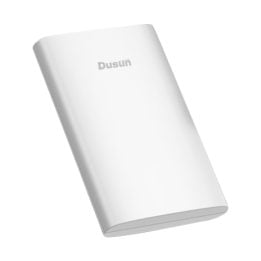Quick View of DSGW-210-A-1 IoT Smart Gateway Hub
DSGW-210-A-1 Smart gateway hub introduces an an advanced solution to streamline and enhance smart living experience, by working as the central control center for smart home ecosystem. By integrating multiple mainstream smart home protocols such as Zigbee, BLE and WiFi, DSGW-210-A-1 IoT smart hub empowers various smart devices to seamlessly communicate and collaborate via a central point, bringing a new level of convenience and efficiency to smart life.
DSGW-210-A-1 smart gateway hub employs high-performance and energy-efficient ARM Cortex-A53 Quad-Core RK3328 SoC, ensuring optimal performance and reliability. It supports multiple OSs (Debian by default) and is able to run stable and reliable, and offers a versatile platform for creating and implementing complex smart home applications in the meantime.
DSGW-210-A-1 smart hub gateway makes it possible to gather configuration, automation and monitoring of smart house by communicating and controlling different smart devices that consist of sensors, many of which are commonly categorized under Internet of things. Whether you want to adjust the lighting, monitor security cameras, or regulate your smart thermostat, this hub offers the means to effortlessly manage devices and create custom interactions to suit diverse needs.
Features of DSGW-210-A-1 RK3328 IoT Hub and Gateway
Multiple Backhaul Connectivities
Capturing data from end devices and sending it to the cloud via Wi-Fi 2.4G/5G, and Ethernet.
Multi-Protocol Gateway
Built-in both Zigbee 3.0 module. In addition to these, it also supports custom protocols integration such as BLE 5.2, LTECatM1, Wi-Fi 2.4/5G.


Supporting Multiple Operation System(OS)
Offers powerful hardware architectures for running Debian11, Ubuntu20.04, Android11, Yocto4.0.
High Programmable
Our Gateway includes a comprehensive set of resources and services that enable the IoT Gateway developer to build custom firmware from the bottom layer of the hardware. It provides a highly secure, common platform for the IoT Gateway Developers while cutting costs and time-to-market.
Pre-Certified
Carrier-certified for immediate deployments and meets a comprehensive range of regulatory and industry standards worldwide. Accelerating your product development and get to market faster.
Modular design

Dimension and Package List of DSGW-210-A-1 RK3328 IoT Smart Hub
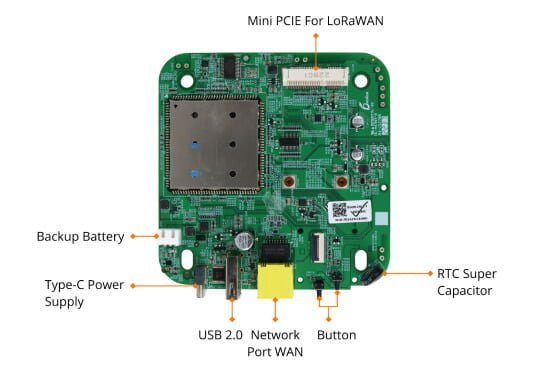
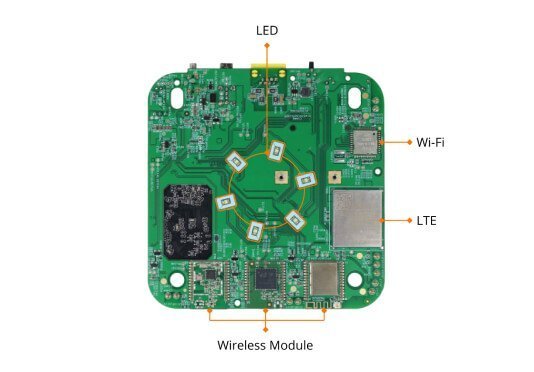

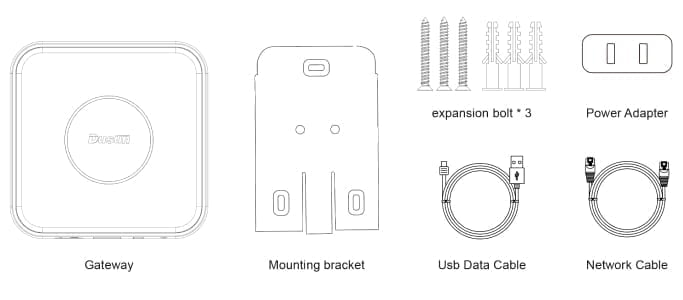
Parameters of DSGW-210-A-1 Residential Gateway Hub
| CPU | RK3328 Quad-core Cortex A53 |
| System | Debian 11,Ubuntu 20.04, Android11,Yocto4.0 |
| RAM | Up to 1GB |
| eMMC | Up to 8GB |
| SD card | Up to 128GB |
| Power Supply | USB Type-C 5V/3A |
| Reset | Factory reset button. To reset the Gateway to its original factory settings, press and hold it for more than 10 seconds |
| Switch | On/Off power |
| Network Interface | 1 * WAN/LAN variable |
| USB | 1 * USB2.0 |
| SIM | 1 * Micro SIM card slot |
| SD | 1 * SD slot |
| Indicator LEDs(RGB) | 1). Power & battery LED 2). Wireless LED 3)LTE indicator |
| Antenna | Zigbee/BLE PCB Antenna, Wi-Fi FPC Antenna |
| Li Battery | 5000mAH |
| Installation method | Flat, Ceiling, Wall Mounting |
| RTC | Real-Time Clock operated from an onboard battery |
| Hardware encryption | ECC608B |
| Operating Temperature | -10℃~60℃ |
| Storage Temperature | -40℃~65℃ |
| Operating humidity | 10%~90% |
| IP rating | IP22 |
Use Cases of DSGW-210-A-1 Smart Gateway Automation Hub




Developer Resources of DSGW-210-A-1 RK3328 Smart Gateway Hub
| Development | ||
|---|---|---|
| [QUICK START] | DSGW-210 Smart Programmable Gateway Quick Start Guide | V2.0 |
| [SDK] | DSGW-210-Debian_sdk_RV1.1.7 | V1.1.7 |
| [WEB Description] | Web-Description-Gateway-OldLuci .pdf | |
| [WEB Description] | DSGW-210-Web-Description | imageRV1.2.3 |
| [Language C Sample Code] | Zigbee_sample_code_Amber_host_EZSP_V8.tar | V8 |
| [Language C Development Guide] | Zigbee sample code ezsp development guide v1.0 | V1.0 |
| [Language Python Sample Code] | DSGW-210_Python_sample.tar | |
| [Language Python Development Guide] | DSGW-210 Python Development Guide V1.0 | V1.0 |
| [Firmware packaging] | DSGW-210-Debian_image_RV1.2.0 | V1.2.0 |
| [Zigbee module firmware] | DSM-04B-zigbee_image_RV8(EZSP)Version:ezsp ver 0x08 | V ezsp ver 0x08 |
| [Ble module firmware] | DSI-0177-AMBER-BLE-NCP_AV3.2.4.0129 | V 3.2.4 |
| Yocto | ||
|---|---|---|
| [QUICK START] | DSGW-210-Yocto Development Document.V1.0.pdf | V1.0 |
| [SDK] | DSGW-210_sdk-yocoto_AV1.0.0.0.tar.gz | V1.0.0.0 |
| [Firmware packaging] | DSGW-210-Yocto_image_AV1.0.0.1.tar.gz | V1.0.0.1 |
| [Zigbee module firmware] | DSM-04B-zigbee_image_RV8(EZSP)Version:ezsp ver 0x08 | V8 |
| [Ble module firmware] | DSI-0177-AMBER-BLE-NCP_AV3.2.4.0129 | V3.2.4.0129 |
| Ubuntu | ||
|---|---|---|
| [QUICK START] | DSGW-210-Ubuntu Development QuickStart.V1.0.pdf | V1.0 |
| [SDK] | DSGW-210_sdk-ubuntu_AV1.0.0.2.tar.gz | V1.0.0.2 |
| [Firmware packaging] | DSGW-210_image-Ubuntu_AV1.0.0.2.tar.gz | V1.0.0.2 |
| [Zigbee module firmware] | DSM-04B-zigbee_image_RV8(EZSP)Version:ezsp ver 0x08 | V8 |
| [Ble module firmware] | DSI-0177-AMBER-BLE-NCP_AV3.2.4.0129 | V3.2.4.0129 |
| Tools | ||
|---|---|---|
| [Burning tool] | AndroidTool_Release | |
| [Upgrade_tool] | DriverAssitant_v4.91 | V4.9.1 |
| Third-Party Software | ||
|---|---|---|
| [Node-RED] | node-red | |
| [Docker] | docker | |
| [Ble2Mqtt] | BLE2Mqtt message API v1.7 | V1.7 |
| [Zigbee2Mqtt] | Zigbee2Mqtt Source Code & How To Install and Deploy[Dusun] | V2.2 |
| [Openthread] | OpenThread For OTBR | |
| [Matter] | Matter Chip-tool Document | |
Connectivity Model List of DSGW-210-A-1 Smart Home Gateway Hub
Category B (Built by Order)
| Feature | Wi-Fi 2.4G/5G | Bluetooth 5.2 | Zigbee 3.0 | LTE CatM1 | LTE Cat1 | Li Battery | LTE Cat4 |
|---|---|---|---|---|---|---|---|
| DSGW-210-A-1 | ● | ● | ● | ● | ● |
FAQs of DSGW-210-A-1 Smart Gateway Automation Hub
What is a smart hub used for?
A smart hub, also known as a smart gateway hub, smart controller, or smart coordinator, usually serves as the central control center in smart home scenarios to enable the centralized management of configuration, automation, and monitoring tasks. This essential device is equipped with a wider selection of key components to facilitate seamless operation, including a dedicated gateway computer, and the software running on computer hardware.
What is the automation hub?
Automation Hub is the automation command center that connects and controls various smart devices, so as to enable themselves to collaborate with each other. Automation hubs are usually equipped with wireless or wired communication technologies such as Wi-Fi, Bluetooth or Zigbee to interface with smart devices. Through programming on the hub, users can create automation rules that will trigger a series of actions when a certain event occurs (like an alarm will be triggered when an employee leaves the specific area; like turning on lights at a specific time, etc.). Some automation hubs enable users to remotely control smart devices through smartphone apps or the Internet wherever they are, which substantially improves convenience.
How does a smart gateway work?
The smart gateway operates by receiving real-time data from downlink sensors, transforming it into a readily interpretable JSON format compatible with your existing applications, and then transmitting these data packets to either your local or remote cloud server, primarily utilizing MQTT as the communication protocol. The choice of data transmission method—be it Ethernet, 4G LTE, or WiFi—depends on your specific environmental conditions and requirements.
In essence, the smart gateway functions through a multi-step process encompassing device integration, data transmission, encryption, and cloud connectivity, all designed to render your sensor data actionable and accessible.
Is DSGW-210-A-1 a residential gateway?
Certainly, a residential gateway serves as a critical bridge between the connected Local Area Network (LAN) and the Wide Area Network (WAN), typically the Internet, while also performing routing functions. The DSGW-210-A-1 offers versatile connectivity options, including Bluetooth 5.2 (BLE), Zigbee 3.0, Wi-Fi 2.4G, and Ethernet, facilitating seamless communication within the home network. Simultaneously, it can establish a connection with a home router to facilitate routing between the home network and the Internet.
The DSGW-210-A-1 features a user-friendly Luci page, accessible via a web interface, enabling users to conveniently configure various settings. Furthermore, users have the flexibility to develop additional functionalities according to their specific requirements, as we offer support for firmware customization. This ensures that the gateway can be tailored to meet individual needs and adapt to evolving smart home environments.
How to install your automation hub?
The installation and utilization of our automation hub involve several essential steps:
Preparation: Begin by getting the gateway devices and carefully inspecting the package contents. Ensure that you have all the essential accessories, including items like network cables, USB power cables, power adapters, mounting brackets, and any other relevant components.
Device Inspection: Examine the device to familiarize yourself with its physical attributes. Identify and understand the functions of each external interface, such as USB ports, LED indicators, SIM/TF card slots, reset buttons, and any other relevant features.
Development on the Gateway: Our DSGW-210 series represents a pure IoT gateway hardware solution. To customize its functionality, you’ll need to access the software development kit (SDK) for secondary development. Alternatively, we offer a user-friendly graphical user interface (GUI) for immediate use. For a hassle-free out-of-the-box gateway experience, consider purchasing our Home Assistant pre-installed gateway. If you require additional configurations, such as integrating BLE functionality, please refer to our BLE mesh lighting control reference. We also provide a comprehensive guide on installing popular platforms like Home Assistant, openHAB, Node Red, and Thingsboard on the gateway device, which are available for your reference and convenience. Welcome to read it, and if you need any technical assistance, do not hesitate to ask for a support in our online forum. FAE engineers will answer your questions within 24 hours.
Installation: After finishing the gateway configuration, you can install the brackets with expansion screw into wall or roof, then insert the gateway to let it run.
Installation: Once you’ve completed the gateway configuration, attach the provided brackets using expansion screws to the desired location on the wall or roof where you intend to install the gateway. With these steps completed, your gateway is ready to run and fulfill its designated functions.