Quick View of DSGW-210-D-27 Smart Zigbee Z-Wave Hub with with Li-battery Backup
DSGW-210-D-27 Zigbee Z-Wave Hub is a smart central device that enables seamless communication and coordination among various smart devices in a home or building that use the Zigbee and Z-Wave wireless communication protocols. It can also act as the brain of the smart home ecosystem, allowing Zigbee and Z-Wave devices to interact with each other, the user, and external services through a single unified hardware platform.
DSGW-210-D-27 Zigbee and Z-Wave Hub combines two popular wireless communication protocols Zigbee and Z-Wave together and enable corresponding protocol translation, bridging the gap between devices operating on these different standards, allowing them to communicate and collaborate.
DSGW-210-D-27 Z-Wave and Zigbee Hub provides a single point of control for all connected devices. Users can manage, monitor, and customize the behavior of their smart lights, locks, thermostats, sensors, and more from a single interface. The hub has 2GB RAM plus 16GB eMMC, enabling the creation of automation routines and scenes, allowing users to define specific actions that occur automatically based on triggers, schedules, or conditions.
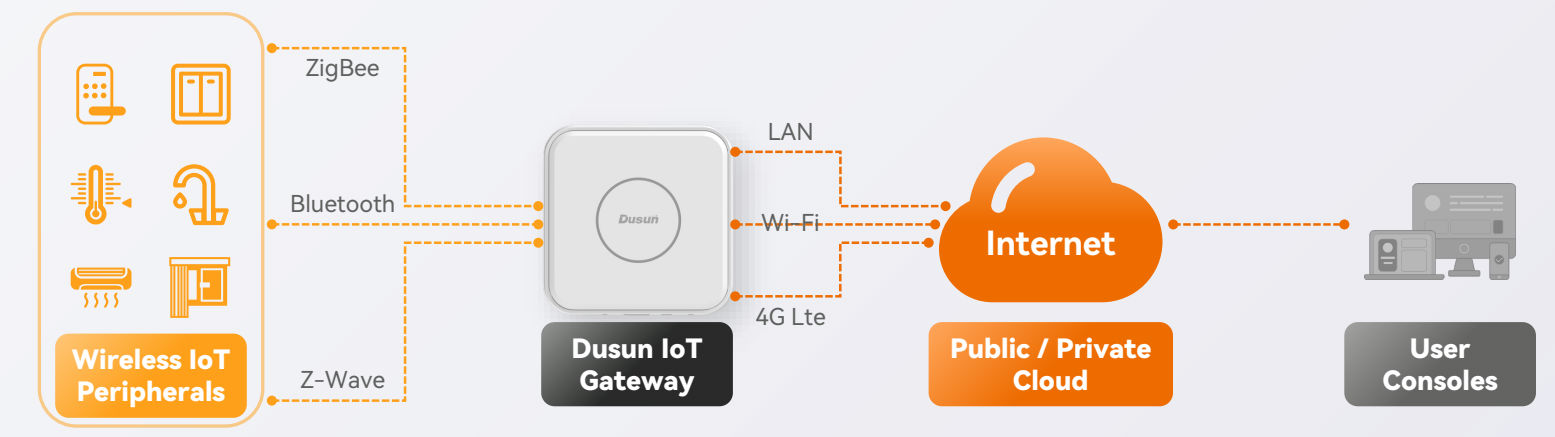
Features of DSGW-210-D-27 Zigbee Z-Wave Hub
Multiple Backhaul Connectivities
Capturing data from end devices and sending it to the cloud via Wi-Fi 2.4G/5G, and Ethernet.
Multi-Protocol Gateway
Built-in both Zigbee 3.0 module and Z-Wave Module. In addition to these, it also supports custom protocols integration such as LTE CAT1, Wi-Fi 2.4/5G.


Supporting Multiple Operation System(OS)
Offers powerful hardware architectures for running Debian11, Ubuntu20.04, Android11, Yocto4.0.
High Programmable
Our Gateway includes a comprehensive set of resources and services that enable the IoT Gateway developer to build custom firmware from the bottom layer of the hardware. It provides a highly secure, common platform for the IoT Gateway Developers while cutting costs and time-to-market.
Pre-Certified
Carrier-certified for immediate deployments and meets a comprehensive range of regulatory and industry standards worldwide. Accelerating your product development and get to market faster.
Modular design

Inner Board of DSGW-210-D-27 Zigbee Z-Wave Hub
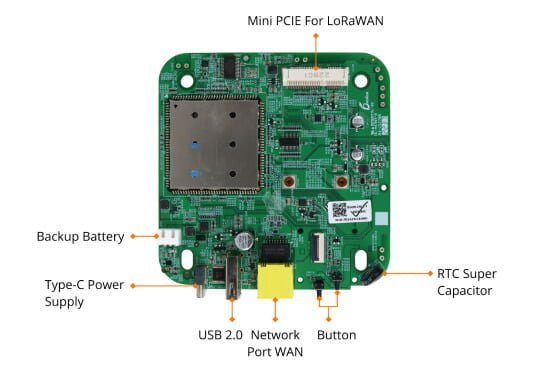
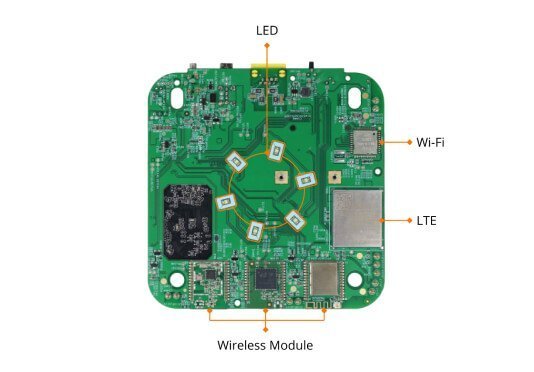

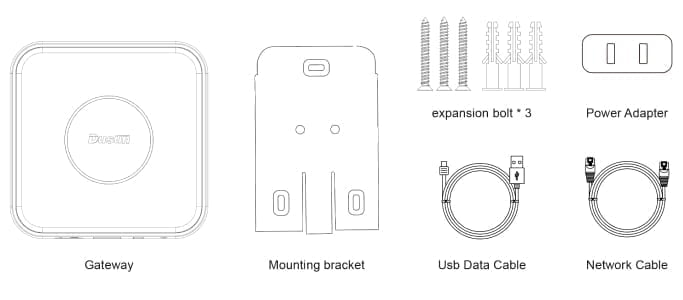
Parameters of DSGW-210-D-27 Zigbee Z-Wave Hub
| CPU | RK3328 Quad-core Cortex A53 |
| System | Debian 11,Ubuntu 20.04, Android11,Yocto4.0 |
| RAM | Up to 2GB |
| eMMC | Up to 16GB |
| SD card | Up to 128GB |
| Power Supply | USB Type-C 5V/3A |
| Reset | Factory reset button. To reset the Gateway to its original factory settings, press and hold it for more than 10 seconds |
| Switch | On/Off power |
| Network Interface | 1 * WAN/LAN variable |
| USB | 1 * USB2.0 |
| SIM | 1 * Micro SIM card slot |
| SD | 1 * SD slot |
| Indicator LEDs(RGB) | 1). Power & battery LED 2). Wireless LED 3)LTE indicator |
| Antenna | Zigbee PCB Antenna, Z-Wave/Wi-Fi FPC Antenna |
| Li Battery | 5000mAH |
| Installation method | Flat, Ceiling, Wall Mounting |
| RTC | Real-Time Clock operated from an onboard battery |
| Hardware encryption | ECC608B |
| Operating Temperature | -10℃~60℃ |
| Storage Temperature | -40℃~65℃ |
| Operating humidity | 10%~90% |
| IP rating | IP22 |
Use Cases of DSGW-210-D-27 Zigbee Z-Wave Hub




Developer Resources of DSGW-210-D-27 Zigbee Z-Wave Hub
| Development | ||
|---|---|---|
| [QUICK START] | DSGW-210 Smart Programmable Gateway Quick Start Guide | V2.0 |
| [SDK] | DSGW-210-Debian_sdk_RV1.1.7 | V1.1.7 |
| [WEB Description] | Web-Description-Gateway-OldLuci .pdf | |
| [WEB Description] | DSGW-210-Web-Description | imageRV1.2.3 |
| [Language C Sample Code] | Zigbee_sample_code_Amber_host_EZSP_V8.tar | V8 |
| [Language C Development Guide] | Zigbee sample code ezsp development guide v1.0 | V1.0 |
| [Language Python Sample Code] | DSGW-210_Python_sample.tar | |
| [Language Python Development Guide] | DSGW-210 Python Development Guide V1.0 | V1.0 |
| [Firmware packaging] | DSGW-210-Debian_image_RV1.2.0 | V1.2.0 |
| [Zigbee module firmware] | DSM-04B-zigbee_image_RV8(EZSP)Version:ezsp ver 0x08 | V ezsp ver 0x08 |
| [Ble module firmware] | DSI-0177-AMBER-BLE-NCP_AV3.2.4.0129 | V 3.2.4 |
| [Z-wave module firmware] | DSGW-210-Zwave_image_RV7.18 Version:Z-Wave 7.18 | V Z-Wave 7.18 |
| Yocto | ||
|---|---|---|
| [QUICK START] | DSGW-210-Yocto Development Document.V1.0.pdf | V1.0 |
| [SDK] | DSGW-210_sdk-yocoto_AV1.0.0.0.tar.gz | V1.0.0.0 |
| [Firmware packaging] | DSGW-210-Yocto_image_AV1.0.0.1.tar.gz | V1.0.0.1 |
| [Zigbee module firmware] | DSM-04B-zigbee_image_RV8(EZSP)Version:ezsp ver 0x08 | V8 |
| [Ble module firmware] | DSI-0177-AMBER-BLE-NCP_AV3.2.4.0129 | V3.2.4.0129 |
| [Z-wave module firmware] | DSGW-210-Zwave_image_RV7.18 Version:Z-Wave 7.18 | V7.18 |
| Ubuntu | ||
|---|---|---|
| [QUICK START] | DSGW-210-Ubuntu Development QuickStart.V1.0.pdf | V1.0 |
| [SDK] | DSGW-210_sdk-ubuntu_AV1.0.0.2.tar.gz | V1.0.0.2 |
| [Firmware packaging] | DSGW-210_image-Ubuntu_AV1.0.0.2.tar.gz | V1.0.0.2 |
| [Zigbee module firmware] | DSM-04B-zigbee_image_RV8(EZSP)Version:ezsp ver 0x08 | V8 |
| [Ble module firmware] | DSI-0177-AMBER-BLE-NCP_AV3.2.4.0129 | V3.2.4.0129 |
| [Z-wave module firmware] | DSGW-210-Zwave_image_RV7.18 Version:Z-Wave 7.18 | V7.18 |
| Tools | ||
|---|---|---|
| [Burning tool] | AndroidTool_Release | |
| [Upgrade_tool] | DriverAssitant_v4.91 | V4.9.1 |
| Third-Party Software | ||
|---|---|---|
| [Node-RED] | node-red | |
| [Docker] | docker | |
| [Ble2Mqtt] | BLE2Mqtt message API v1.7 | V1.7 |
| [Zigbee2Mqtt] | Zigbee2Mqtt Source Code & How To Install and Deploy[Dusun] | V2.2 |
| [Z-Wave2Mqtt] | Z-Wave2Mqtt(oz) of Dusun Gateway v1.0 | V1.0 |
| [Openz-wave] | OpenZwave Tutorial | |
| [Openthread] | OpenThread For OTBR | |
| [Matter] | Matter Chip-tool Document | |
Model List of DSGW-210-D-27 Zigbee Z-Wave Hub
Category B (Built by Order)
| Feature | Wi-Fi 2.4G/5G | Bluetooth 5.2 | Zigbee 3.0 | Z-Wave | LTE CatM1 | LTE Cat1 | Li Battery | LTE Cat4 |
|---|---|---|---|---|---|---|---|---|
| DSGW-210-D-27 | ● | ● | ● | ● | ● |



























