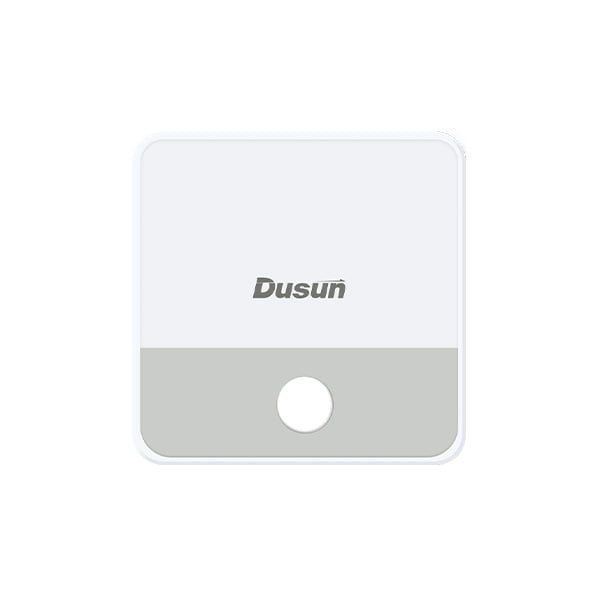Quick View of DSGW-030-3 Z-Wave Home Automation Hub Gateway
- wireless protocols: Z-Wave Plus V2(700 Series or Gen7) and Wi-Fi 2.4G
- Programmable Linux platform
- Cloud integrations available by Z-Wave2MQTT API interface
- Easy Setup and Installation: get up and running in minutes
- Control your home from your phone or tablet
- 100 meters minimum (open filed) range
- FCC, CE, IC certification
- RoHS certification
- Open source: Linux@ OpenWrt
Hardware Specification of Z-Wave WiFi Bridge
| General Hardware Information | |
| CPU | MediaTeK MTK7688 MIPS24KEc (580MHZ) |
| OTR | 0℃~40℃ Commercial Grade |
| Dimension | 70mm*70mm*25mm |
| Power Adapter | Input:100V~240V AC/50~60HZ Output:5V/2A, Micro USB |
| Indicator LEDs | Power LED normally on when powered on; Z-wave LED is flash when the signal come; Wi-Fi LED normally on after connecting to Wi-Fi for 1-2 seconds |
| Reset Button | The reset button is a hole button; if you press it for more than 5 seconds, the Z-Wave home automation controller will be reset to factory settings. |
Wireless Performance of Z-Wave WiFi Hub
2.4GHz Wi-Fi has larger coverage area, and performs better at penetrating solid objects. If users live in a large house, the Wi-Fi 2.4GHz frequency is the best choice because it has a longer range and can penetrate solid objects more easily than the Wi-Fi 5GHz band, making it ideal for smart home devices that are moved from room to room or are further away from the Z-Wave bridge controller.
Meanwhile, many smart home electronic devices and appliances, such as microwaves, baby monitors, security cameras, and garage door openers, use the Wi-Fi 2.4 GHz frequency.
| Wi-Fi 2.4G Performance Details | |
| IEEE wireless LAN standard | IEEE802.11n IEEE802.11g IEEE 802.11b |
| Data Rate | IEEE 802.11b Standard Mode: 1,2,5.5,11Mbps; IEEE 802.11g Standard Mode: 6,9,12,18,24,36,48,54 Mbps; IEEE 802.11n: MCS0~MCS7 @ HT20/ 2.4GHz band |
| Sensitivity | HT40 MCS7: -70dBm@10% PER(MCS7) /2.4GHz band HT20 MCS7: -71dBm@10% PER(MCS7) /2.4GHz band |
| Transmit Power | IEEE 802.11n: 16dBm @HT20/40 MCS7 /2.4GHz band IEEE 802.11g: 16dBm @54MHz IEEE 802.11b: 18dBm @11MHz |
| Wireless Security | WPA/WPA2, WEP, TKIP, and AES |
| Working mode | Bridge, Gateway, AP Client |
| Range | 50 meters minimum, open field |
| Transmit Power | 17dBm |
| Highest Transmission Rate | 300Mbps |
| Frequency offset | +/- 50KHZ |
| Frequency Range | 2412.0~2483.5 MHz |
| Low Frequency | 2400 MHz |
| High Frequency | 2483.5 MHz |
| Bandwidth | 20MHz/40MHz |
| E.i.r.p | Equivalent Isotopically Radiated power (mW) <100mW |
| Modulation | BPSK/QPSK, FHSSCCK/DSSS, 64QAM/OFDM |
Z-Wave Performance of Home Automation Controller
The Z-Wave protocol operates in the 908.42 MHz band in the United States and the 868.42 MHz band in Europe. This avoids interference with the 2.4 GHz band, which is used by Wi-Fi and Bluetooth.
Z-Wave allows for the transmission of small data packets at throughput rates of 9.6 kbps, 40 kbps, or 100 kbps. The Z-Wave PHY and MAC layers are based on the global radio standard ITU-T G.9959, and the protocol employs GFSK modulation and Manchester encoding. It also has AES 128 encryption, IPv6, and multichannel support.
| Z-Wave Pweformance Deatils | |
|---|---|
| TX power | TX power up to 13dBm |
| RX sensitivity | @100kbps -97.5dBm |
| Range | 100 meters minimum, open filed |
| Default Frequency | 916MHz ( Different country with different frequency ). For more Z-Wave frequency band standard, please check the frequency band table we provided in Z-Wave gateway specification page. |
| API | ZWave2MQTT API Code Sample for Development |
| Typical Application | Home security; Energy saving; Monitor & remote control; Access control management |
Z-Wave WiFi Home Automation Controller Use Examples

IoT Home Security
To create an IoT-based home security system, the Z-Wave controller hub can connect smart door locks, PIR motion sensors, and sirens. Alternatively, you can keep the Z-wave controller hub communicating with door/window sensors and water leakage sensors to remotely monitor potential threats in your home.

Z-Wave Thermostats & Heating Control
Rather than requiring changes to the thermostat and individual radiator settings, the Z-Wave home automation controller intelligently monitors and maintains the desired temperature in each room of the house.
Users can control the heating from their phones, no matter where they are, and schedule multiple temperatures throughout the day and throughout each heating zone with a Z-Wave home automation controller.
sMeanwhile, by connecting to the Z-wave mesh network, the heating system can collaborate with other Z-Wave devices such as Z-Wave lighting and Z-Wave sensors to make the majority of its operation automatic and seamless.

Z-Wave Remote Access & Monitoring
The data collected by Z-Wave products (sensors and detectors) will be sent to the cloud and used by the smart application in conjunction with the Z-Wave gateway controller. With cameras, doorbells, smart bulbs, and other Z-wave devices integrated, homeowners can monitor data from a variety of devices through a single App and customize their home experience.