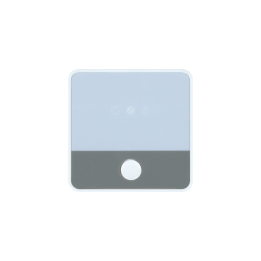Quick View of DSGW-210-B-13 Zigbee Z-Wave Hub
Wireless Smart Home Hub to Connect Numerous Smart Devices:
Featuring standard Zigbee 3.0 and Z-Wave Plus protocols, DSGW-210-B-13 can connect and control a huge range of smart devices, including lights & switches, sensors, dimmers, outlets, thermostats, locks, etc., enabling a low-power interconnected smart home network building.
Home Automation:
Connected Zigbee and Z-Wave devices can be included into your smart home system for automation work. Software will be defined by yourself, and Dusun IoT will offer comprehensive technical support once needed. If you want a ready-to-use Zigbee Z-Wave hub, welcome to visit our DSGW-210 Home Assistant Gateway Hub.
Local Managed & Remote Access
DSGW-210-B-13 can be used as a smart home edge computing device to work. This preserves end users’ privacy and allows for lightning fast responsiveness and reliable performance. Wi-Fi 2.4/5 GHz capability and a LAN/WAN variable port available for customized setting.
Zigbee Z-Wave Bridge/Converter
DSGW-210-B-13 can functions as a protocol translator, enabling communication between devices that use different protocols. For example, a Zigbee-based motion sensor can send its status to the hub, which then relays the information to a Z-Wave smart lock. This ensures that all devices in the smart home ecosystem can communicate and work together harmoniously.
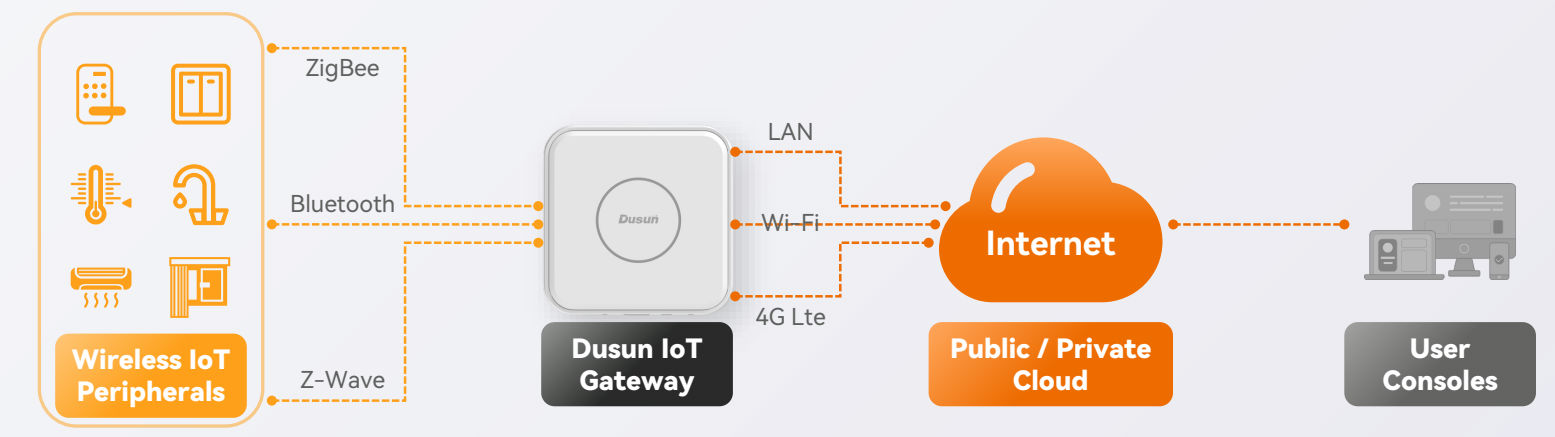
Features of DSGW-210-B-13 Zigbee Z-Wave Hub
Wi-Fi and Ethernet Backhaul Connectivity
Dual-band WiFi 2.4G/5G and a RJ45 Ethernet port provides broader connectivity and higher data transfer speeds, often used for devices that require internet access.
Built-in Silicon Lab Zigbee 3.0 module and Z-Wave module with stable signal and range performance. In addition, it also supports custom protocols integration such as Matter.


Multiple Operation Systems
You can choose to run Debian11, Ubuntu20.04, Android11, or Yocto4.0 on the hub, and to leverage a wide range of software applications and services.
Programmable
Our hub allows users to program its functionality according to their specific needs. t provides a platform where users can create various smart home routines, actions, and interactions.
Pre-Certicification
The hub is carrier-certified to mitigate risks during the product development phase, streamlining the certification process once the product is ready for market.
Modular Design
If you have any creative ideas on gateway modules, just tell us and we will make evaluation. This hub can be customized by removing unnecessary connectors and features to reduce cost.

Inner Board and Packaging Info
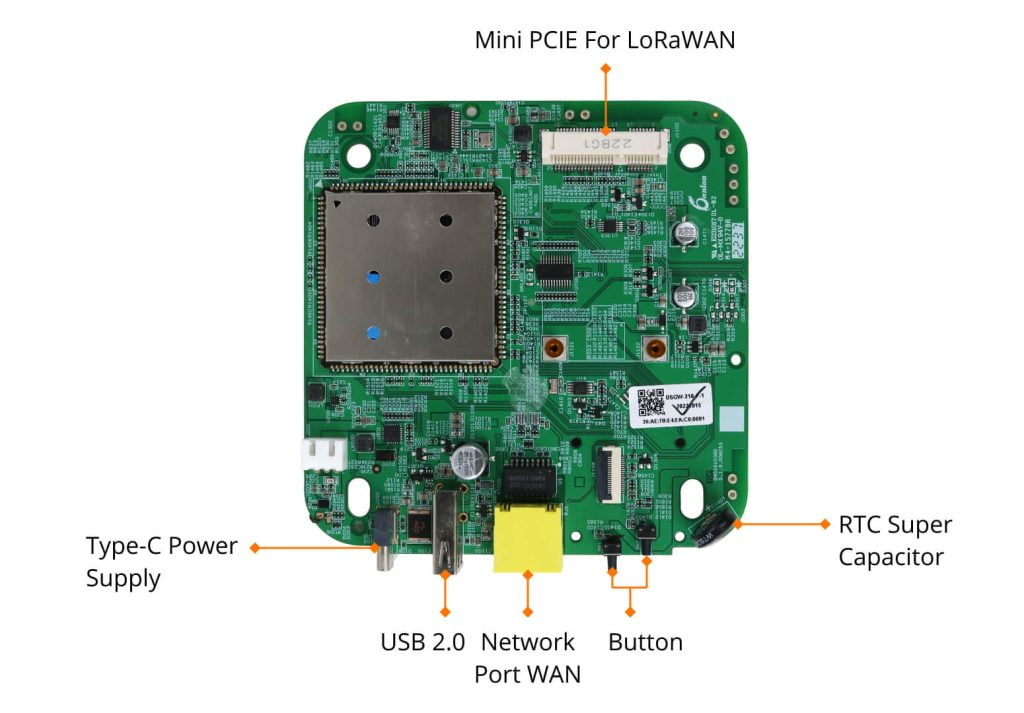
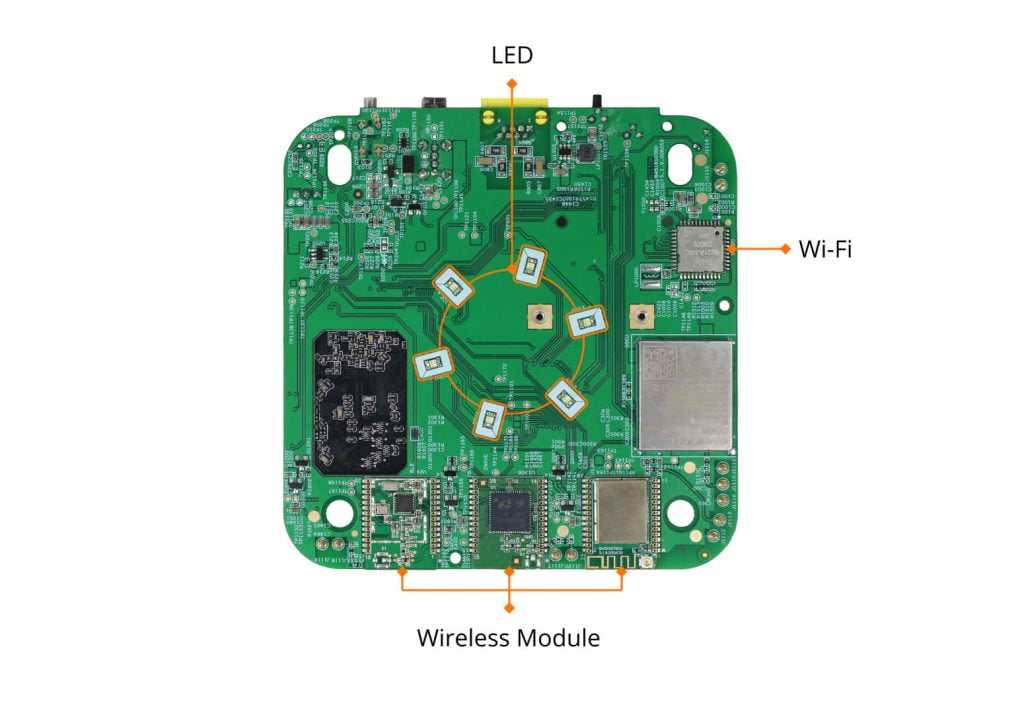

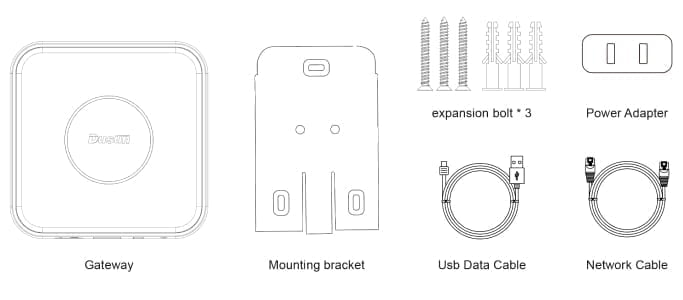
Parameters of DSGW-210-B-13 Zigbee Z-Wave Hub
| CPU | RK3328 Quad-core Cortex A53 |
| System | Debian 11,Ubuntu 20.04, Android11,Yocto4.0 |
| RAM | Up to 2GB |
| eMMC | Up to 8GB |
| Power Supply | USB Type-C 5V/3A |
| Reset | Factory reset button. To reset the Gateway to its original factory settings, press and hold it for more than 10 seconds |
| Switch | On/Off power |
| Network Interface | 1 * WAN/LAN variable |
| USB | 1 * USB2.0 |
| Indicator LEDs(RGB) | 1). Power & battery LED 2). Wireless LED 3)LTE indicator |
| Antenna | Zigbee PCB Antenna, Z-Wave/Wi-Fi FPC Antenna |
| Installation method | Flat, Ceiling, Wall Mounting |
| RTC | Real-Time Clock operated from an onboard battery |
| Hardware encryption | ECC608B |
| Operating Temperature | -10℃~60℃ |
| Storage Temperature | -40℃~65℃ |
| Operating humidity | 10%~90% |
| IP rating | IP22 |
Use Cases of DSGW-210-B-13 Zigbee Z-Wave Hub




Developer Resources of DSGW-210-B-13 Zigbee Z-Wave Hub
| Development | ||
|---|---|---|
| [QUICK START] | DSGW-210 Smart Programmable Gateway Quick Start Guide | V2.0 |
| [SDK] | DSGW-210-Debian_sdk_RV1.1.7 | V1.1.7 |
| [WEB Description] | Web-Description-Gateway-OldLuci .pdf | |
| [WEB Description] | DSGW-210-Web-Description | imageRV1.2.3 |
| [Language C Sample Code] | Zigbee_sample_code_Amber_host_EZSP_V8.tar | V8 |
| [Language C Development Guide] | Zigbee sample code ezsp development guide v1.0 | V1.0 |
| [Language Python Sample Code] | DSGW-210_Python_sample.tar | |
| [Language Python Development Guide] | DSGW-210 Python Development Guide V1.0 | V1.0 |
| [Firmware packaging] | DSGW-210-Debian_image_RV1.2.0 | V1.2.0 |
| [Zigbee module firmware] | DSM-04B-zigbee_image_RV8(EZSP)Version:ezsp ver 0x08 | V ezsp ver 0x08 |
| [Ble module firmware] | DSI-0177-AMBER-BLE-NCP_AV3.2.4.0129 | V 3.2.4 |
| [Z-wave module firmware] | DSGW-210-Zwave_image_RV7.18 Version:Z-Wave 7.18 | V Z-Wave 7.18 |
| Yocto | ||
|---|---|---|
| [QUICK START] | DSGW-210-Yocto Development Document.V1.0.pdf | V1.0 |
| [SDK] | DSGW-210_sdk-yocoto_AV1.0.0.0.tar.gz | V1.0.0.0 |
| [Firmware packaging] | DSGW-210-Yocto_image_AV1.0.0.1.tar.gz | V1.0.0.1 |
| [Zigbee module firmware] | DSM-04B-zigbee_image_RV8(EZSP)Version:ezsp ver 0x08 | V8 |
| [Ble module firmware] | DSI-0177-AMBER-BLE-NCP_AV3.2.4.0129 | V3.2.4.0129 |
| [Z-wave module firmware] | DSGW-210-Zwave_image_RV7.18 Version:Z-Wave 7.18 | V7.18 |
| Ubuntu | ||
|---|---|---|
| [QUICK START] | DSGW-210-Ubuntu Development QuickStart.V1.0.pdf | V1.0 |
| [SDK] | DSGW-210_sdk-ubuntu_AV1.0.0.2.tar.gz | V1.0.0.2 |
| [Firmware packaging] | DSGW-210_image-Ubuntu_AV1.0.0.2.tar.gz | V1.0.0.2 |
| [Zigbee module firmware] | DSM-04B-zigbee_image_RV8(EZSP)Version:ezsp ver 0x08 | V8 |
| [Ble module firmware] | DSI-0177-AMBER-BLE-NCP_AV3.2.4.0129 | V3.2.4.0129 |
| [Z-wave module firmware] | DSGW-210-Zwave_image_RV7.18 Version:Z-Wave 7.18 | V7.18 |
| Tools | ||
|---|---|---|
| [Burning tool] | AndroidTool_Release | |
| [Upgrade_tool] | DriverAssitant_v4.91 | V4.9.1 |
| Third-Party Software | ||
|---|---|---|
| [Node-RED] | node-red | |
| [Docker] | docker | |
| [Ble2Mqtt] | BLE2Mqtt message API v1.7 | V1.7 |
| [Zigbee2Mqtt] | Zigbee2Mqtt Source Code & How To Install and Deploy[Dusun] | V2.2 |
| [Z-Wave2Mqtt] | Z-Wave2Mqtt(oz) of Dusun Gateway v1.0 | V1.0 |
| [Openz-wave] | OpenZwave Tutorial | |
| [Openthread] | OpenThread For OTBR | |
| [Matter] | Matter Chip-tool Document | |
Connectivity Options of DSGW-210-B-13 Zigbee Z-Wave Hub
Category A ( In Stock,)
| Feature | Wi-Fi 2.4G/5G | Bluetooth 5.2 | Zigbee 3.0 | Z-Wave | LTE CatM1 | LTE Cat1 | Li Battery | LTE Cat4 |
|---|---|---|---|---|---|---|---|---|
| DSGW-210-B-13 | ● | ● | ● |
Distributor Purchase
| Distributor | Model |
|---|---|
 | DSGW-210-B-13-UK |
 | DSGW-210-B-13-CN |
 | DSGW-210-B-13-AU |
 | DSGW-210-B-13-EU |
FAQs of DSGW-210-B-13 Zigbee Z-Wave Hub
Does Zigbee work with Z-Wave?
Zigbee and Z-Wave are two popular smart home protocols that are heavily used in the smart home scenarios. In many aspects, both ZigBee and Z-Wave are extremely similar, but they differ in interoperability, reliability, and safety. We have a detailed article Zigbee vs Z-Wave including a comparison chart to discuss this.
As Zigbee and Z-Wave are not directly compatible, users have to employ a Zigbee Z-Wave hub like DSGW-210-B-13 to facilitate the communication between the two protocols, and make them work together.
Does Zigbee need a hub?
Zigbee is a wireless protocol designed for low-power, low-data-rate applications, and mainly uses mesh network to communication with each other. A hub can act as a central point to coordinate these communication and provide a web-based user interface for device management. Secondly, a universal Zigbee hub enhances interoperability among various Zigbee devices from different manufacturers. It allows devices using different Zigbee profiles or versions to communicate with each other.
What is the benefits of using Zigbee Z-Wave hub?
Low Power Consumption:
Just like Zigbee and Z-Wave devices, Zigbee Z-Wave hubs also feature low power consumption and can work for a long time via battery or USB power.
High Capacity:
Zigbee Z-Wave hub can support the access of more than 100 devices to build a large-scale wireless network.
High Stability:
Zigbee Z-Wave hub adopts standard protocol and supports encryption to ensure data security. Meanwhile, both Zigbee and Z-Wave adopt a mesh network topology, which has the ability of self-organization and self-healing. Therefore, the hub can achieve no impact from single point failure and support localized operation.
High Compatibility:
Zigbee Z-Wave hub can support the access of different brands and types of devices to achieve interoperability. Also, Zigbee Z-Wave hub can support MQTT, HTTP, TCP/IP, etc., to achieve docking with different cloud platforms and application systems.