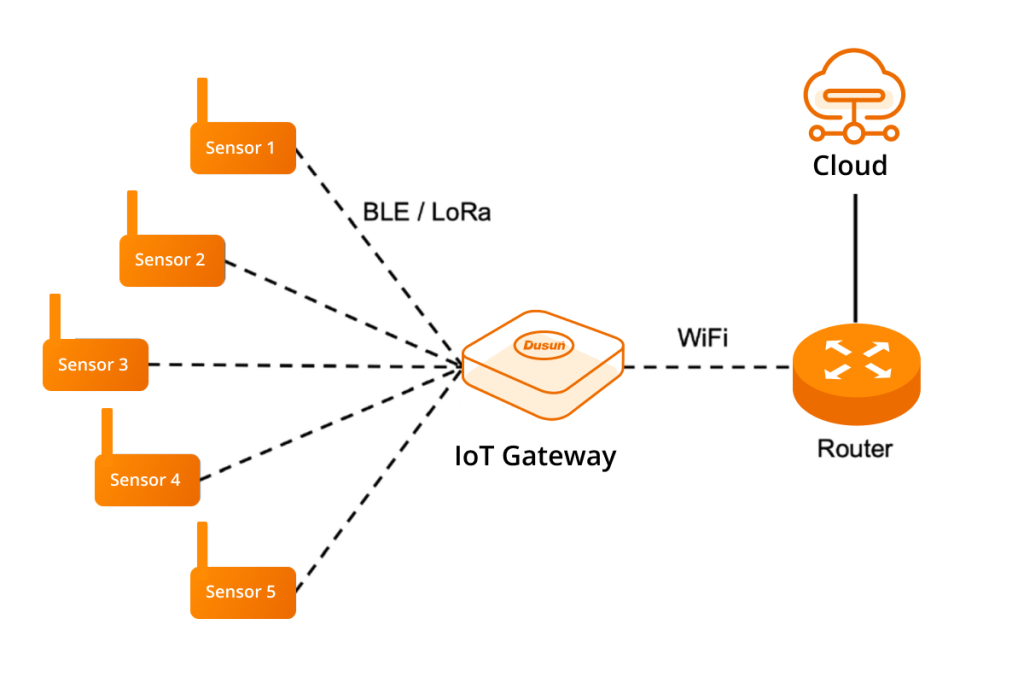Our customers frequently ask, “I want to measure the temperature and humidity inside a factory and I want to import measured values from the factory’s WiFi router to my PC via LAN, What needs to be ready?” This article will introduce how to send sensor data to cloud, along with some common methods and techniques.
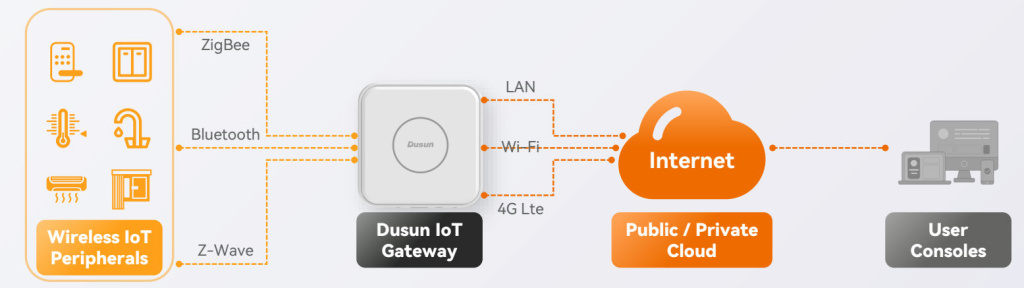
Methods to Send Sensor Data to the Cloud
There are numerous ways in which smart sensors can send data to cloud servers. The choice of a specific method depends primarily on the customers’ own application scenarios and considerations regarding device power, coverage range, transmission speed, and cost, among other factors. Here are some commonly used methods:
Sensor to Cloud Directly
Your sensor can establish a direct connection to the cloud if it has a network interface (such as Ethernet, Wi-Fi, or SIM card).
WiFi Sensor to Cloud
WiFi sensors are commonly found in homes, shopping malls, and other environments where complex wiring is avoided and a clean and aesthetic appearance is desired. Therefore, widely-adopted wireless WiFi transmission is often preferred in such scenarios.
WiFi sensors typically consist of a WiFi module and a processor that can be configured to send data to the cloud (sometimes these components are integrated into a single unit). The collected data from the sensor can be transmitted to the cloud server using the TCP/IP protocol, where it is processed and stored.
Find the best wifi module for IoT
Using WiFi for sensor data transmission has several advantages. It provides a wide coverage range and fast transmission speeds. Additionally, WiFi networks are commonly available in many locations, making it convenient to connect WiFi sensors to existing infrastructure.
Ethernet Sensor to Cloud
Indeed, while WiFi has many advantages, there are certain environments like factories and data centers where users frequently wish for robust and dependable data transfer. Due to its potential for instability, WiFi may not be the optimal choice in such cases. Instead, Ethernet sensors are commonly used for monitoring parameters like temperature, humidity, and pressure in industrial automation production lines.
4G Cellular Sensor to Cloud
In some remote areas such as wild and mountainous environments, wiring or configuring WiFi routers might be excessively difficult. Therefore, cellular sensors are frequently employed to monitor variables like temperature, humidity, and water level and remotely transmitting the data.
Cellular sensors are equipped with cellular modules, which come in various types depending on the country and region, allowing them to transmit the sensor-collected data to designated cloud platforms or servers through mobile communication networks.

4G sensors have the advantages of long-distance transmission, stable signal quality, and wire-free operation. They are suitable for scenarios where real-time data transmission is needed or where sensors need to operate in mobile environments. Additionally, as 4G/5G networks gain popularity and expand, sing 4G/5g sensors for data transmission can adapt to more application scenarios.
Sensor to Mobile Phone to Cloud
Smart sensor can also transmit data to an intermediate device (such as a mobile phone, smart gateway, embedded system hardware) through some low-power wireless communication protocols such as Bluetooth, Zigbee, or LoRa, and then the intermediate device uploads the data to the cloud server.
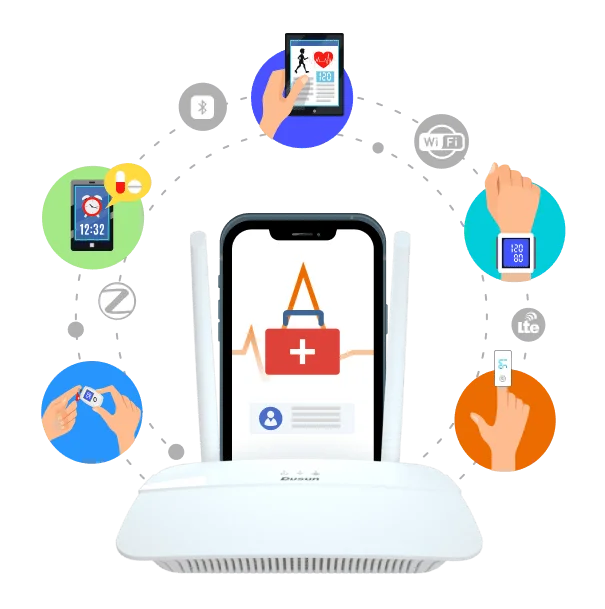
Nowadays, almost everyone owns a smartphone, and most smartphones support WiFi and Bluetooth functionalities. Therefore, another approach is to use a smartphone app to upload sensor information to the cloud. The most typical application of this method is remote patient monitoring.
In RPM applications, patients may be unable to visit healthcare facilities regularly due to living in remote location or limited mobility. RPM devices enables patients get ongoing care and observation, negating the need for frequent trips back to the hospital or clinic.

Another application scenario is for patients with chronic diseases such as diabetes, heart disease, hypertension, etc., where remote patient monitoring enables healthcare practitioners to continuously monitor patients’ health and detect potential issues early.
Get to know: What is RPM in healthcare and 7 benefits of remote patient monitoring
The RPM program uses a mobile application (APP) to connect sensor data to the cloud. To begin with, you must enable Bluetooth on the smartphone and scan for the corresponding sensor devices. Once the app detects and establishes a connection with the sensor device, it can display the device data on the app’s user interface. The user can then choose to upload the data to the cloud database by clicking on a designated button or triggering an automatic upload process. The cloud-based software-as-a-service (SAAS) platform can then retrieve the data and send it to healthcare professionals.
In some cases, consumer-grade sensors and smartphones may not meet the accuracy and continuity requirements for data collection in RPM applications. To address this, some businesses may utilize specialized medical devices and portable Bluetooth LTE gateways to perform the data collection task. These medical-grade devices are designed to provide more precise and reliable measurements, ensuring the accuracy of the collected data.
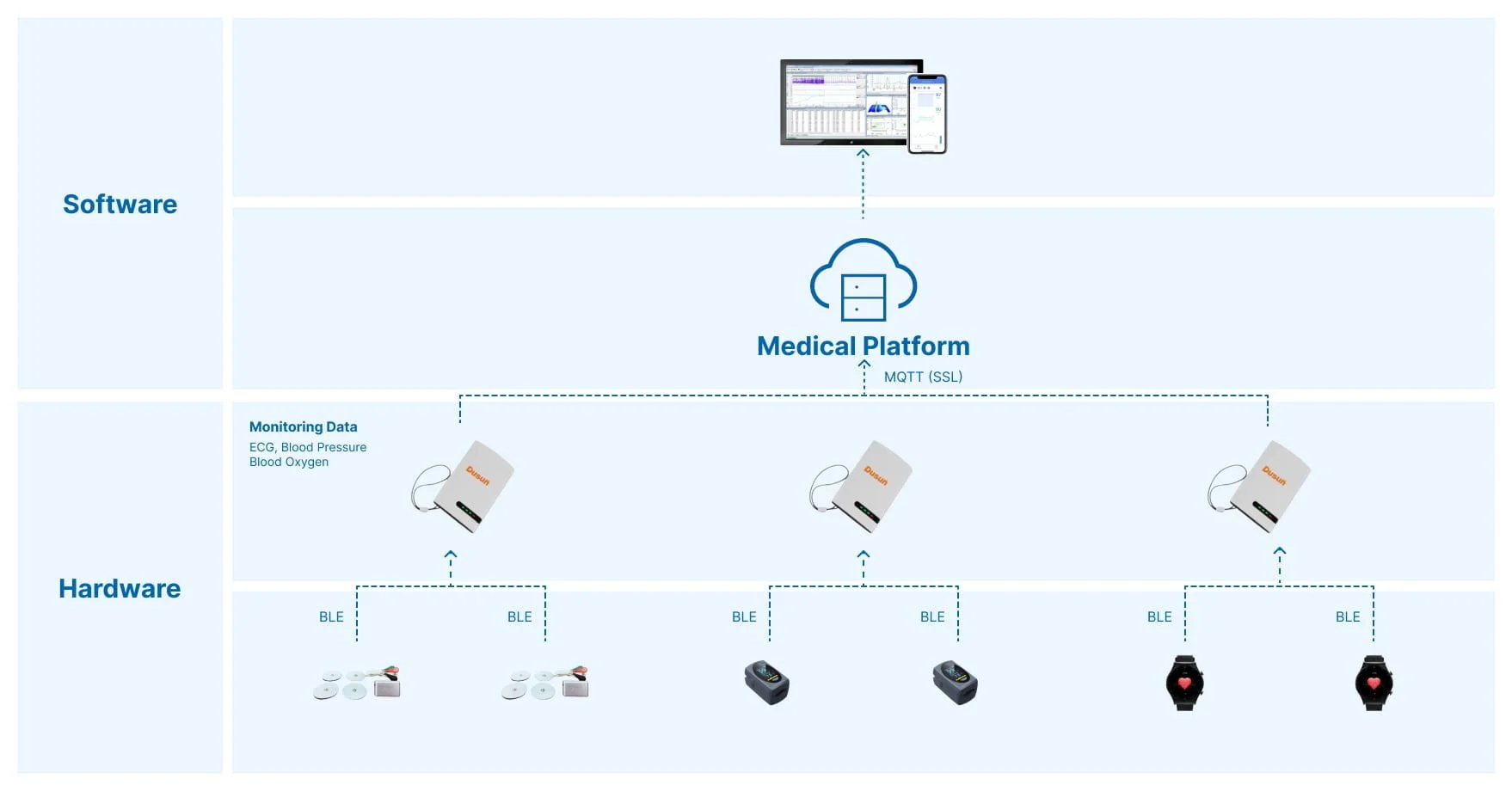
Sensor to Gateway to Cloud
In scenarios where you have multiple sensors and the distance between the sensors and the cloud server is extremely long, or the transmission range of communication technologies like Bluetooth, Zigbee, or Z-Wave is limited, you can choose to connect all the sensors to an IoT gateway within a local area network (LAN).
The gateway serves as a central hub for collecting data from multiple sensors and connects to the cloud server using Ethernet, Wi-Fi, cellular networks, and can use MQTT, HTTP, CoAP and other protocols for data transmission.
What is an IoT gateway? An IoT gateway is essentially an intelligent central hub for IoT devices. It connects IoT devices to the cloud and facilitates their interconnection, converting device communications and filtering data into useful information. In addition, the IoT gateway can function as an edge server, a low-power computer that takes in a large amount of distributed raw data and processes it locally. This reduces the amount of data transmitted to the cloud and thereby lowers network latency.

As a network device, an IoT gateway can support a wide range of network protocols. For example, it can establish connections with sensors using wireless transmission protocols such as Bluetooth LE, Zigbee, and Z-Wave. It can also utilize WiFi, 4G, 5G, or fiber WAN (HDLC/PPP) to forward data to the cloud for outbound traffic. Additionally, an IoT gateway can understand and convert various transport modes and protocols, such as MQTT, CoAP, AMQP, DDS, and WebSockets, into other modes and protocols required by the data system.

If you are very interested in how to develop an IoT gateway, welcome to explore the IoT Gateway Development Page;
If you are looking for a ready-to-use Multiprotocol gateway hub, check out our DSGW-210 Home Assistant Zigbee Z-Wave Gateway. We also helped a plant factory owner design LED grow light controllers making use of Bluetooth mesh technology. Welcome to explore the case details.

Summary
Regardless of the method used, it is essential for sensors to have the ability to connect to the network, and and in order for the cloud server to receive and interpret sensor data, matching interfaces and protocols must be set up.
The Process of Sensor Data to Cloud
Typically, sensor data is uploaded to the cloud via a variety of communication protocols (e.g., Bluetooth, Wi-Fi, LoRa, etc.). Specific steps are as follows:
- Data collection by sensors: Smart sensors will generate a large amount of data throughout the monitoring process. This data may include information such as temperature, humidity, pressure, light intensity, etc.
- Data encoding and compression: before the transmission, the data is encoded using suitable protocols and formats like encoding data into binary formats, and utilizing protocols like MQTT to encapsulate. The uploaded data will be compressed accordingly to reduce overall data transfer size and improve efficiency during the transfer process.
- Data sent to an intermediate/gateway device wirelessly: Depending on the wireless technology, the data is sent to a an intermediate device (called a “repeater”) or a hub, which further improve the signal’s range and capabilities. For non-IP protocols like Zigbee, sensors transmit the data to a Zigbee gateway. The Zigbee gateway acts as a centralized hub that receives the data from multiple sensors within its range and forwards it to the cloud or other systems using wired or wireless connectivity. This step also allows more devices and systems to be connected to the same network, so as to enable scalable deployments in IoT applications.
- Network connection to the ISP servers: The network established by the intermediary device or the gateway then establishes a stable connection with ISP servers, so that a large volume of data from diverse physical locations can be transmitted to data centers located worldwide for processing. and analysis.
- Cloud processing and storage: Once the data reaches the ISP’s servers, it will be stored in cloud storage spaces for backup and management purposes. Simultaneously, basic data processing tasks might be carried out to facilitate subsequent analysis and applications. If more in-depth processing, analysis, or access from remote devices is required, it may involve the utilization of cloud computing resources and services.
- Visualization and application integration: The last step may be the visual presentation of data such as charts, graphs, maps, and dashboards to visualize the the collected data in a clear and intuitive manner. Users can remotely access and execute relevant functional commands such as adjusting settings, receiving alerts, or triggerring specific actions based on the analyzed data.
Benefits of Sending Sensor Data to the Cloud
- Real-time data collection: sensors continuously gather data from the designated points and transmit it to the cloud platform, which can be viewed at any time through the mobile APP or computer Web, ensuring timely responses.
- Centralized data management: The cloud platform provide a centralized data storage and management solution, which all sensor data can be managed in a unified manner. This makes the data easier to access and query, as well as facilitating efficient data processing and analysis.
- Remote access and control: Users can view sensor data and adjust the sensor as needed, no matter where they are and as long as they have an internet connection.
- Historical data statistics: Historical data from each monitoring point can be recorded and organized into different sections, including data at the second, minute, hour, and daily levels. This data can also be automatically retrieved when needed and supports export and printing functionalities.
- Data mining and analysis: The cloud platform can leverage cloud computing and big data technologies to thoroughly analyze and mine for important insights and extract valuable information.
- Real-time monitoring and alerts: The cloud platform can receive and process sensor data in real-time, enabling early warning of device status. When equipment anomalies or malfunctions occur, the cloud can can send out timely alerts to help users discover and deal with problems in a timely manner.
Final Word
Sending sensor data to the cloud is an important part in the digitalization process. By sending sensor data to the cloud, businesses and individuals can collect and exchange information in multiple ways without being confined to a single location. The three methods discussed in this article for sending sensor data to the cloud have their own advantages and disadvantages, and are suitable for different application scenarios.
When selecting a methods to sending sensor data to cloud, a thorough analysis based on real-world events and needs is required. Factors that can be considered include: the amount of data to be transmitted, the distance between the data source and the Internet, the required power consumption, and the cost of cellular service (if applicable).
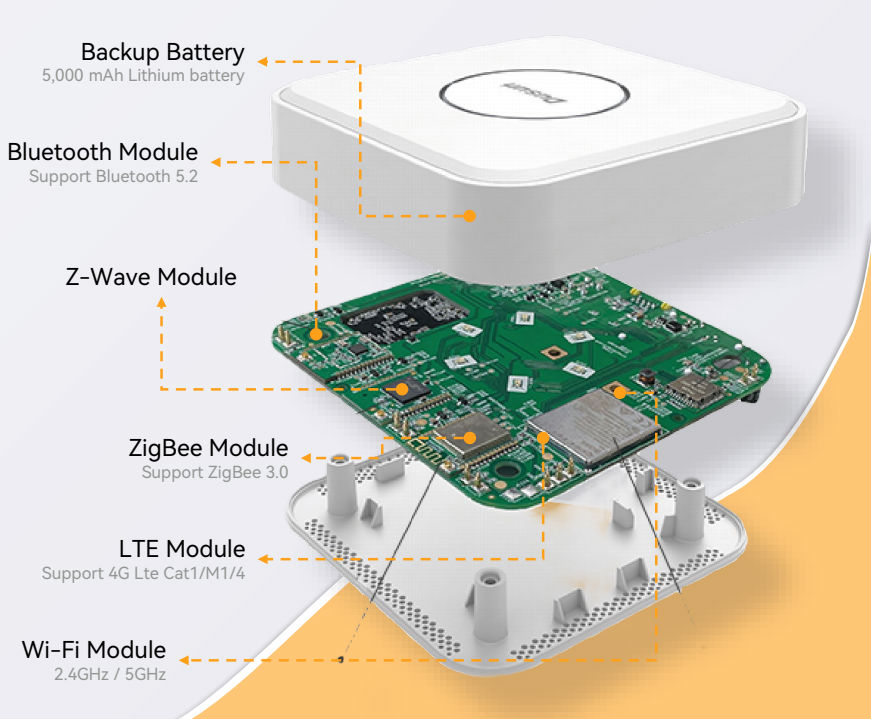
With the continuous development of the Internet of Things, there is an increasing number of IoT protocols and standards. This can be both advantageous and challenging. On one hand, it provides more choices for individuals and businesses. On the other hand, the Internet of Things is highly fragmented due to disparate standards. As a leader in IoT gateway development, Dusun IoT offers a variety of gateway hardware suitable for different scenarios and allowing customers to develop their own software solutions. We also offer well-developed solutions tailored to a variety of sectors. Whether you need consultation or pricing inquiries, we welcome you to reach out to us.
You May Also Be Interested in
Note: This article has been written with the assistance of AI tools, particularly in terms of word optimization, in order for a better reading experience. However, the content of the article has been verified and validated by the author to ensure its accuracy and reliability.