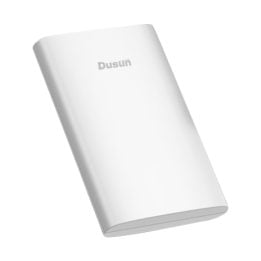Overview of DSGW-210-F-18 Zigbee Z-Wave Ethernet Gateway LAN Bridge
Smart Home Control Center:
DSGW-210-F-18 can serve as the central point of the smart home, mediating between the user and numerous Zigbee and Z-Wave devices in a more concentrate manner. It may be used to gather information from Z-Wave and Zigbee sensors and actuators, and made it an automation device for usage in situations without internet connectivity, or remotely accessing and controlling your house from anywhere when the internet is available.
Better Whole Home Control Hub Solution
- Energy-saving: connecting smart devices via low-powered Zigbee and Z-Wave instead of Wi-Fi, is well-suited for energy-conscious smart homeapplications.
- Longer diatance:Zigbee and Z-Wave operates based on a mesh network topology, where individual node reaches the central unit by by relaying messages through neighboring nodes, allowing for longer range than WiFi.
- Stable network: due to the self-healing mesh network topology capability, it is possible to build a truly complex, stable and scalable family with up to several dozen smart devices.
Seamless Integration with Various Devices
Zigbee 3.0 and Z-Wave technology allows users to control and manage various gadgets in smart home, such as door and window magnetic sensors, PIR sensors, smart plugs, water leak detectors, wall switches, humidity and temperature sensors, and smart lighting, etc., to improve the comfort.
Features of DSGW-210-F-18 Zigbee Z-Wave Ethernet Gateway LAN Bridge
Wired LAN Connection
Capture Zigbee and Z-Wave device data and forward it over a LAN cable, improving the stability and reliability.
Zigbee2MQTT Ethernet Gateway
DSGW-210-F-18 can integrate Zigbee2MQTT & Z-Wave2MQTT applications to control end devices and flash with the latest firmware.


Multiple OSs and Programmable
Multiple operating systems supported and you can build custom firmware from the bottom layer of the hardware.
Individually Tested before Shipment
Each Zigbee Ethernet gateway is tested individually before shipment to customer with the test-qualified certification.
Zigbee LAN Coordinator
Zigbee 3.0 Coordinator comes with pre-flashed firmware and Ethernet connectivity. Home Assistant Pre-installed version avaliable.
ODM/OEM Services
Dusun IoT provides a series of capabilities to help brands quickly complete the product-to-market via value-added ODM/OEM services.

Inner PCB Board and Packaging Info
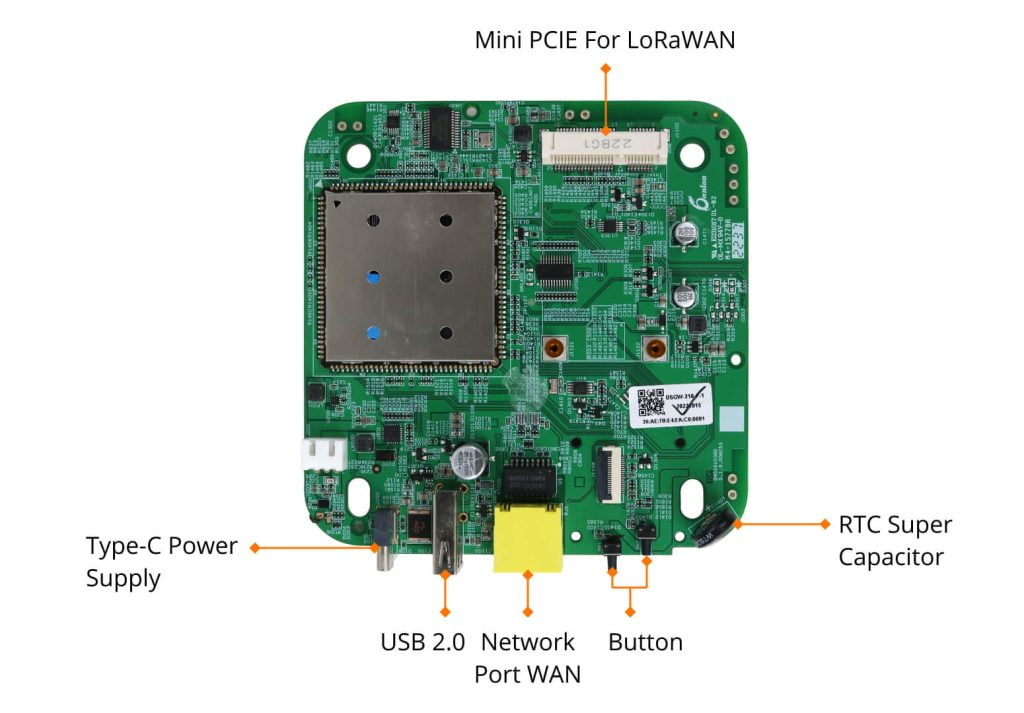
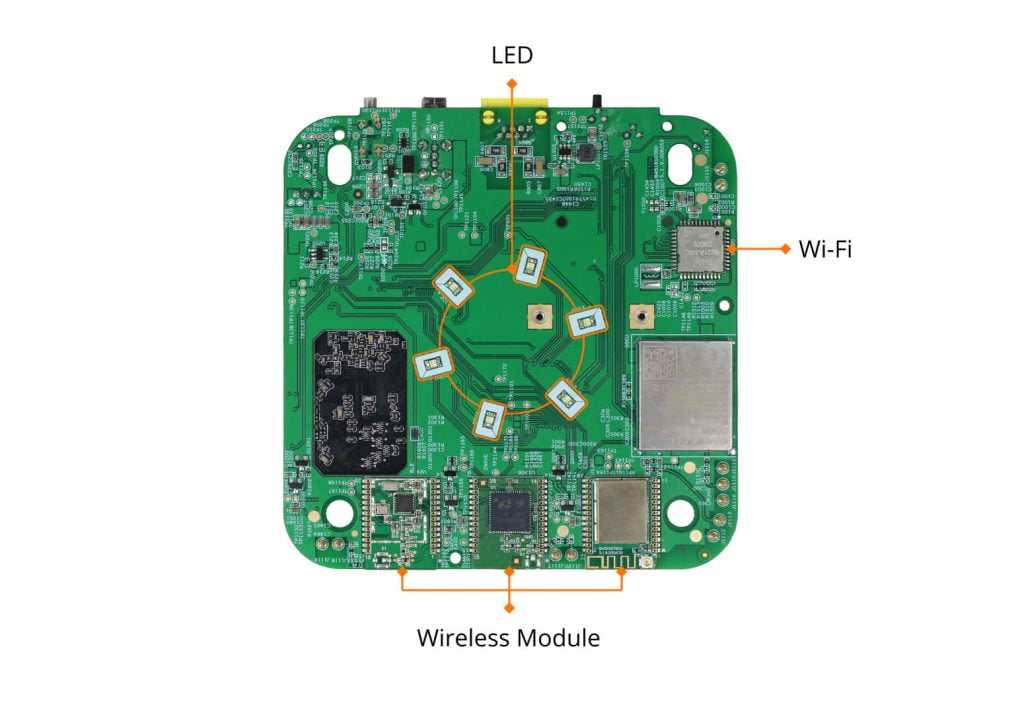

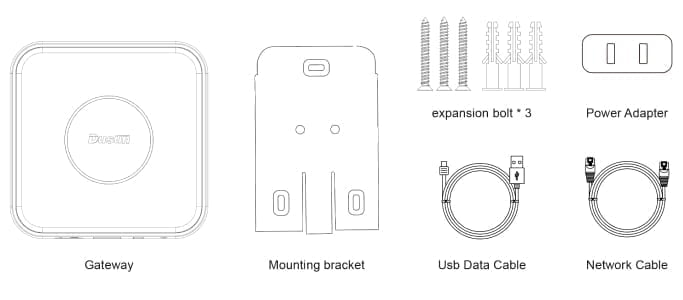
Parameters of DSGW-210-F-18 Zigbee Z-Wave Ethernet Gateway LAN Bridge
| CPU | RK3328 Quad-core Cortex A53 |
| System | Debian 11,Ubuntu 20.04, Android11,Yocto4.0 |
| RAM | Up to 2GB |
| eMMC | Up to 32GB |
| SD card | Up to 128GB |
| Power Supply | USB Type-C 5V/3A |
| Reset | Factory reset button. To reset the Gateway to its original factory settings, press and hold it for more than 10 seconds |
| Switch | On/Off power |
| Network Interface | 1 * WAN/LAN variable |
| USB | 1 * USB2.0 |
| SD | 1 * SD slot |
| Indicator LEDs(RGB) | 1). Power & battery LED 2). Wireless LED 3)LTE indicator |
| Antenna | Zigbee PCB Antenna, Z-Wave FPC Antenna |
| Installation method | Flat, Ceiling, Wall Mounting |
| RTC | Real-Time Clock operated from an onboard battery |
| Hardware encryption | ECC608B |
| Operating Temperature | -10℃~60℃ |
| Storage Temperature | -40℃~65℃ |
| Operating humidity | 10%~90% |
| IP rating | IP22 |
Use Cases of DSGW-210-F-18 Zigbee Z-Wave Ethernet Gateway LAN Bridge




Developer Resources of DSGW-210-F-18 Zigbee Z-Wave Ethernet Gateway LAN Bridge
| Development | ||
|---|---|---|
| [QUICK START] | DSGW-210 Smart Programmable Gateway Quick Start Guide | V2.0 |
| [SDK] | DSGW-210-Debian_sdk_RV1.1.7 | V1.1.7 |
| [WEB Description] | Web-Description-Gateway-OldLuci .pdf | |
| [WEB Description] | DSGW-210-Web-Description | imageRV1.2.3 |
| [Language C Sample Code] | Zigbee_sample_code_Amber_host_EZSP_V8.tar | V8 |
| [Language C Development Guide] | Zigbee sample code ezsp development guide v1.0 | V1.0 |
| [Language Python Sample Code] | DSGW-210_Python_sample.tar | |
| [Language Python Development Guide] | DSGW-210 Python Development Guide V1.0 | V1.0 |
| [Firmware packaging] | DSGW-210-Debian_image_RV1.2.0 | V1.2.0 |
| [Zigbee module firmware] | DSM-04B-zigbee_image_RV8(EZSP)Version:ezsp ver 0x08 | V ezsp ver 0x08 |
| [Ble module firmware] | DSI-0177-AMBER-BLE-NCP_AV3.2.4.0129 | V 3.2.4 |
| [Z-wave module firmware] | DSGW-210-Zwave_image_RV7.18 Version:Z-Wave 7.18 | V Z-Wave 7.18 |
| Yocto | ||
|---|---|---|
| [QUICK START] | DSGW-210-Yocto Development Document.V1.0.pdf | V1.0 |
| [SDK] | DSGW-210_sdk-yocoto_AV1.0.0.0.tar.gz | V1.0.0.0 |
| [Firmware packaging] | DSGW-210-Yocto_image_AV1.0.0.1.tar.gz | V1.0.0.1 |
| [Zigbee module firmware] | DSM-04B-zigbee_image_RV8(EZSP)Version:ezsp ver 0x08 | V8 |
| [Ble module firmware] | DSI-0177-AMBER-BLE-NCP_AV3.2.4.0129 | V3.2.4.0129 |
| [Z-wave module firmware] | DSGW-210-Zwave_image_RV7.18 Version:Z-Wave 7.18 | V7.18 |
| Ubuntu | ||
|---|---|---|
| [QUICK START] | DSGW-210-Ubuntu Development QuickStart.V1.0.pdf | V1.0 |
| [SDK] | DSGW-210_sdk-ubuntu_AV1.0.0.2.tar.gz | V1.0.0.2 |
| [Firmware packaging] | DSGW-210_image-Ubuntu_AV1.0.0.2.tar.gz | V1.0.0.2 |
| [Zigbee module firmware] | DSM-04B-zigbee_image_RV8(EZSP)Version:ezsp ver 0x08 | V8 |
| [Ble module firmware] | DSI-0177-AMBER-BLE-NCP_AV3.2.4.0129 | V3.2.4.0129 |
| [Z-wave module firmware] | DSGW-210-Zwave_image_RV7.18 Version:Z-Wave 7.18 | V7.18 |
| Tools | ||
|---|---|---|
| [Burning tool] | AndroidTool_Release | |
| [Upgrade_tool] | DriverAssitant_v4.91 | V4.9.1 |
| Third-Party Software | ||
|---|---|---|
| [Node-RED] | node-red | |
| [Docker] | docker | |
| [Ble2Mqtt] | BLE2Mqtt message API v1.7 | V1.7 |
| [Zigbee2Mqtt] | Zigbee2Mqtt Source Code & How To Install and Deploy[Dusun] | V2.2 |
| [Z-Wave2Mqtt] | Z-Wave2Mqtt(oz) of Dusun Gateway v1.0 | V1.0 |
| [Openz-wave] | OpenZwave Tutorial | |
| [Openthread] | OpenThread For OTBR | |
| [Matter] | Matter Chip-tool Document | |
Connectivity of DSGW-210-F-18 Zigbee Z-Wave Ethernet Gateway LAN Bridge
Category A ( In Stock,)
| Feature | Wi-Fi 2.4G/5G | Bluetooth 5.2 | Zigbee 3.0 | Z-Wave | LTE CatM1 | LTE Cat1 | Li Battery | LTE Cat4 |
|---|---|---|---|---|---|---|---|---|
| DSGW-210-F-18 | ● | ● |
Distributor Purchase
| Distributor | Model |
|---|---|
 | DSGW-210-F-18-UK |
 | DSGW-210-F-18-CN |
 | DSGW-210-F-18-AU |
 | DSGW-210-F-18-EU |
FAQs of DSGW-210-F-18 Zigbee Z-Wave Ethernet Gateway LAN Bridge
What is a Zigbee LAN coordinator?
A Zigbee LAN (Local Area Network) Coordinator, also known as Zigbee Gateways, is a device that serves as the central coordinator in a Zigbee network. It facilitates the communication between Zigbee devices and typically connects to the local network via Ethernet.
Functions of Zigbee LAN Coordinator lies in managing Zigbee Devices: The coordinator enables new Zigbee devices to be paired with the network and offers control interfaces to manage devices. To expand the number of devices operating in the smart home system, it can proportionally raise the maximum number of Zigbee devices on the network.
What gateways are compatible with Zigbee?
If a device adheres to the Zigbee standards, it is likely to be compatible with Zigbee gateway solutions. A Zigbee 3.0 gateway can be compatible with 3.0 devices made by various vendors. This interoperability is the key advantages of Zigbee 3.0 technology. When purchasing Zigbee gateways, it’s crucial to review the compatibility data supplied by the makers of both Zigbee devices and IoT gateway manufacturers before making a purchase to ensure the integration. We have a post talking about the best Zigbee gateways, welcome to read.
How do I connect Zigbee to gateway?
DSGW-210-F-18 Zigbee Ethernet Gateway provides a means to interface with Zigbee devices. To setup it, you could use the gateway user interface. On the setting page, users can click the Permit button to let the nearby Zigbee devices join the network. There would be a 120-second window for neighboring zigbee devices to connect.