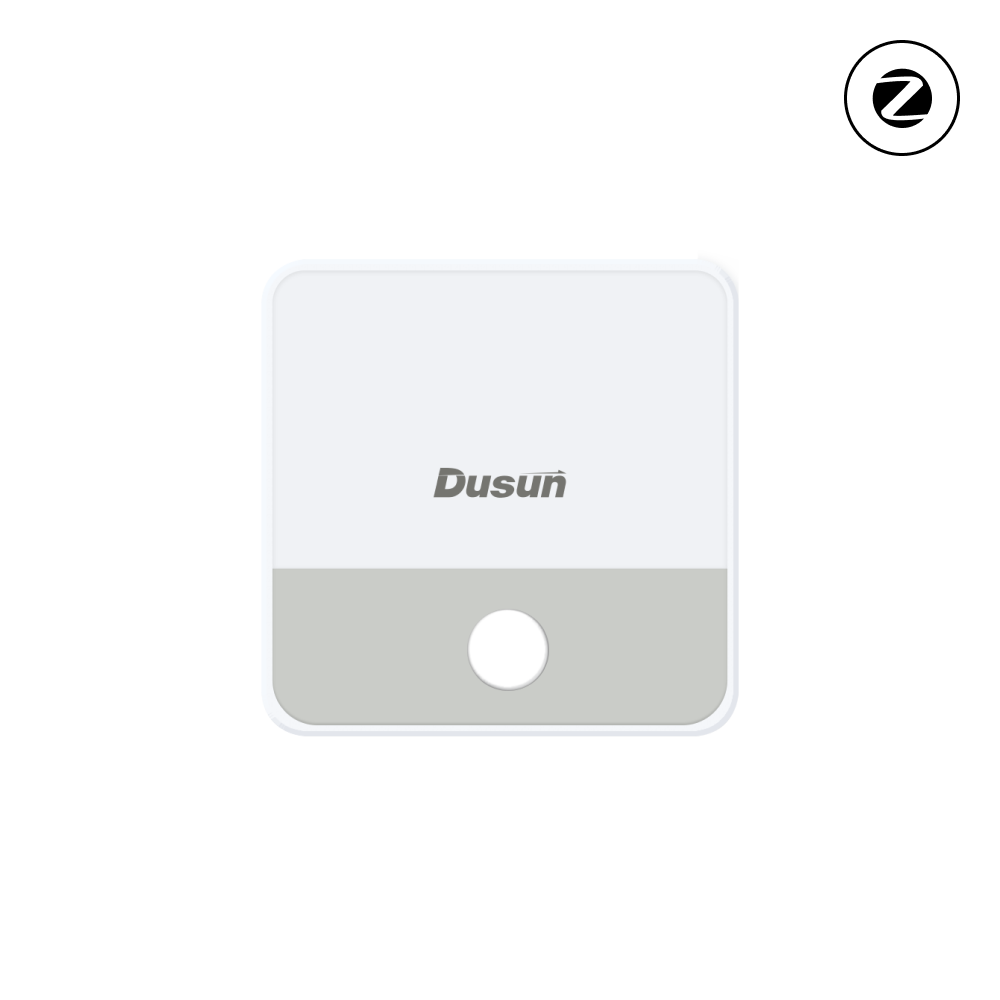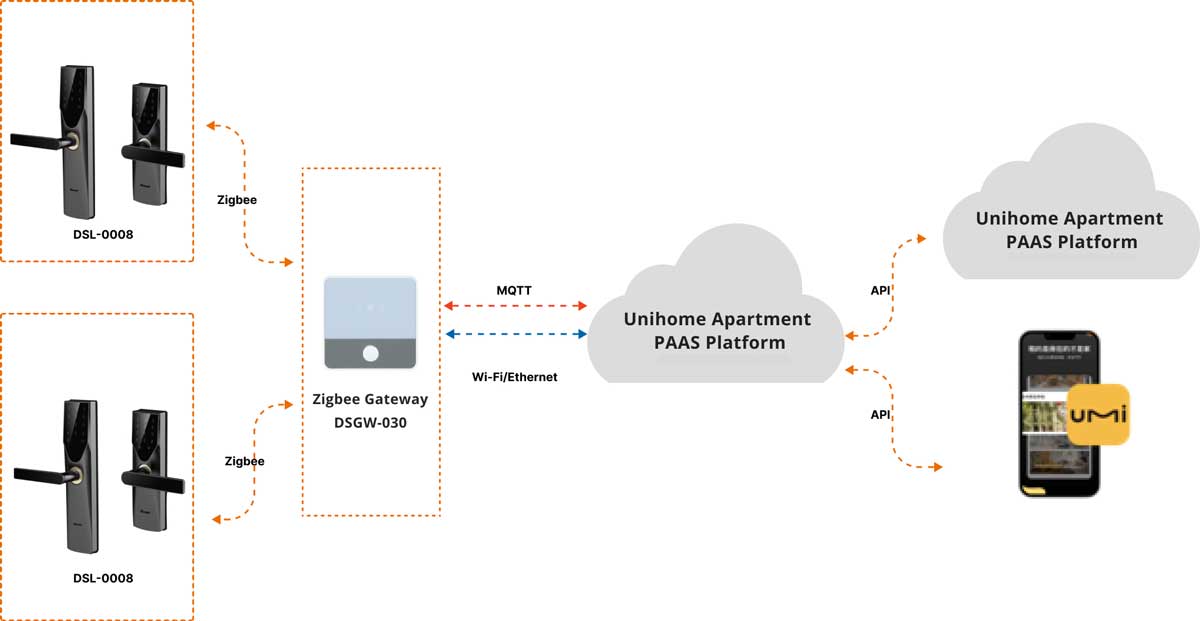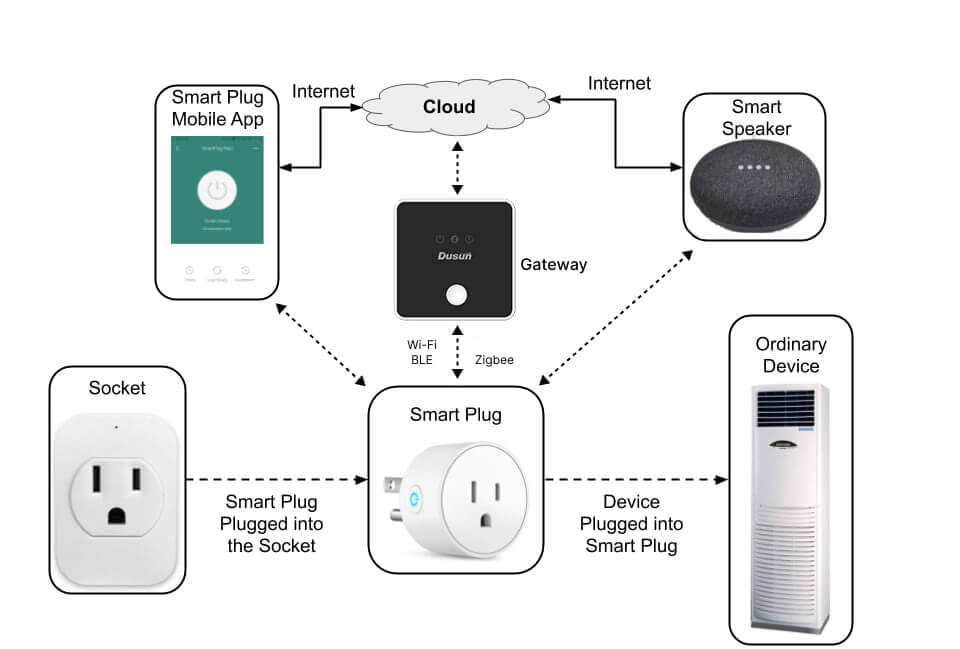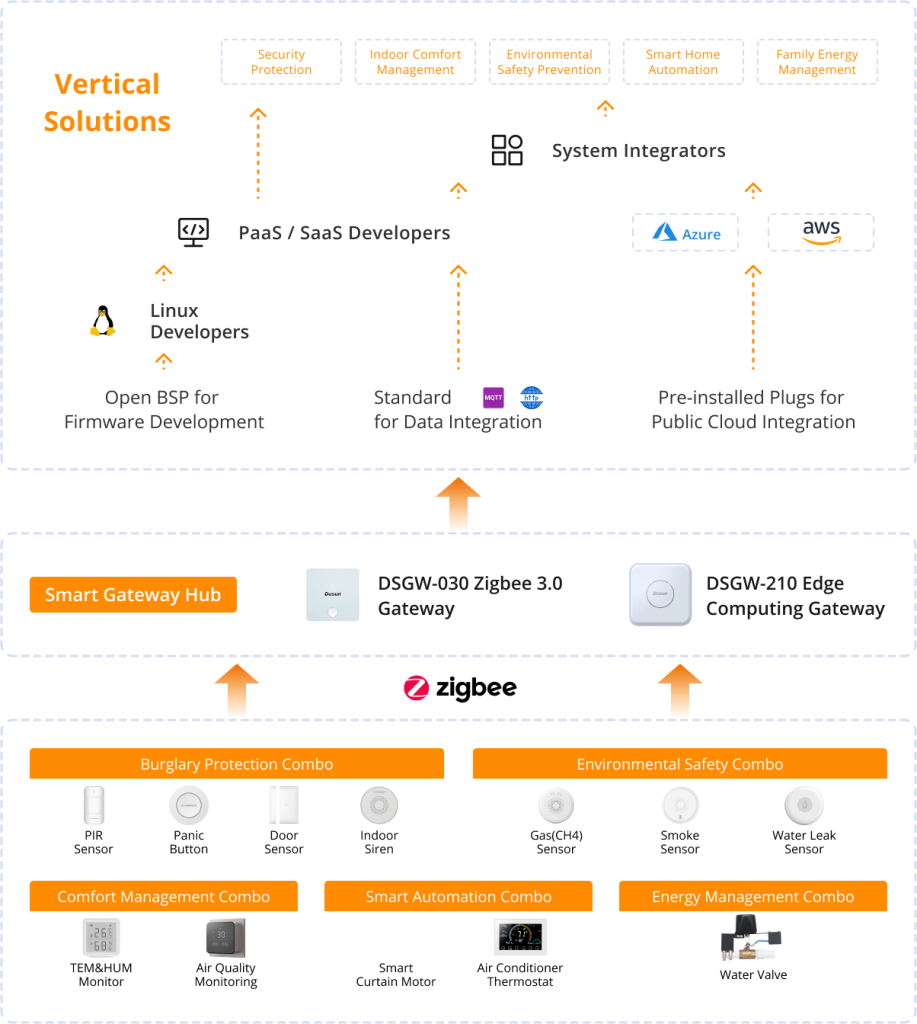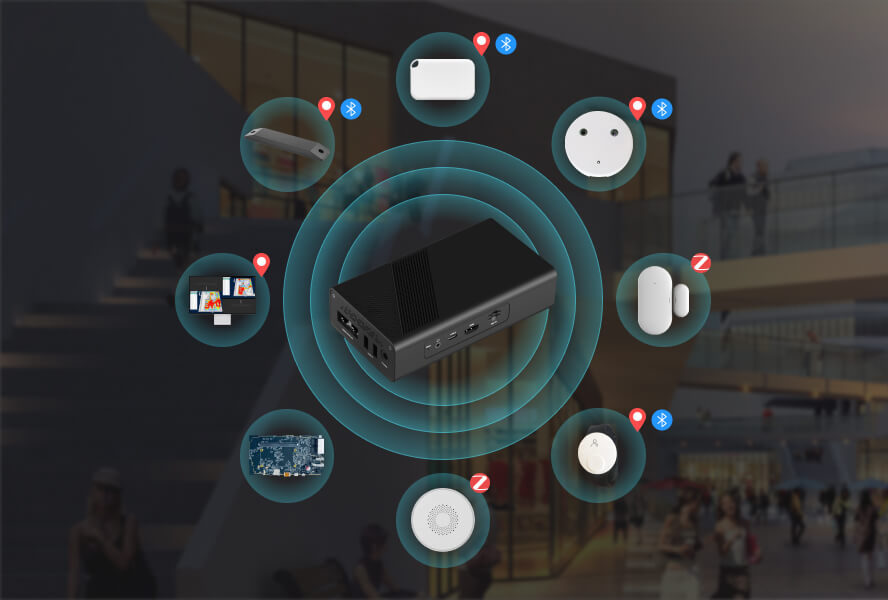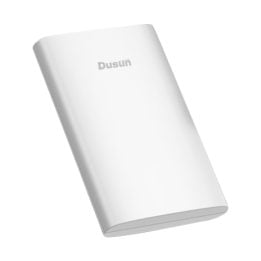Why Integrate DSGW-030-1 Zigbee WiFi MQTT gateway Into Your IoT Solutions?
DSGW-030-1 Zigbee WiFi gateway is suitable for customers to connect and manage dozens of smart Zigbee devices via a centralized point. If you want to add or change Zigbee modules into BLE modules, you can look for the DSGW-030 gateway Zigbee BLE WiFi gateway.
It also supports ZHA, ZLL, and packet transparent transmission, real-time monitoring of Zigbee devices via MQTT, this can be used in smart home solutions, smart retail solutions, and home elderly monitoring solutions to build interconnected scene synchronization and more. The application software on the gateway device is open to be programmed.
Parameters of DSGW-030-1 Wireless Zigbee WiFi Gateways
| CPU | MT7688 |
| System | OpenWRT |
| RAM | 64MB |
| Flash | 16MB |
| Programming Language | ava, Python, Node.js, C, C++ |
| Downlink Network Connectivity | Zigbee |
| Uplink Network Connectivity | Wi-Fi 2.4G, Ethernet |
| Interface | 1 x RJ45, 10/100 Mbps WAN/LAN variable |
| Access Devices | Up to 100 |
| Wireless Distance | Wi-Fi<100m; Zigbee<200m; Bluetooth<20m |
| Power Adapter | Input:100V~240V/50-60HZ ouput:5V/2A |
| Indicator LED | Three ( Green ;Yellow; Red ) |
| Installation | Flat, Ceiling |
| Weight | TBD |
| Operating Temperature | 0℃~40℃ |
| Operating humidity | 10%~90% |
| IP Rating | IP 22 |
PCBA Board of DSGW-030-1 Zigbee 3 to Ethernet/Wi-Fi Gateway
This is the inner PCBA board of DSGW-030-1 Zigbee WiFi gateway. As you can see there are a WAN port for wired connection, a mini USB port for power supply, a reset key, some expansion ports that allows you to add up to three wireless modules (WiFi, Zigbee, BLE for selection), some serial ports including TX, RX, GND to connect the PC you are going to develop, a SPI flash to flash the firmware, three software-controllable LED interfaces, a function-programmable button, and an ipex antenna to Improve the RF signal’s anti-interference.
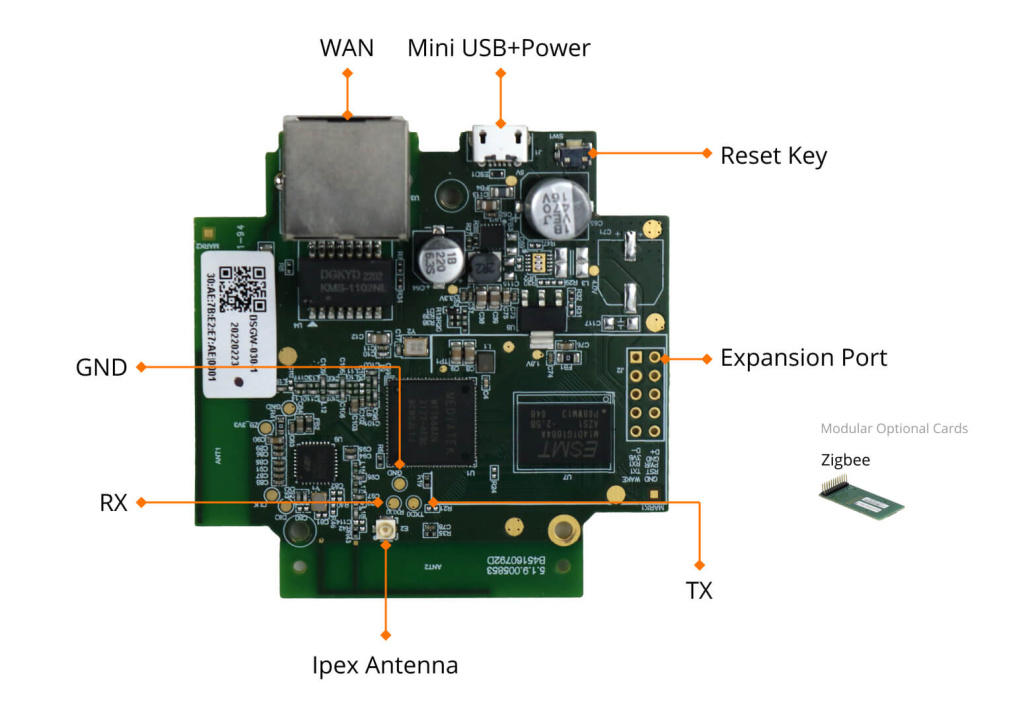
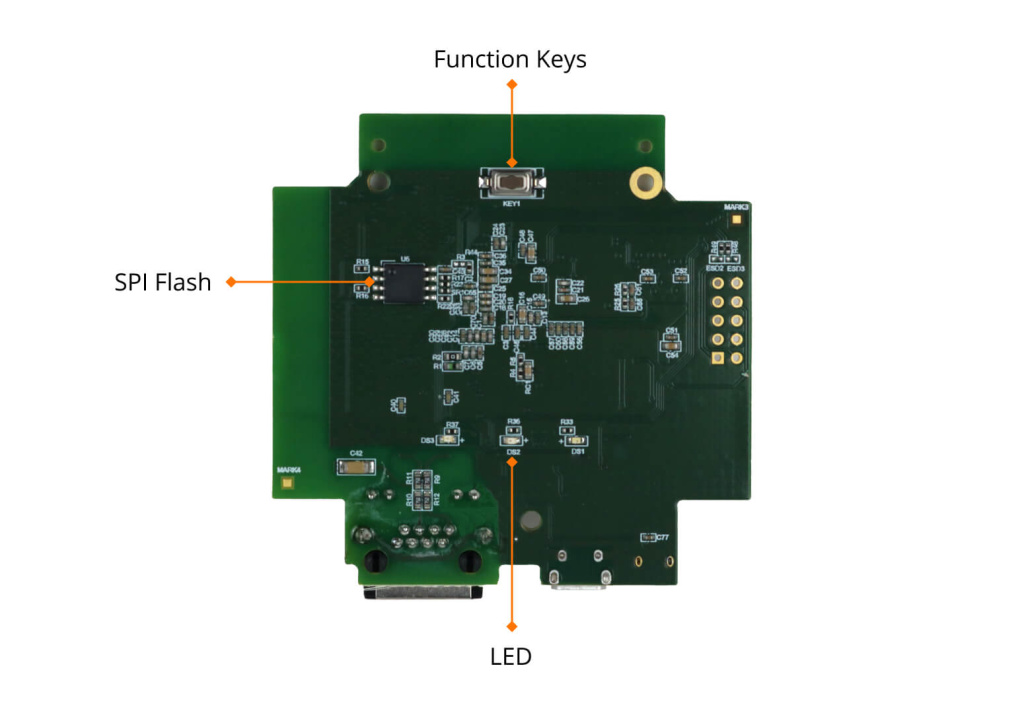
Dimension and Package of DSGW-030-1 Zigbee 3 to Wi-Fi Gateway


Use Cases of DSGW-030-1 ZigBee WiFi MQTT Gateway
Solutions
Application of DSGW-030-1 Zigbee 3.0 Wi-Fi MQTT Bridge Gateway Hub
Developer Documents of DSGW-030-1 Zigbee 3 to Wi-Fi Gateway
| Development | ||
|---|---|---|
| [QUICK START] | DSGW-030 Smart Programmable Gateway SDK Quick Start Guide v1.0.pdf | V1.0 |
| [SDK] | DSGW-030_sdk_AV4.8.314.4296608 | V4.8.314.4296608 |
| [Firmware packaging] | DSGW-030_AV4.8.308.4145708.tar.zip | V4.8.308.4145708 |
| [Zigbee module firmware] | DSI-0134-Amber-Zigbee_RV6 Version:ezsp ver 0x06 | V ezsp ver 0x06 |
| [Ble module firmware] | DSI-0177-Amber-BLE-NCP_AV3.2.4.0129 Version:3.2.4.297 | V 3.2.4.297 |
| Third-Party Software | ||
|---|---|---|
| [Bluefi] | Bluefi Developer DSGWBeacon Bluetooth packet info Bluefi Reference Bluetooth broadcast packet | |
Model List
| Model | RAM | Flash | Wi-Fi 2.4G | Bluetooth 5.2 | Zigbee3.0 |
|---|---|---|---|---|---|
| DSGW-030-1 | 64MB | 16MB | ● | ● |
Zigbee WiFi Gateway Factory and Certifiation Show
DSGW-030 is a Zigbee Alliance certified gateway. You can view our certification in Zigbee CSA weisite. Been certified means Dusun Zigbee gateway can be compatible with a wide variety of Zigbee-based devices. With Zigbee certification, your IoT solutions can quickly come into being and launch in the market.
What’s more, as a Zigbee gateway supplier, Dusun IoT owns a self-owned factory to manufacture Zigbee gateways. We owns a strong R&D team to make Zigbee hub device hardware design, antenna design, and debugging capability.
Meanwhile, we support custom Zigbee software services. With over 20 years experiences in PCBA and RF designing, you don’t have to worry about our professionalism.
Besides, Our Zigbee gateway has passed CE, FCC, RoHs, and IC, which means the quality is well-assured. So do not hesitate to contact us for large volume quote!
How Does DSGW-030-1 Zigbee WiFi MQTT Gateway Work With MQTT
Zigbee2MQTT is a light weight programme or software that connects Zigbee networks to MQTT networks. It is also called as Zigbee MQTT bridge to functions as the connection between a Zigbee network with attached devices to an MQTT network. Zigbee to MQTT is preferred by IoT-based home automation project because of its small size, low power usage, minimized data packets, and efficient distribution of information to one or many receivers. MQTT Zigbee Bridge also makes the configuration between the Zigbee home gateway and devices pairing more easily.
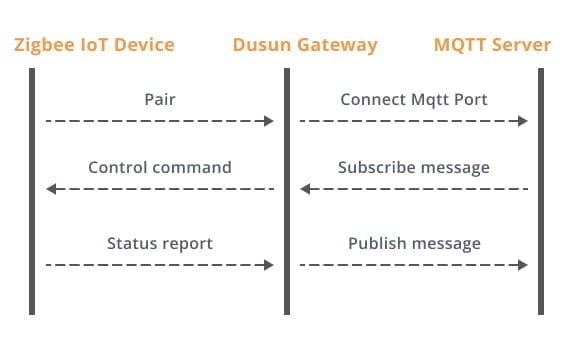
Turorials of Zigbee2MQTT
This is a tutorial shows how to use DSGW-030-1 Zigbee WiFi gateway and MQTT software to send temperature and humidity sensor data to the chosen server. It is an example and we can extend it to more Zigbee smart devices.
Both Zigbee gateway device and cloud server acts like an MQTT client running MQTT software. Free MQTT API will be offered by Dusun IoT to integrate to the popular home automation applications. Here is how we use Eclipse Paho to configure MQTT Client.
To encrypt the communication between MQTT clients, especially on a public network, SSL is necessary. Get to know more about connect to MQTT broker with SSL here. In summary, benefits of Zigbee MQTT gateway lies in shorten the time of product development time by employing standard MQTT protocol to make cloud platform integration. What’s more, developers are allowed to flash the DSGW-030-1 Zigbee home gateway and firmware with the open-source software on the Linux OpenWRT system.
Zigbee2MQTT Gateway with Open APIs
| API | Document |
| Temperature & humidity sensor | MQTT API for Temperature &humidity sensor |
| Door/window sensor | MQTT API for Door/window sensor |
| PIR | MQTT API for PIR |
| Leakage | MQTT API for Leakage |
| Plug | MQTT API for Plug |
| Switch | MQTT API for Switch |
| Smoke | MQTT API for Smoke |
| Emergency button | MQTT API for soS button |
FAQs of DSGW-030-1 Zigbee IoT Hub Gateway Devices
How to choose the best zigbee gateway?
Many company produces Zigbee gateways. Generally, Zigbee gateway should meet Zigbee Home Automation (ZHA) standard and IEEE 802.15. 4 physical radio specification to ensure seamless integration and compatibility with other smart home devices. Other factors need to consider when choosing the best Zigbee gateway include Zigbee versions and compatibility, number of supported devices, power consumption, integration with other smart home ecosystem like Amazon Alexa or Google Assistant, multi-protocol support, firmware updates and prices.
How to setup Zigbee gateway?
1.Position the gateway at a proper place.
wireless signal strength and coverage varies depending on the actual environment where your gateway is in. Many obstacles and factors (like concrete structures, thickness and number of walls) may limit the range of the wireless signal. Tips: the gateway can be placed on a shelf or desktop.
2.Connect gateway with a Router via WAN port
Press and hold the Wi-Fi enable button for 5 seconds to enable the Wi-Fi function. Find a computer connected to your home router and open the web browser, and find out the IP address, user name and password of the gateway and log in.
3. Gateway Configuration
Configure the gateway features on the web browser of computer and watch the three indicators (power on/off, WAN/LAN network, signal) to confirm whether the gateway is working.
To know more details, kindly ask us for user manual and quick start guide.
Gateway Configuration
Configure the gateway features on the web browser of computer and watch the three indicators (power on/off, WAN/LAN network, signal) to confirm whether the gateway is working.
To know more details, kindly ask us for user manual and quick start guide.
What is Zigbee smart home hub?
Zigbee is a global wireless radio communication standard designed to enable the control and monitoring of connected devices. It’s a low-power, close-proximity solution suited for home automation. With Zigbee, even two devices from different manufacturers can speak a common language, so there’s no barrier to communication. Know more about What is Zigbee here.
Zigbee supports mesh network and can connect up to 65,000 nodes on a single network. If one node fails for some reason and cannot communicate with a second node on the mesh network. This means it can boost data transmission range and provide greater stability (even when a single connected node fails and doesn’t work).
By installing home automation software on a Zigbee gateway controller, It forms a univsal Zigbee smart home hub/command coordinator to control smart devices across your home via a user console and without the need for multiple apps on your smartphone.
Is DSGW-030-1 a Zigbee Cellular LTE gateway?
The entire DSGW-030 is built for smart home uses and supports BLE/Zigbee to Wi-Fi/Ethernet, without LTE 4G functions. If you are looking for Cellular function, you can click our DSGW-040 Zigbee Cellular gateway.
Does your Zigbee 3.0 gateway support WiFi connectivity for downlink communication with IoT sensors?
DSGW-030-1 Zigbee WiFi gateway typically connects Zigbee sensors using the Zigbee protocol and utilizes WiFi for cloud-based applications. However, if you wish to employ WiFi for downlink connectivity, the DSGW-030-1 also supports WiFi AP (Access Point) mode. Configuration for this mode can be done through our Luci page. Note that your sensors should also enables WiFi ability.
In WiFi AP mode, the gateway functions as a router, allowing users to connect to its SSID using the designated AP Password. The AP SSID, AP Password, and AP encryption mode are all configurable, providing flexibility in setting up the WiFi AP connectivity according to your specific requirements.
Do you have a Tuya Zigbee gateway available?
Currently, we do not have a Tuya Zigbee gateway available. If you are still interested in utilizing Tuya for further development, we invite you to explore our case studies on how to use Tuya smart products to assist SME smart home solution installers. These case studies can provide valuable insights and guidance for your projects. Alternatively, if you are open to exploring other options, we do have a ready-to-use Home Assistant Zigbee gateway that can be used for further development.